HP Surestore NAS User Manual
Page 69
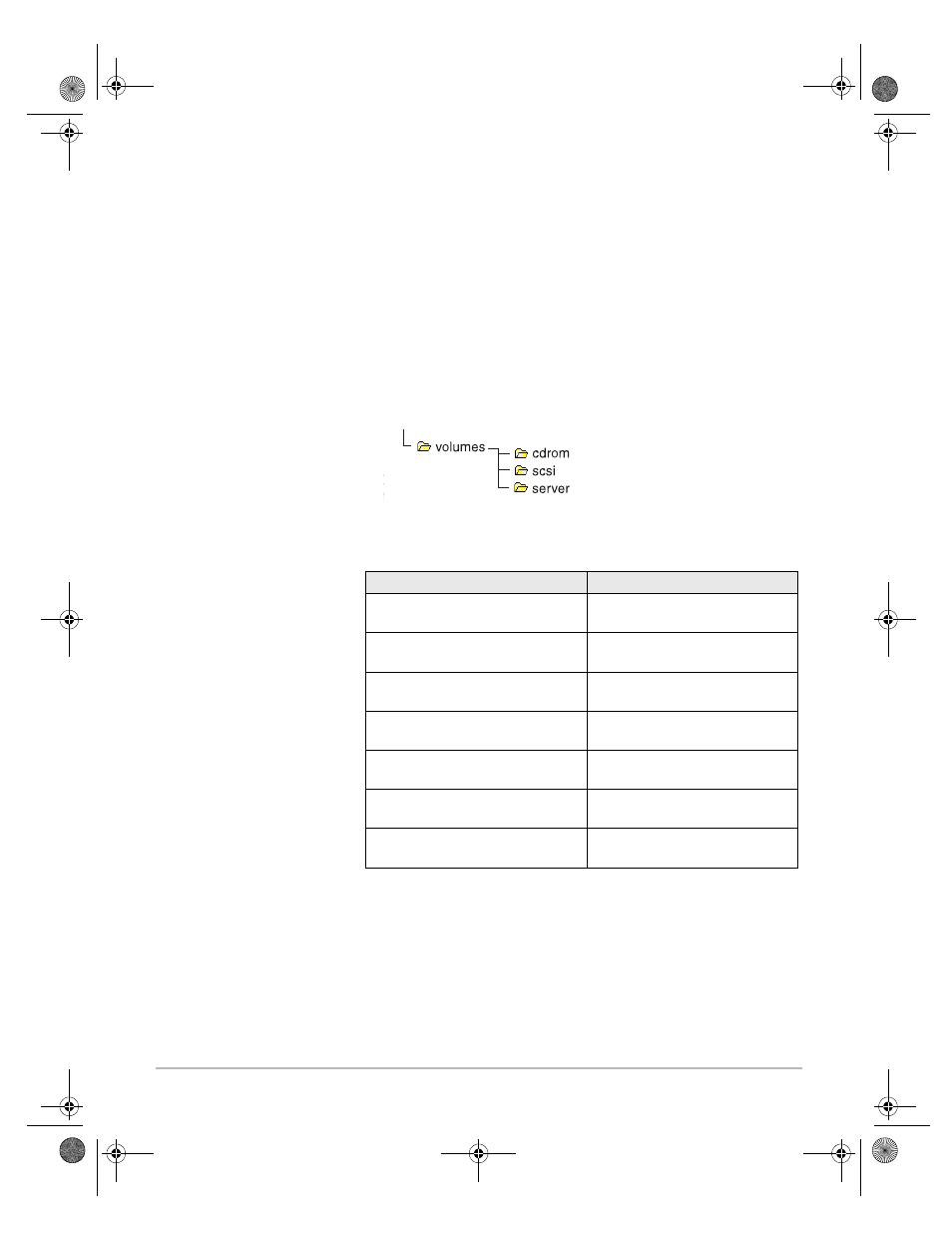
Security Management 6-7
To set the access control parameters using a text editor, follow
the steps below. In the examples provide, the Windows Notepad
editor on a Windows 95 workstation is used.
1.
Start the Windows Explorer and locate the CD-ROM server.
2.
In the config folder, locate the scsi.txt file. Open the file using
a text editor, such as Windows Notepad (on most systems,
Notepad will run if you select and double-click a .txt file). This
file will show you the type of drives that are connected and the
volume names of any inserted CD-ROMs. Close the file when
you have finished inspecting the contents.
3.
The Volumes folder contains all the access control files, which
includes the three folders shown below.
4.
Open the appropriate folder and file according to the table
below:
5.
Enter new settings by editing the file. For parameter
information, refer to “The Access Control Parameters” earlier
in this chapter. For specific information on each network
operating system, refer to “Security Management in Specific
Network Environments” later in this chapter.
To set access rights to:
Select the following:
The CD-ROM server
root.txt in the Server folder
The configuration files
config.txt in the Server folder
The access-rights files
volumes.txt in the Server folder
All of the connected drives and
CD-ROMs
cd.txt in the Server folder
Any of the individual drives
the SCSI drive identity
(example: id2lun0.txt)
Any of the individual CD-ROMs
the CD-ROM name in the Cdrom
folder (example: music_1.txt)
Any new drives or CD-ROMs that
will be connected in the future
default in the Server folder
hp.book Page 7 Thursday, April 2, 1998 4:33 PM
