HP Surestore NAS User Manual
Page 28
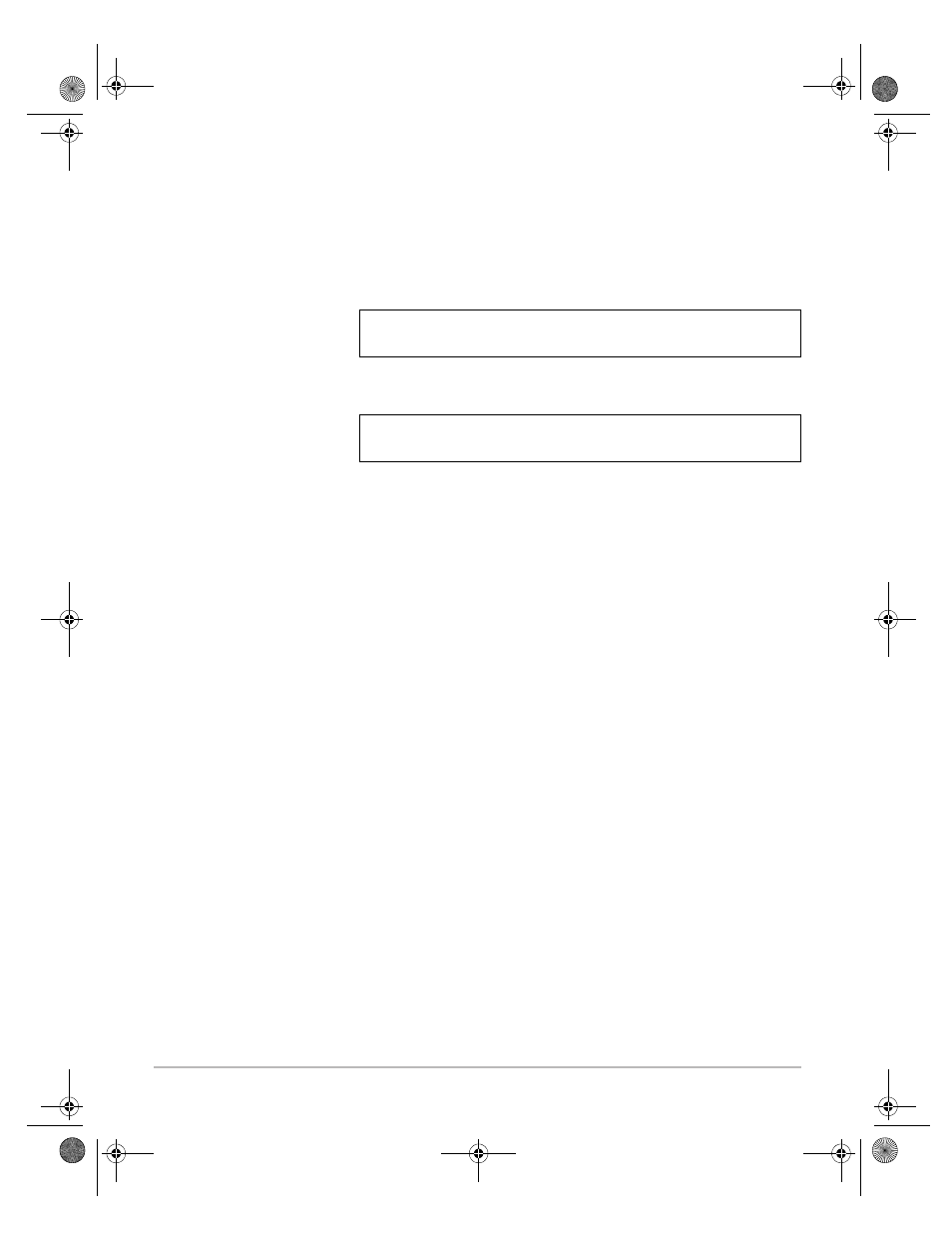
3-6 Network Configuration
In UNIX, Set the
IP Address Using
ARP
Perform the following commands to download the IP address
and verify the communication. The LAN hardware address is
located on the label attached underneath the HP CD-ROM
Server (or on the tower chassis). The LAN hardware address is
entered in pairs of digits separated by a colon. See the example
below:
Example:
The host will return a message similar to ‘
192.124.138.80 is
alive
’ which indicates that the address has been set and that
communication is established.
Note
❏
The
arp -s
command may vary between different systems.
Some BSD-type systems expect the IP address (or host
name) and LAN hardware address in reverse order. IBM
AIX systems require the additional argument
ether
for
Ethernet networks, for example:
arp -s ether salesdept 00:60:b0:11:00:86 temp
❏
When you execute the ping command for the first time you
should expect a response time that is longer than usual. The
ping command is used to write the IP address to the
CD-ROM server.
❏
Once the CD-ROM server has established communications
using an IP address, the
arp
and
ping
commands cannot
be used to change the address. This prevents accidental
or unauthorized change of the IP address. To allow the
CD-ROM server to accept a new IP address using ARP, you
must restart (power cycle) the CD-ROM server.
arp -s
ping
arp -s 192.124.138.80 00:60:b0:11:00:86 temp
ping 192.124.138.80
hp.book Page 6 Thursday, April 2, 1998 4:33 PM
