Hp cd-rom server access rights, Hp cd-rom server access rights -2 – HP Surestore NAS User Manual
Page 64
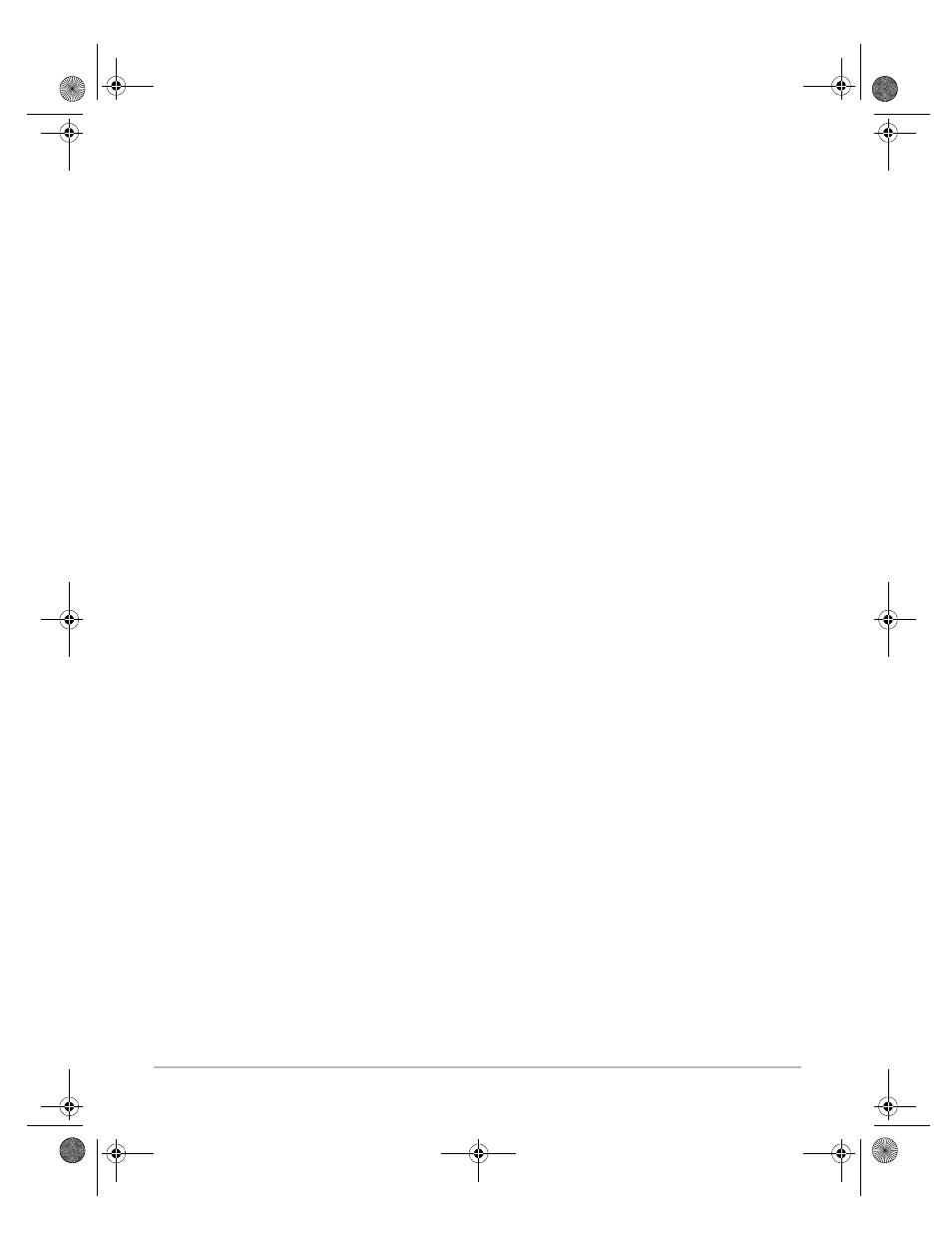
6-2 Security Management
HP CD-ROM Server Access Rights
The HP CD-ROM Server can be configured to restrict user
access to CD-ROM drives, to individual CD-ROMs, and to the
CD-ROM server configuration files. You can limit the number of
users simultaneously accessing any CD-ROM to comply with
user-license restrictions.
Access restrictions are set individually for each protocol
(NetWare, SMB, NFS, HTTP) through separate settings in the
access files. The default settings in some protocols provide full
access rights to all users, so we recommend that you implement
at least two access restrictions:
•
Restrict access to the config and volumes directories.
Note that when you install your CD-ROM server into
NetWare NDS, the default settings will restrict access to
both the config and volumes directories.
•
Disable all protocols not being used. If unused protocols
are not disabled, a user accessing the server through such a
protocol may be given full access rights, regardless of the
security configurations in other protocols. To disable unused
protocols, you must set the appropriate CD-ROM server
configuration parameters - refer to chapter 5.
The Access Control
Parameters
There are separate access files for each CD-ROM drive, the
CD-ROMs inserted into the drives, and the CD-ROM server
configuration files. To change the access rights to any of these
volumes, you need to change the parameter values in the
corresponding access files stored in the CD-ROM server.
The following list describes the parameters stored in the access
files. Not all parameters are used in every access file.
Name
is the volume name and cannot be changed. If a CD-ROM
disc has no volume name, it will be assigned a default name
cd_nnnnn, where nnnnn is a unique five digit number. CD-ROM
drive names will be id
and
drives.
Alias
is the name displayed in the cd folder representing the
CD-ROM or CD-ROM drive. By editing this entry, you can select
a name that makes sense to the users of the CD-ROM. The name
must be a unique and valid volume name.
hp.book Page 2 Thursday, April 2, 1998 4:33 PM
