Labels, Heavy paper, Labels heavy paper – HP Color LaserJet 4600 Printer series User Manual
Page 91
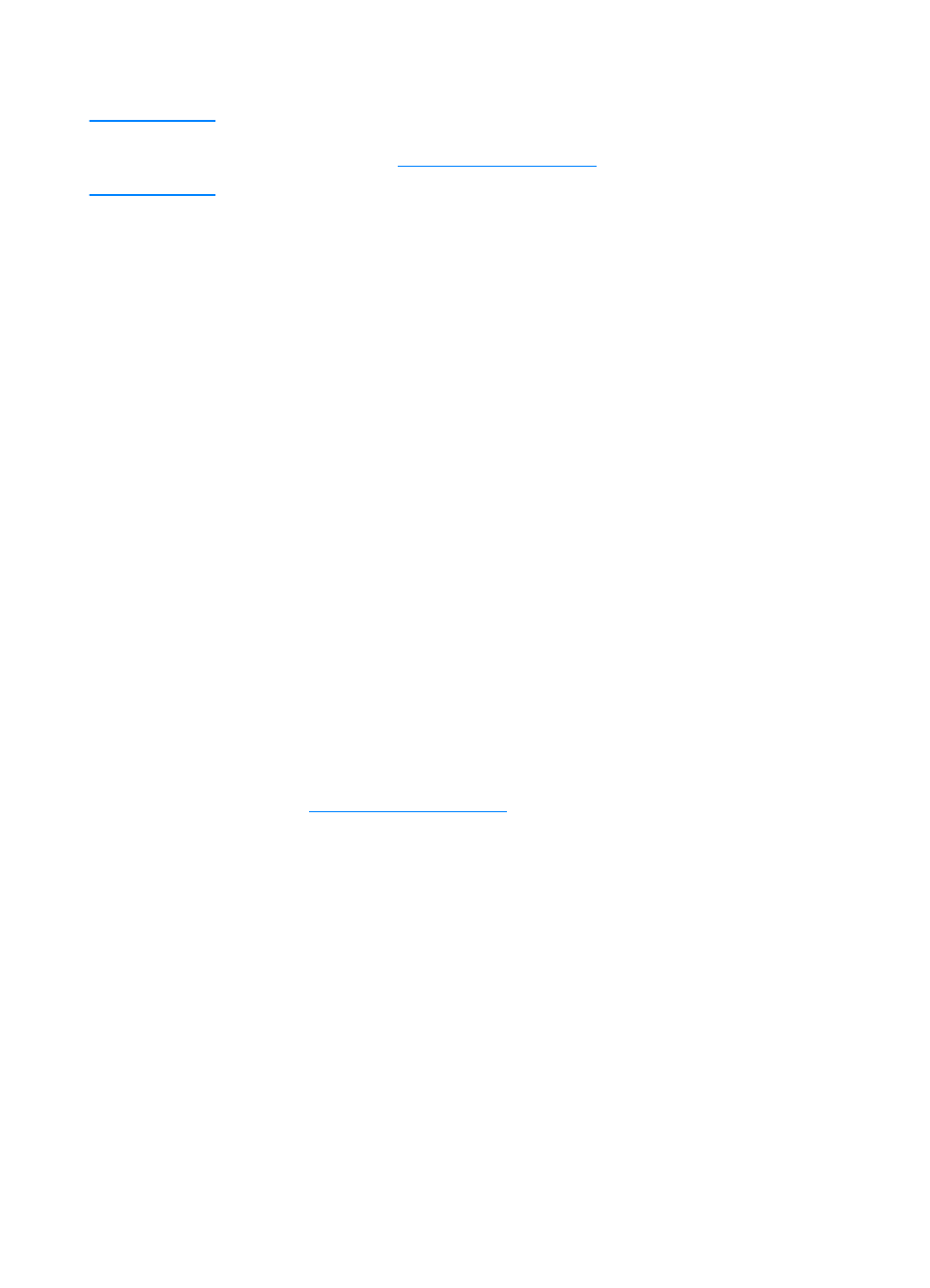
ENWW
77
Labels
Note
For printing labels, set the tray’s media type to
LABELS
in the printer
control panel. See
. When printing labels, use
the following guidelines:
z
Verify that the labels’ adhesive material can tolerate temperatures
of 190° C (374° F) for 0.1 second.
z
Verify that there is no exposed adhesive material between the
labels. Exposed areas can cause labels to peel off during
printing, which can cause printer jams. Exposed adhesive can
also cause damage to printer components.
z
Do not re-feed a sheet of labels.
z
Verify that labels lie flat.
z
Do not use labels that are wrinkled, bubbled, or otherwise
damaged.
Heavy paper
z
Use Tray 1 for paper that is heavier than 105 g/m
2
(28 lb bond up
to 47 lb bond).
z
For optimum results when printing on heavy paper, use the
printer control panel to set the media type for the tray to
HEAVY
.
z
In either the software application or the driver, select Heavy as
the media type, or print from a tray that is configured for heavy
paper.
z
Because this setting affects all print jobs, it is important to return
the printer back to its original settings once the job has printed.
See
.
