HP Color LaserJet 4600 Printer series User Manual
Page 229
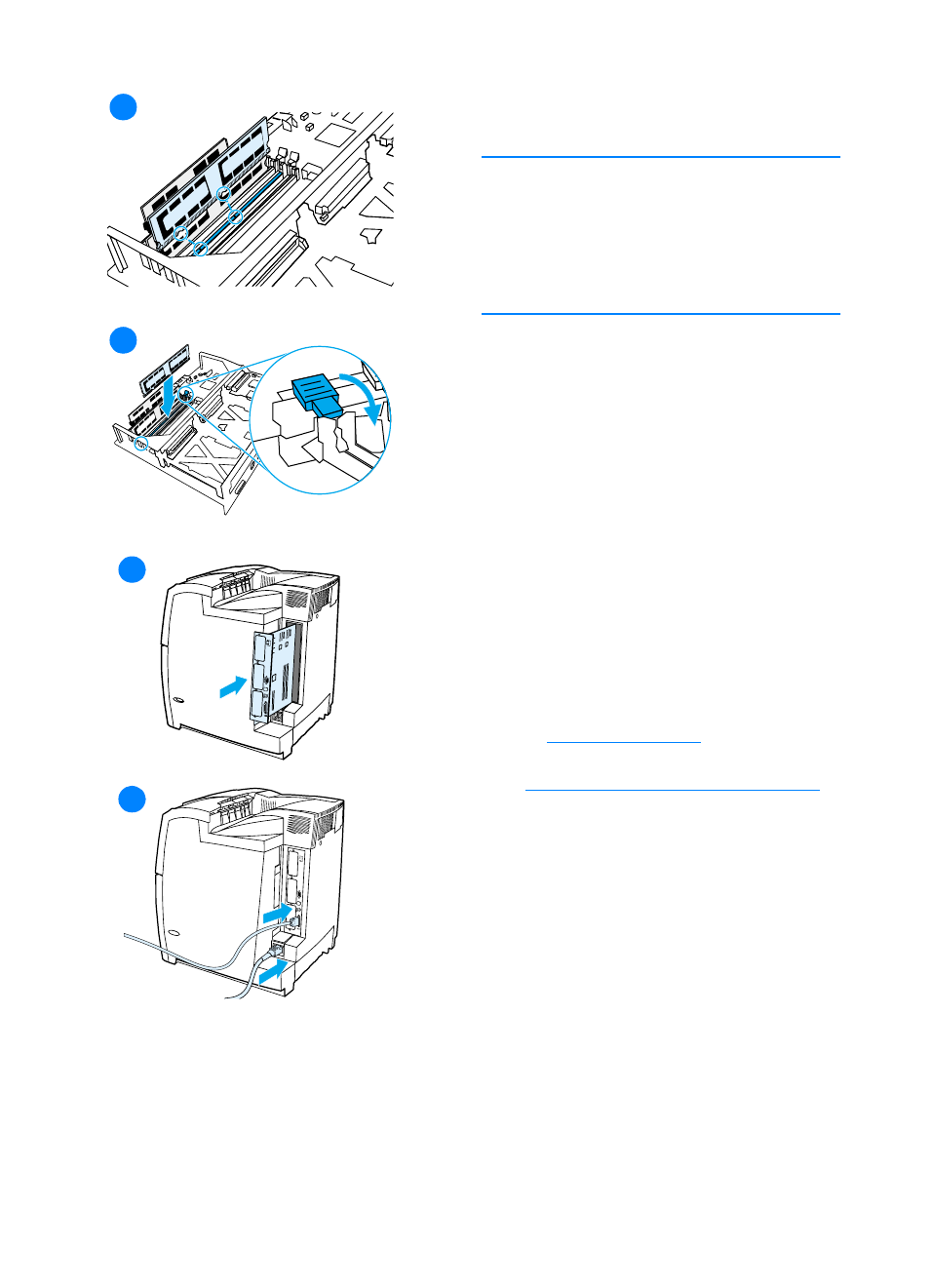
ENWW
215
8
Holding the DIMM by the edges,
align the notches on the DIMM with
the bars in the DIMM slot.
Note
If you have difficulty inserting the
DIMM or closing the latches, make sure
the notches on the bottom of the DIMM
are aligned with the bars in the slot. If the
DIMM still does not go in, make sure you
are using the correct type of DIMM.
9
Firmly press the DIMM straight into
the slot. Close the locks on each
side of the DIMM until they snap
into place.
10
Align the formatter board in the
tracks at the top and bottom of the
slot, and slide the board back into
the printer. Replace and tighten the
eight screws removed in step 2.
11
Reconnect the power cable and
interface cables, and turn the printer
on.
12
If you installed a memory DIMM, go
to
. If you installed
a language font DIMM, go to
Enabling the language font DIMM
.
1
8
1
9
10
11
- Laserjet p1606dn (152 pages)
- LaserJet 1320 (184 pages)
- LaserJet 1320 (4 pages)
- LaserJet 1320 (2 pages)
- LaserJet 1320 (9 pages)
- Deskjet 6940 (150 pages)
- LaserJet P2035n (148 pages)
- LaserJet 4250 (304 pages)
- LaserJet P2055dn (176 pages)
- Deskjet 5650 (165 pages)
- LASERJET PRO P1102w (158 pages)
- LaserJet P2015 (158 pages)
- DesignJet 500 (16 pages)
- DesignJet 500 (268 pages)
- Officejet Pro 8000 - A809 (140 pages)
- Officejet 6100 (138 pages)
- Officejet 6000 (168 pages)
- LASERJET PRO P1102w (2 pages)
- 2500c Pro Printer series (66 pages)
- 4100 mfp (164 pages)
- 3600 Series (6 pages)
- 3392 (10 pages)
- LASERJET 3800 (18 pages)
- 3500 Series (4 pages)
- Photosmart 7515 e-All-in-One Printer - C311a (62 pages)
- PSC-500 (40 pages)
- 2500C/CM (65 pages)
- QMS 4060 (232 pages)
- 2280 (2 pages)
- 2430dtn (4 pages)
- 1500 (13 pages)
- 1000 Series (1 page)
- TOWERFEED 8000 (36 pages)
- Deskjet 3848 Color Inkjet Printer (95 pages)
- 2100 TN (184 pages)
- B209 (24 pages)
- Designjet 100 Printer series (1 page)
- QM2-111 (35 pages)
- 2100 (5 pages)
- 2000CP series (2 pages)
- 2300L (4 pages)
- 35000 (2 pages)
- 3015 (2 pages)
- Color LaserJet CM3530 Multifunction Printer series (302 pages)
- StudioJet (71 pages)
