HP Color LaserJet 4600 Printer series User Manual
Page 172
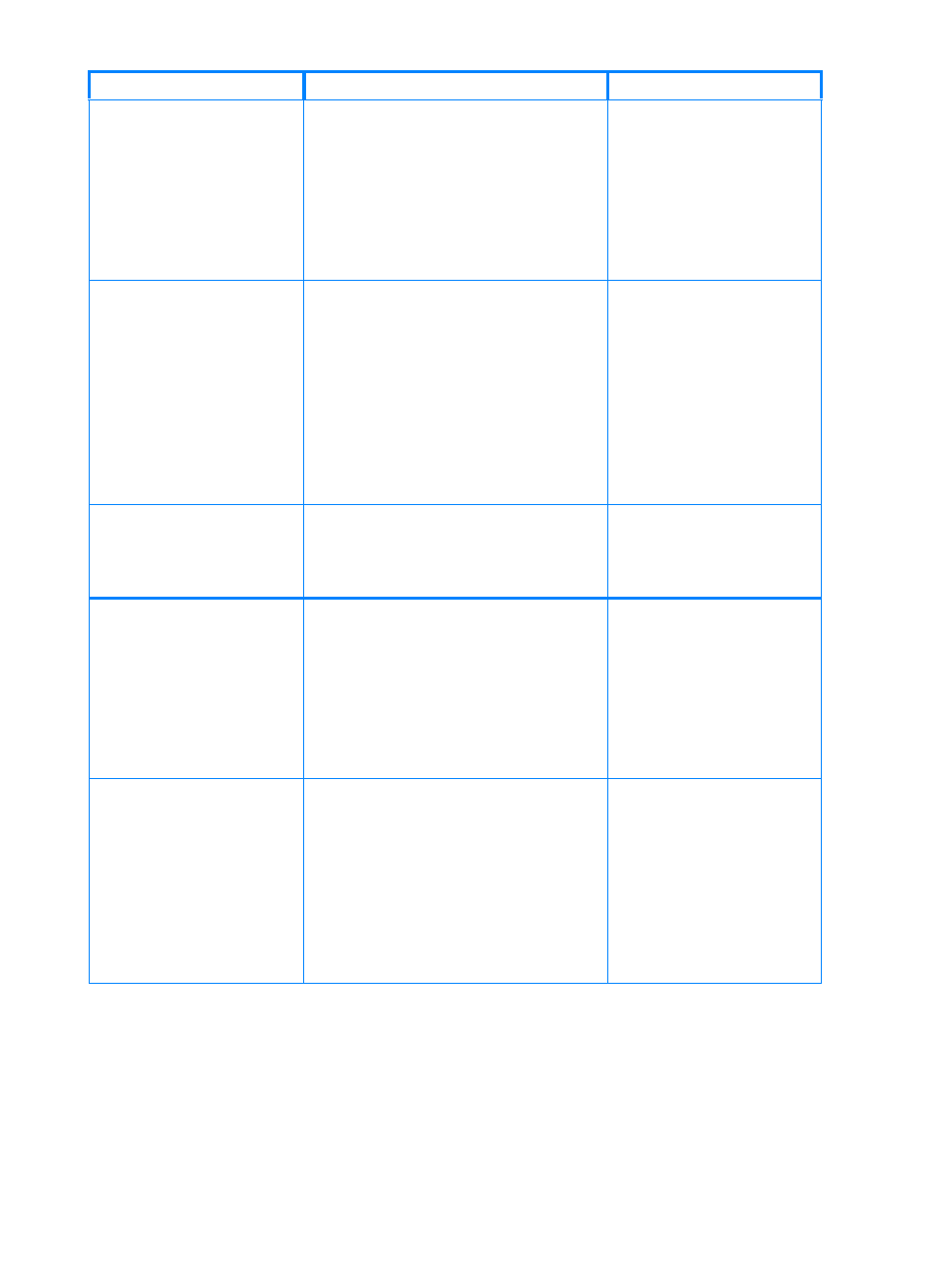
158
ENWW
58.X PRINTER ERROR For
help press
V
alternates with
58.X PRINTER ERROR To
continue turn off then
on
A memory tag error was detected.
1. Turn the printer off and
then back on.
2. If the problem persists,
contact HP Support.
59.X PRINTER ERROR For
help press
V
alternates with
59.X PRINTER ERROR To
continue turn off then
on
A printer motor error has occurred.
1. Turn the printer off and
then back on.
2. If the problem persists,
contact HP Support.
Note: This message might
also appear if the transfer
unit is missing or
incorrectly installed.
Ensure that the transfer
unit is correctly installed.
62 NO SYSTEM To
continue turn off then
on
No system was found.
1. Turn the printer off and
then back on.
2. If the problem persists,
contact HP Support.
64 PRINTER ERROR For
help press
V
alternates with
64 PRINTER ERROR To
continue turn off then
on
Scan buffer error.
1. Turn the printer off and
then back on.
2. If the problem persists,
contact HP Support.
68.X PERMANENT STORAGE
ERROR For help press
V
alternates with
68.X PERMANENT STORAGE
ERROR To continue
press
✔
One or more printer settings saved in
the non-volatile storage device is
invalid and has been reset to its
factory default. Pressing the
✔
button
should clear the message. Printing
can continue, but there may be
unexpected behavior.
1. Press
✔
to continue.
2. Turn the printer off and
then back on.
3. If the problem persists,
contact HP Support.
Message
Description
Action
