HP Color LaserJet 4600 Printer series User Manual
Page 139
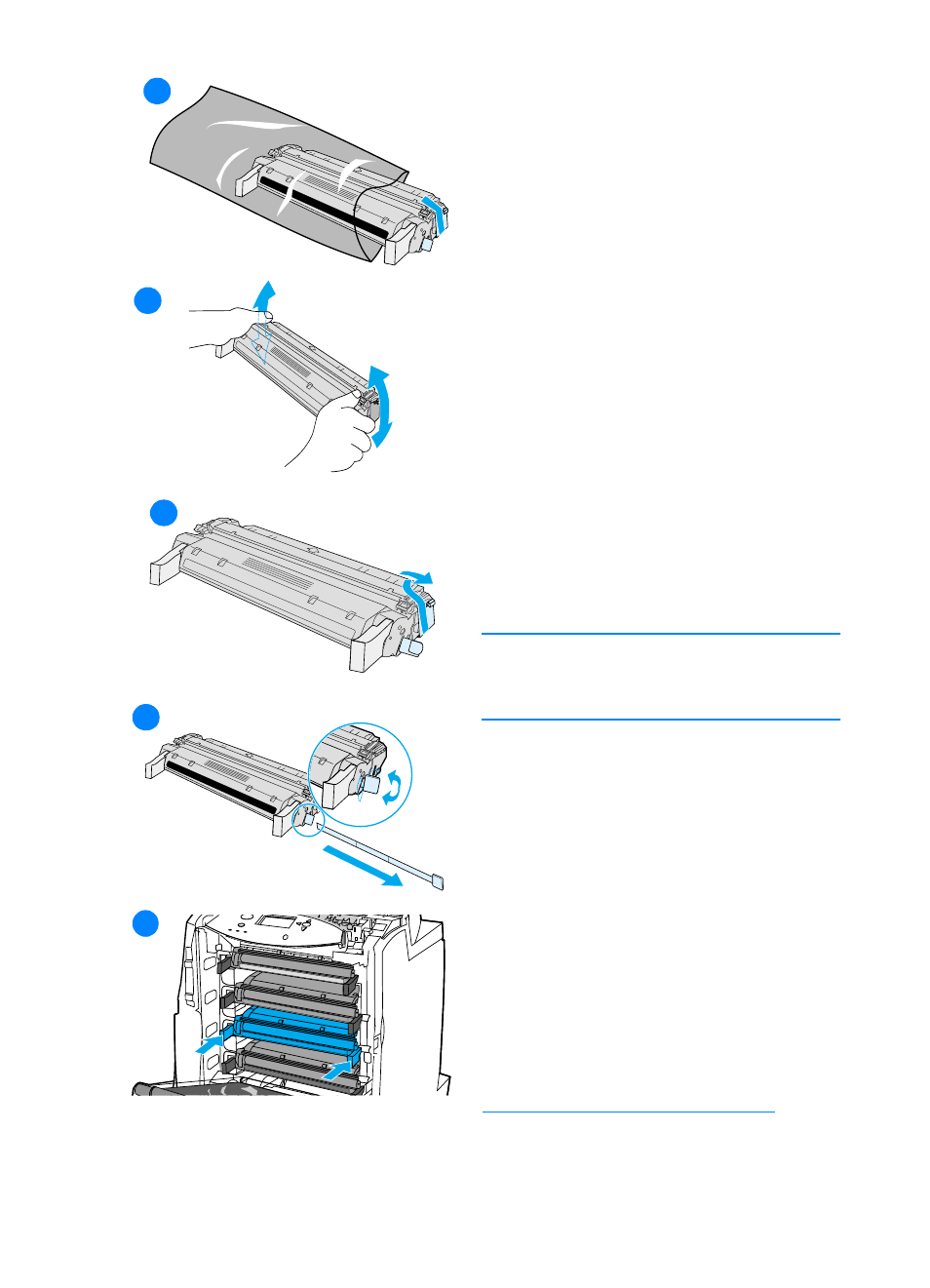
ENWW
125
4
Remove the new print cartridge
from the bag. Place the used print
cartridge in the bag for recycling.
5
Grasp both sides of the cartridge
and distribute the toner by gently
rocking the cartridge from side to
side.
6
Remove the orange shipping lock
from the new print cartridge.
Discard the lock.
7
Remove the inside sealing tape by
breaking the orange tab on the end
of the new print cartridge and
pulling the tape completely out.
Discard the tape.
8
Align the print cartridge with the
tracks inside the printer and insert
the cartridge until it is completely
seated.
Note
If a cartridge is in the wrong slot,
the control panel will display the
message
INCORRECT COLOR
.
9
Close the front cover and then close
the top cover. After a short while,
the control panel should display
READY
.
10
Installation is complete. Place the
used print cartridge in the box in
which the new cartridge arrived.
See the enclosed recycling guide
for recycling instructions.
11
If you are using a non-HP print
cartridge, check the control panel
for further instructions.
For additional help, go to
.
1
4
1
5
1
6
1
7
1
8
