Changing print cartridges – HP Color LaserJet 4600 Printer series User Manual
Page 104
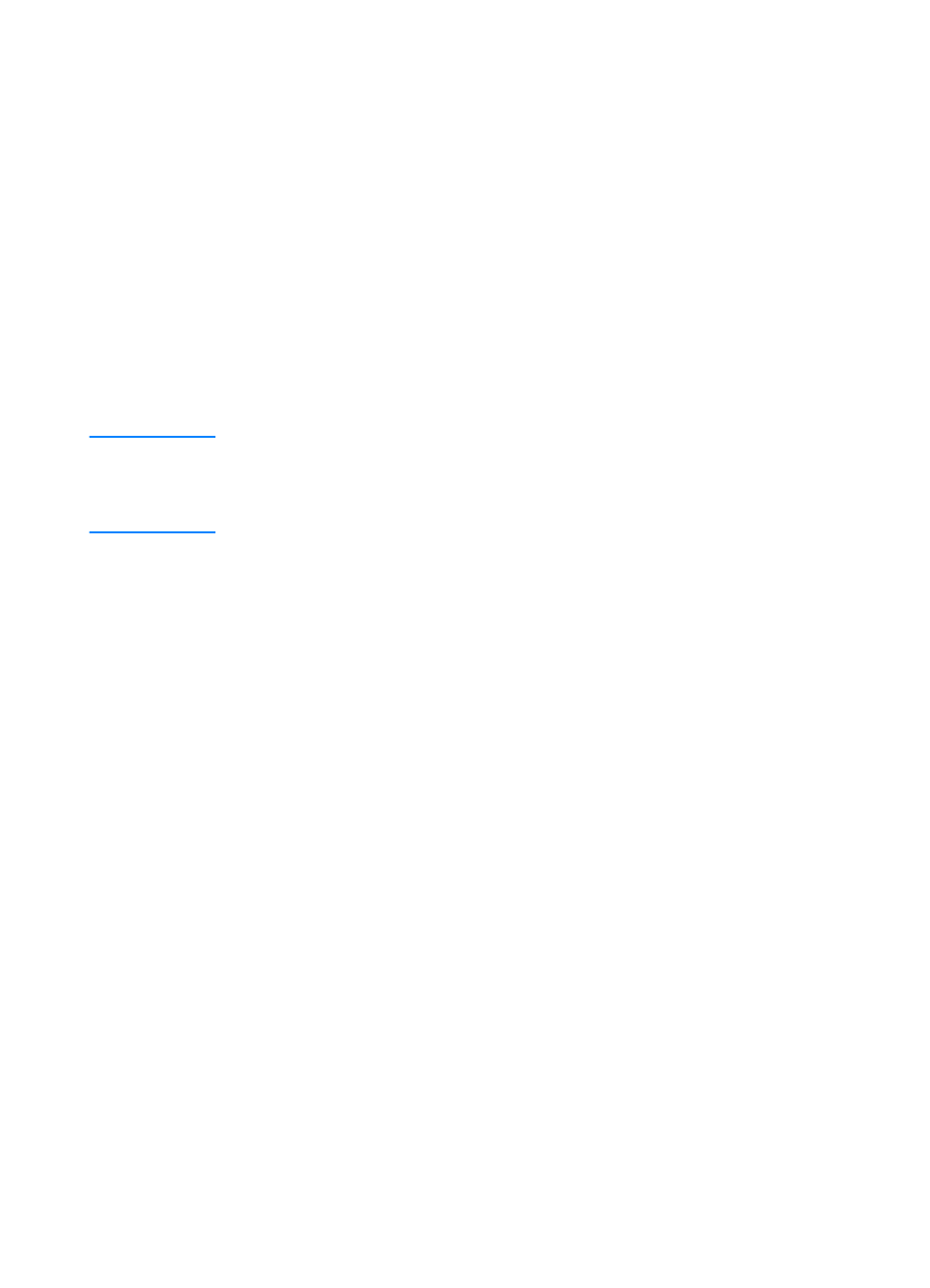
90
ENWW
Printing with the optional HP Fast InfraRed
Receiver
The optional HP Fast InfraRed (FIR) Receiver enables wireless
printing from any IRDA-compliant portable device (such as a laptop
computer) to the printer.
The printing connection is maintained by positioning the sending
infrared port within operating range. The connection is permanently
broken if the sending port is moved out of operation range or if
anything passing between the ports blocks transmission for more
than 40 seconds. (This block could be a hand, paper, or even direct
sunlight.)
Note
For more information, see the user guide that came with the optional
HP Fast InfraRed Receiver. If your operating system does not have
infrared software installed, contact your computer manufacturer for
drivers and installation instructions.
Setting up to print with Windows 95, 98, 2000,
NT, ME, and XP
Before launching the InfraRed Driver, complete the following steps:
1.
Click Start, click Settings, and then click Printers.
2.
Select the HP LaserJet 4600, 4600dn, 4600dtn, or 4600hdn as
your default printer.
3.
While in the same Printers folder, choose Properties then
Details, and make sure that Virtual Infrared LPT Port is
selected.
4.
Select the file to print.
