HP LaserJet 8000 Multifunction Printer series User Manual
Page 203
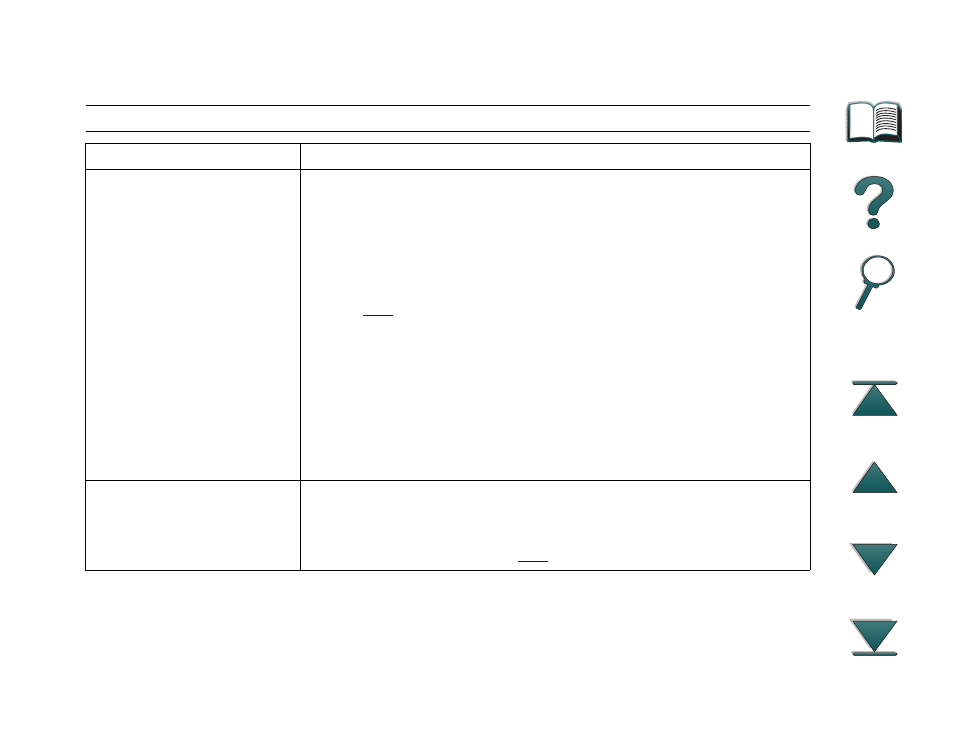
Chapter 5
Problem Solving
203
Determining Printer Problems
Problems with the Optional 5-bin Mailbox with Stapler
Situation
Solution
The job was not stapled. Jobs sent to the stapler might not be stapled for one or more
of the following reasons:
z
The wrong size or type of paper was used for the job.
z
More than 20 pages were sent to the stapler, exceeding its
capacity.
z
The stapler has bent or broken staples in the stapling bed. (See
page
z
A staple jam was recently cleared (up to 12 following jobs might
not be stapled).
z
The job was sent to a bin other than the stapler bin because the
wrong size or type of paper was used for the job.
z
One-page jobs will not be stapled.
z
The interface cable between the mailbox and the stapler unit may
be defective or not connected properly.
General repeated stapler
jam problems.
z
Check to see that the job to be stapled is less than 2 mm thick.
z
Stapler may have some trapped staple wires that are obstructing
the magazine. Remove loose staples and paper dust from the
inside of the stapler (page
).
