HP LaserJet 8000 Multifunction Printer series User Manual
Page 195
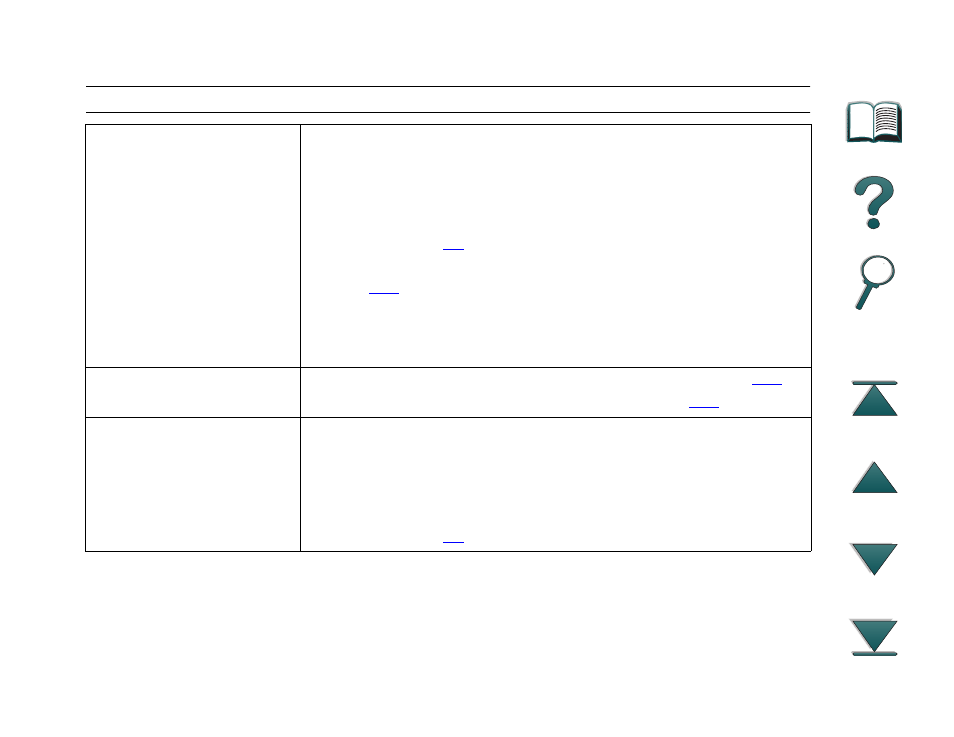
Chapter 5
Problem Solving
195
Determining Printer Problems
Garbled pages print,
there are overprints, or
only a portion of a page
prints.
z
Ensure that your software application is configured for the correct
printer.
z
Replace the printer interface (I/O) cable with a cable you know
works to see if the cable is defective.
z
Your parallel printer cable might be defective. Use a high-quality
cable; see page
for an HP cable part number.
z
Set the
PERSONALITY
item in the Configuration Menu to
AUTO
(page
). The printer may have been set to PCL and a PS job
was sent to the printer, or vice versa.
z
Data sent to the printer may be corrupt. Try sending another file to
see if it prints.
The job was not
duplexed.
z
Make sure that you are using the correct paper size (page
).
z
You may need to add more printer memory (page
).
Data is missing, but there
are no printer messages.
z
Check your software application to be sure the print file contains
no errors.
z
Check your cable to ensure that it is securely connected to both
the printer and the computer.
z
Your parallel printer cable may be defective. Use a high-quality
cable; see page
for an HP cable part number.
Printing is Incomplete or Incorrect (continued)
