HP LaserJet 8000 Multifunction Printer series User Manual
Page 200
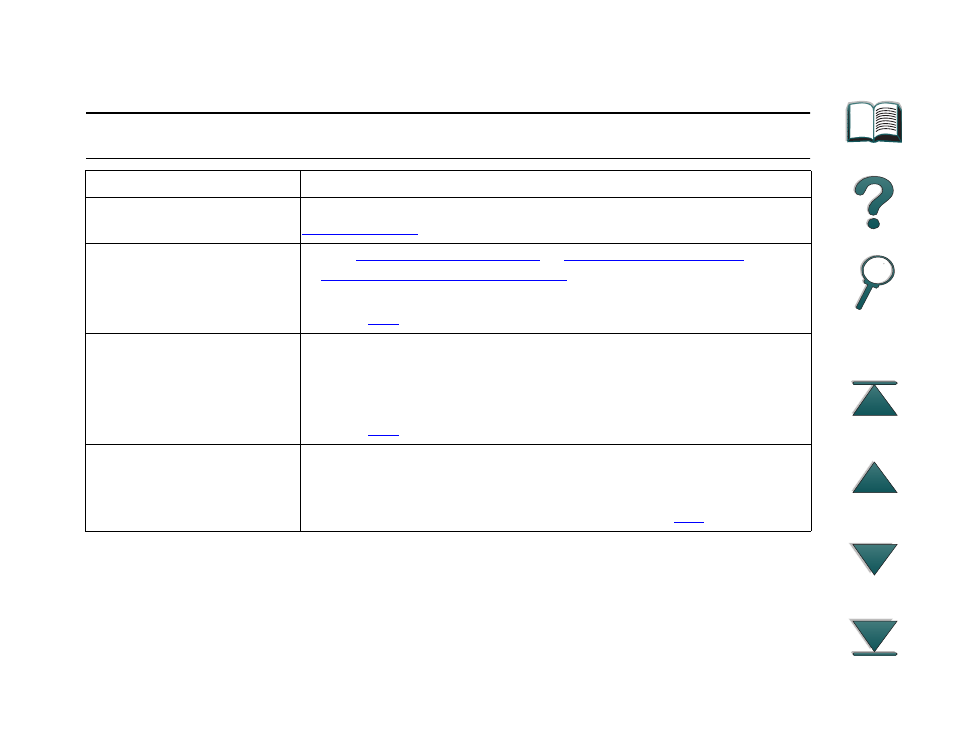
Chapter 5
Problem Solving
200
Determining Printer Problems
Problems with Trays 2, 3, and the Optional 2 x 500-sheet Input Tray
(Trays 4 and 5)
Situation
Solution
General operation
problems.
For general paper operation information, see Chapter 2,
Paper jams and paper
feeding problems.
z
2000-sheet Input Tray (Tray 4)
earlier in this Chapter.
z
Ensure that paper specifications are within recommended range
(page
Cannot access Trays 2, 3,
or the Optional
2 x 500-sheet Input Tray
(trays 4 and 5).
z
The appropriate paper size and type must be selected from the
software application for the paper size loaded.
z
Adjust the tray correctly for the paper size loaded. Check the
Paper Handling Menu for correct type of paper available
(page
TRAY LOAD x
[TYPE] [SIZE]
paper size
message.
Load the requested paper size or press
SELECT
to print on a
size already loaded. The printer has a job in the buffer and is
waiting to print on the correct paper size.
Set the paper type in the control panel (page
