Navigation features – HP LaserJet 8000 Multifunction Printer series User Manual
Page 18
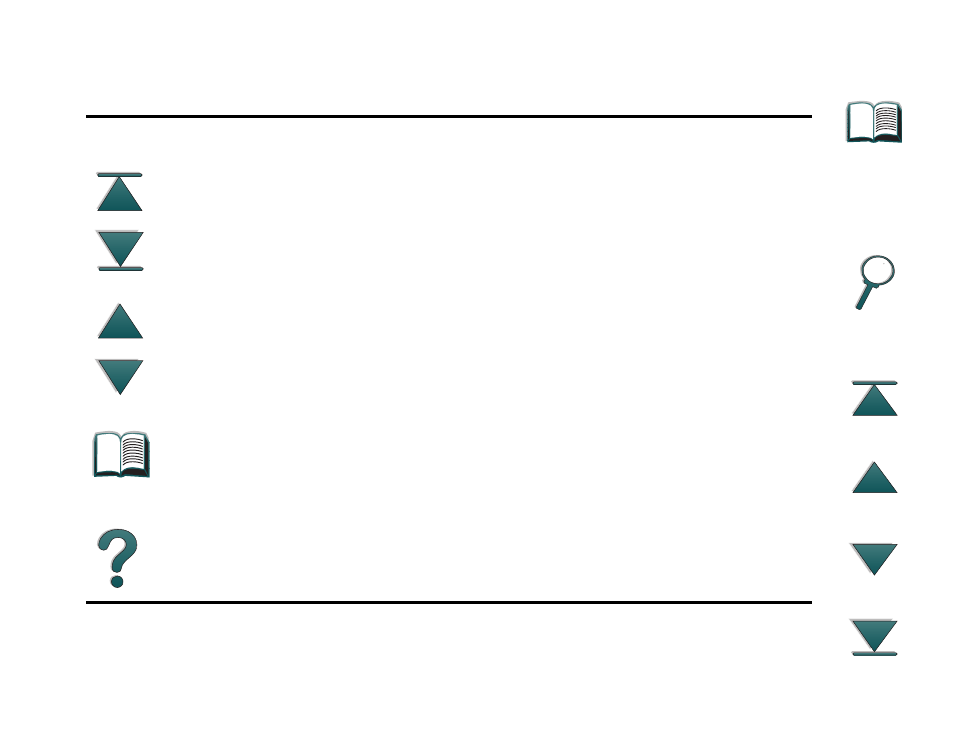
Introduction
18
Navigation Features
Button
Button Name
Function
Chapter Beginning
and End Arrows
The Chapter Beginning and End buttons allow you
to go to the beginning or end of a chapter. The Up
arrow takes you to the beginning of the chapter,
while the Down arrow takes you to the end.
Page Up and Down
Arrows
The Page Up and Down arrows allow you to scroll
page-by-page through a chapter. The Page Up
arrow allows you to go back one page, while the
Page Down arrow allows you to move forward one
page.
Table of Contents Icon
This Table of Contents Icon calls up the table of
contents for the online user guide. It appears on
all pages except those that are part of the table of
contents.
Introduction Icon
The Introduction Icon calls up this introduction to
the guide.
