Backplane error conditions, I/o module error conditions, Voltage and current sensor locations – HP StorageWorks 2500 Disk System User Manual
Page 84: Voltage and current threshold error conditions
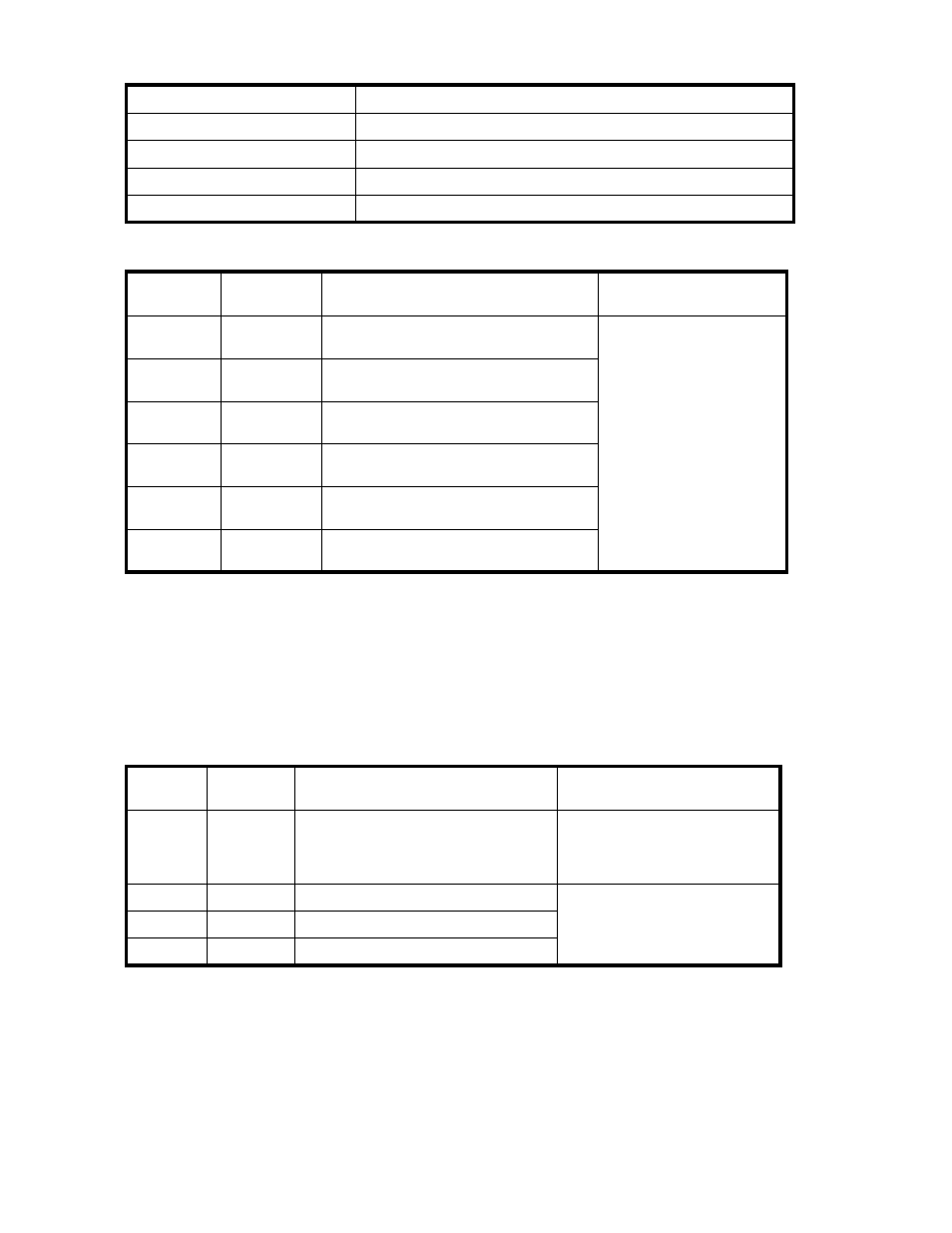
Table 28 Voltage and current sensor locations
Element number (en.)
Location
01.
Power supply 1, +5 VDC
02.
Power supply 1, +12 VDC
03.
Power supply 2, +5 VDC
04.
Power supply 2, +12 VDC
Table 29 Voltage and current threshold error conditions
Error
condition
Severity
Description
Actions
1.2.en.01
Noncritical
Location en is approaching the critical
threshold for high voltage.
1.2.en.02
Critical
Location en has reached the critical
threshold for high voltage.
1.2.en.03
Noncritical
Location en is approaching the critical
threshold for low voltage.
1.2.en.04
Critical
Location en has reached the critical
threshold for low voltage.
1.3.en.01
Noncritical
Location en is approaching the critical
threshold for high current.
1.3.en.02
Critical
Location en has reached the critical
threshold for high current.
Contact your HP-authorized
service representative.
Backplane error conditions
The format of a backplane error condition report is 8.2.01.ec, where:
•
8.2. identifies a backplane error.
•
01. is the two-character backplane element number.
•
ec is the error code.
Table 30 Backplane error conditions
Error
condition
Severity
Description
Actions
8.2.01.10 Noncritical
Invalid backplane NVRAM read.
The EMU begins an automatic recovery
process.
If the automatic recovery does
not correct the problem, contact
your HP-authorized service
representative.
8.2.01.11 Noncritical
Backplane NVRAM write error
8.2.01.12 Noncritical
Backplane NVRAM read error
8.2.01.13 Noncritical
Backplane WWN read error
Contact your HP-authorized
service representative.
I/O module error conditions
The format of an I/O module error condition report is 8.7.en.ec, where:
•
8.7. identifies an I/O module error.
•
en. identifies which I/O module is affected.
84
EMU-generated error condition reports
