Setting the enclosure id (en), Fc-al loops – HP StorageWorks 2500 Disk System User Manual
Page 34
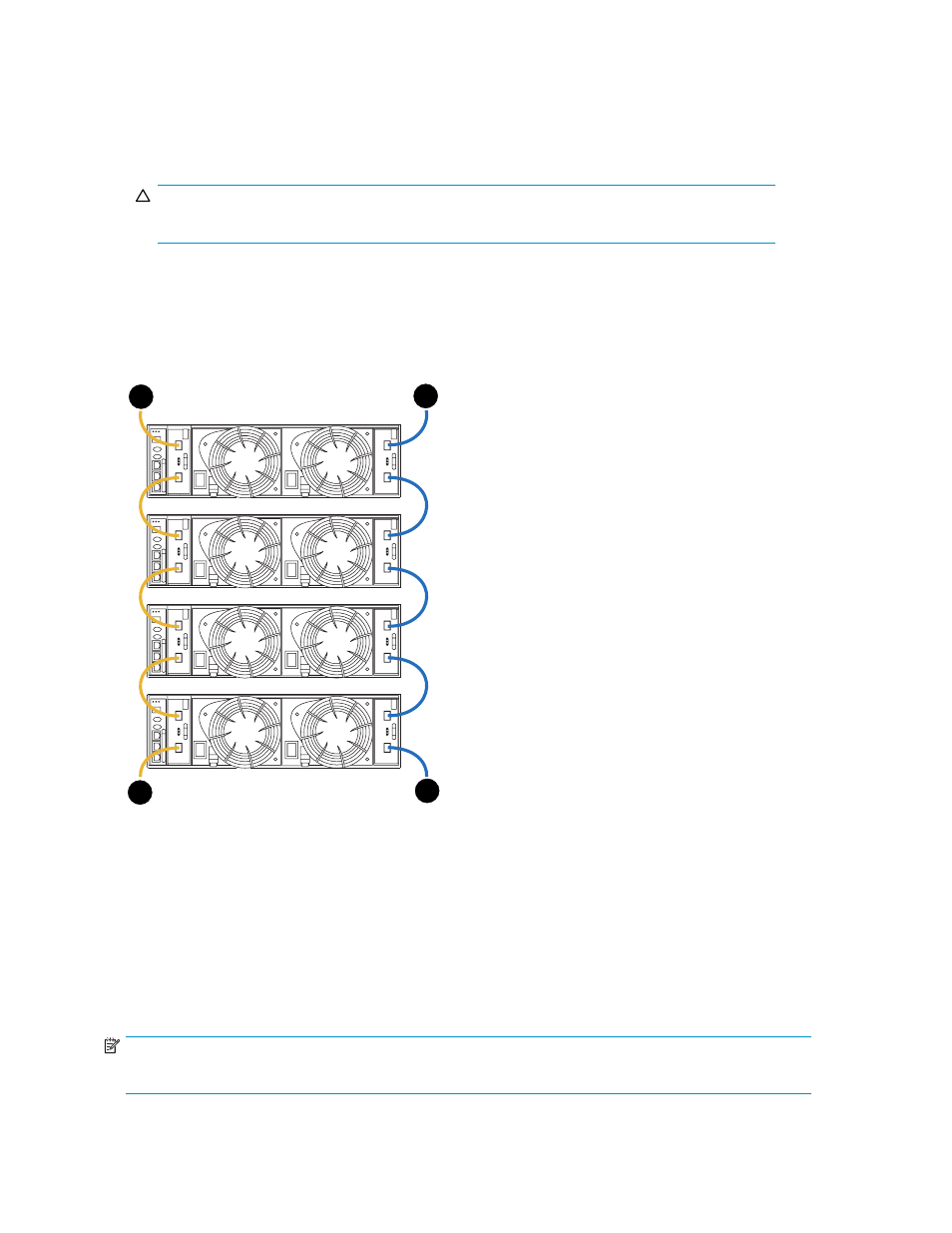
4.
Attach one end of an FC cable to the SFP in port 1 on I/O module A and the other end of the
cable to either:
• The SFP in port 2 on I/O module A on the next enclosure, if one exists, or
• The HBA if you are installing the last DS2500 in the loop
5.
Coil the excess cable and secure the coiled cable behind the rail with cable ties.
CAUTION:
Avoid coiling the FC cable tighter then the acceptable bend radius of 1.375 inches.
6.
Connect the FC cables on the B loop by repeating
through
.
7.
Verify the FC connections by observing that the port status indicators are on and steady.
8.
Verify that the EMU heartbeat indicator is flashing.
9.
Verify that the disk drives are online by observing their online LEDs.
25176a
10
1
3
2
4
1. Loop B—Connects to HBA
3. Loop A—Connects to HBA
2. Loop B—Connects to HBA
4. Loop A—Connects to HBA
Figure 23 FC-AL loops
Setting the enclosure ID (En)
You must assign a unique enclosure ID and corresponding loop ID to each DS2500 in a loop. See
for acceptable enclosure IDs and the corresponding loop IDs.
NOTE:
All enclosures must have a hard address in order to function properly with HP-UX software.
34
Installation
