2 about xp auto lun operations, Components, Overview of volume migration – HP StorageWorks XP Remote Web Console Software User Manual
Page 7: Manual volume migration, Components overview of volume migration
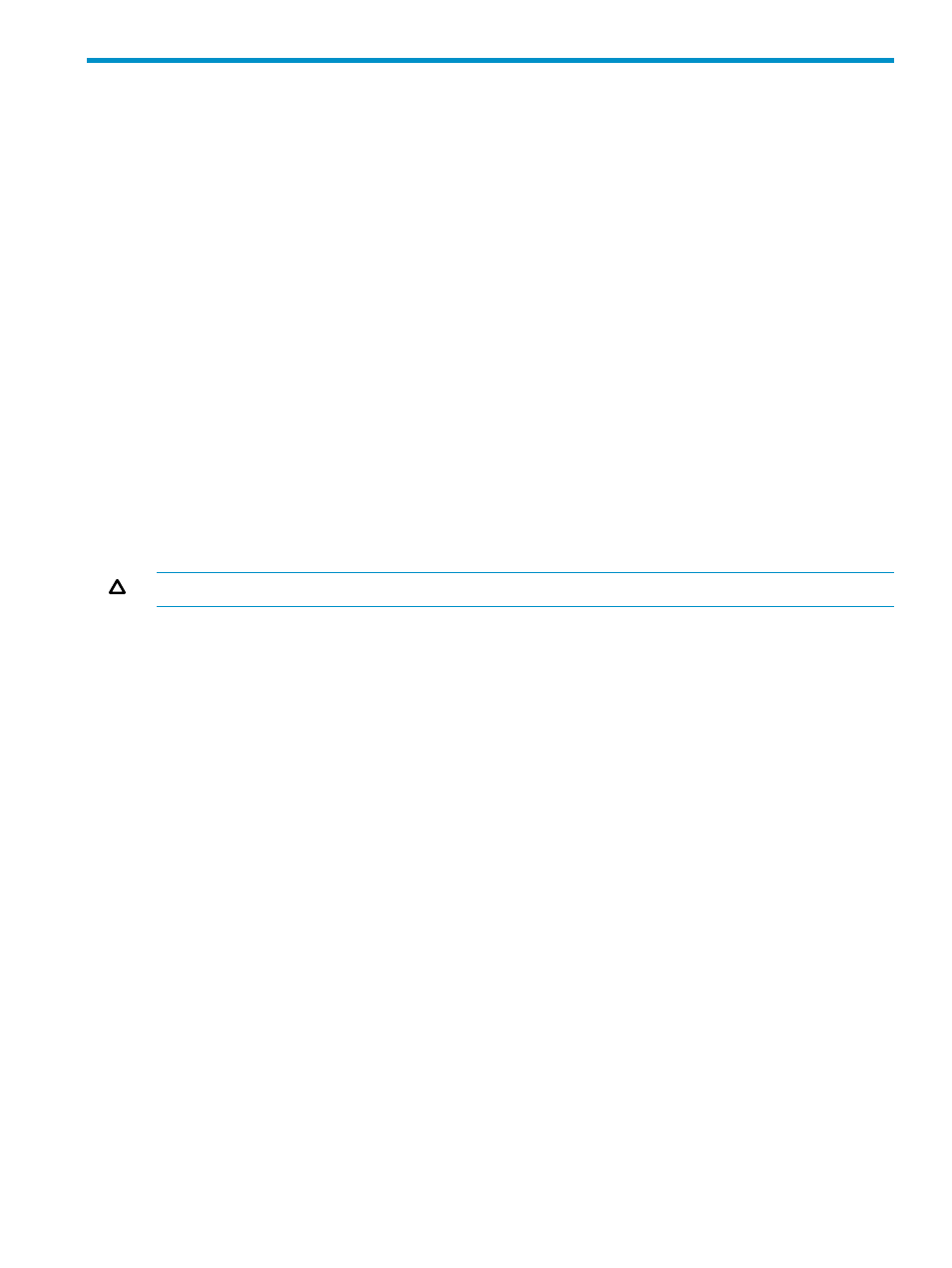
2 About XP Auto LUN Operations
This chapter provides an overview of XP Auto LUN operations.
•
•
“Overview of Volume Migration” (page 7)
•
“Interoperability with Other Products” (page 15)
Components
To use XP Auto LUN, you need:
•
A storage system
•
The XP Auto LUN program product (at minimum, Performance Monitor is required; HP
StorageWorks XP Performance Control Software is optional)
•
A web client computer connected to the storage system via LAN
To use XP Auto LUN, you must use the web client computer to log on to the SVP. When you log
on, HP StorageWorks Remote Web Console, which is a Java application, will be downloaded to
the web client computer. You can perform XP Auto LUN operations in the Remote Web Console
window.
For details about requirements for web client computers, see the HP StorageWorks
XP24000/XP20000 Remote Web Console User Guide.
CAUTION:
If Performance Monitor is not enabled, you cannot use XP Auto LUN.
Overview of Volume Migration
Manual Volume Migration
This section explains how to migrate volumes in parity groups manually, citing usage rates before
and after migration.
XP Auto LUN enables you to balance workloads among parity groups to improve system
performance. To balance workloads, you select high-usage volumes from a high-usage parity
group, and then move the volumes to a different parity group.
Components
7
