13 troubleshooting vcem – HP Virtual Connect Enterprise Manager Software User Manual
Page 128
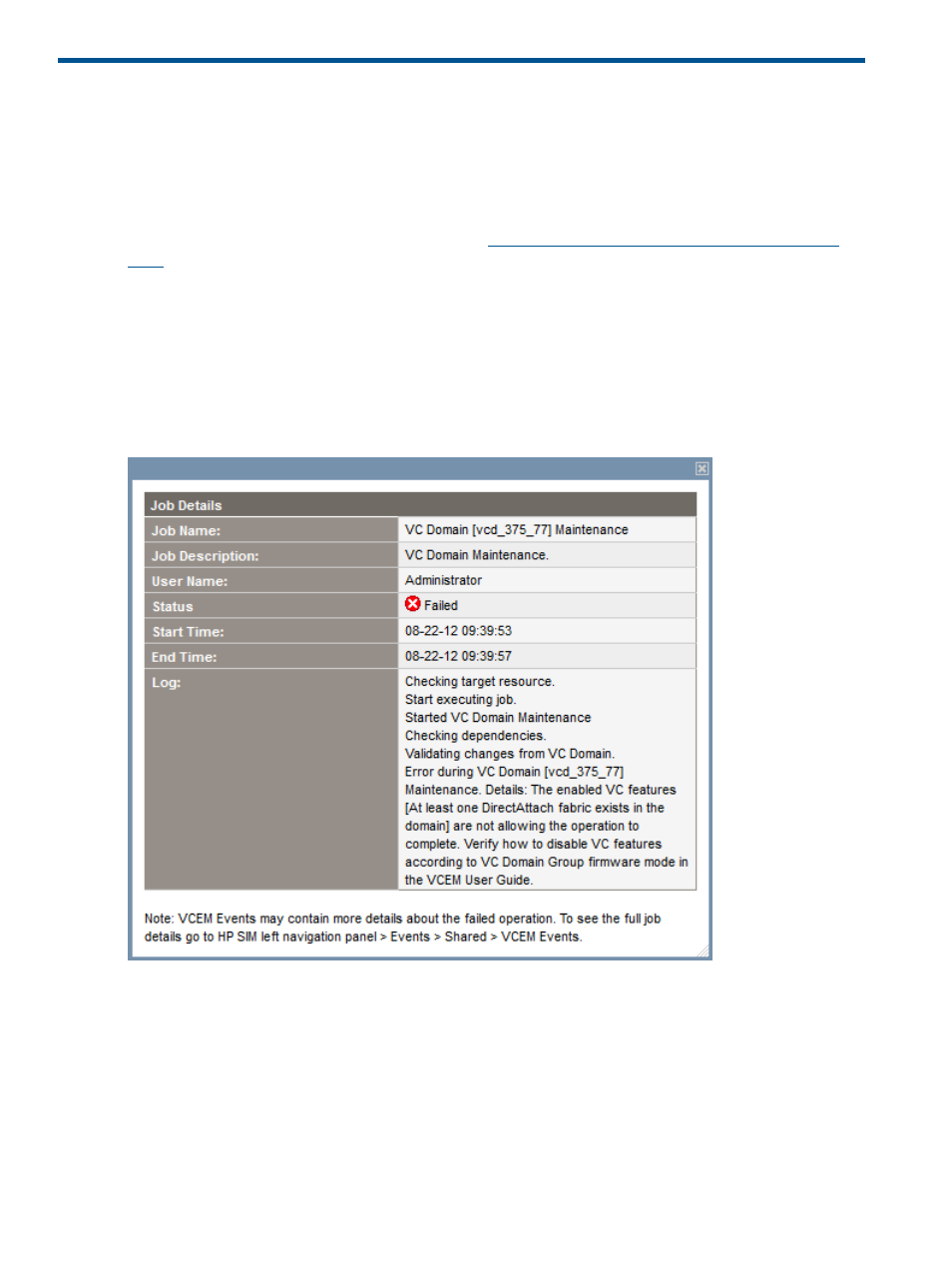
13 Troubleshooting VCEM
When you are upgrading to a new and different CMS, or are moving to a 64-bit CMS, you might
need to migrate your data by using the Systems Insight Manager data migration tool. If you are
upgrading to a new version of VCEM on the same CMS, data migration with the Systems Insight
Manager data migration tool is not necessary. For more information, see the Data Migration of
an Existing Microsoft Windows CMS to a new Insight Software 7.0 system White Paper on the
Systems Insight Manager Information Library at
Cannot resynchronize VC Domain that has a configuration mismatch state
due to an enabled VC feature
If VCEM failed to resynchronize a VC Domain that is in a configuration mismatch state because
there are one or more VC features enabled (see
) you will need to perform the following
steps to correct the VC Domain:
Figure 54 Configuration mismatch details
1.
Telnet into VCM using an SSH connection such as SSH
[email protected]
, where xxx is the VC Domain IP address to access
the VCM CLI.
2.
Enter show external-manager at the VCM command prompt to determine the user name
of the external manager account. For this example, assume that the user name that is returned
is xyz.
3.
Enter set external-manager Username=xyz Enabled=false to temporarily disable
the account.
4.
Identify the features that are enabled and disable them.
128
Troubleshooting VCEM
