Extending mapped networks – HP Virtual Connect Enterprise Manager Software User Manual
Page 90
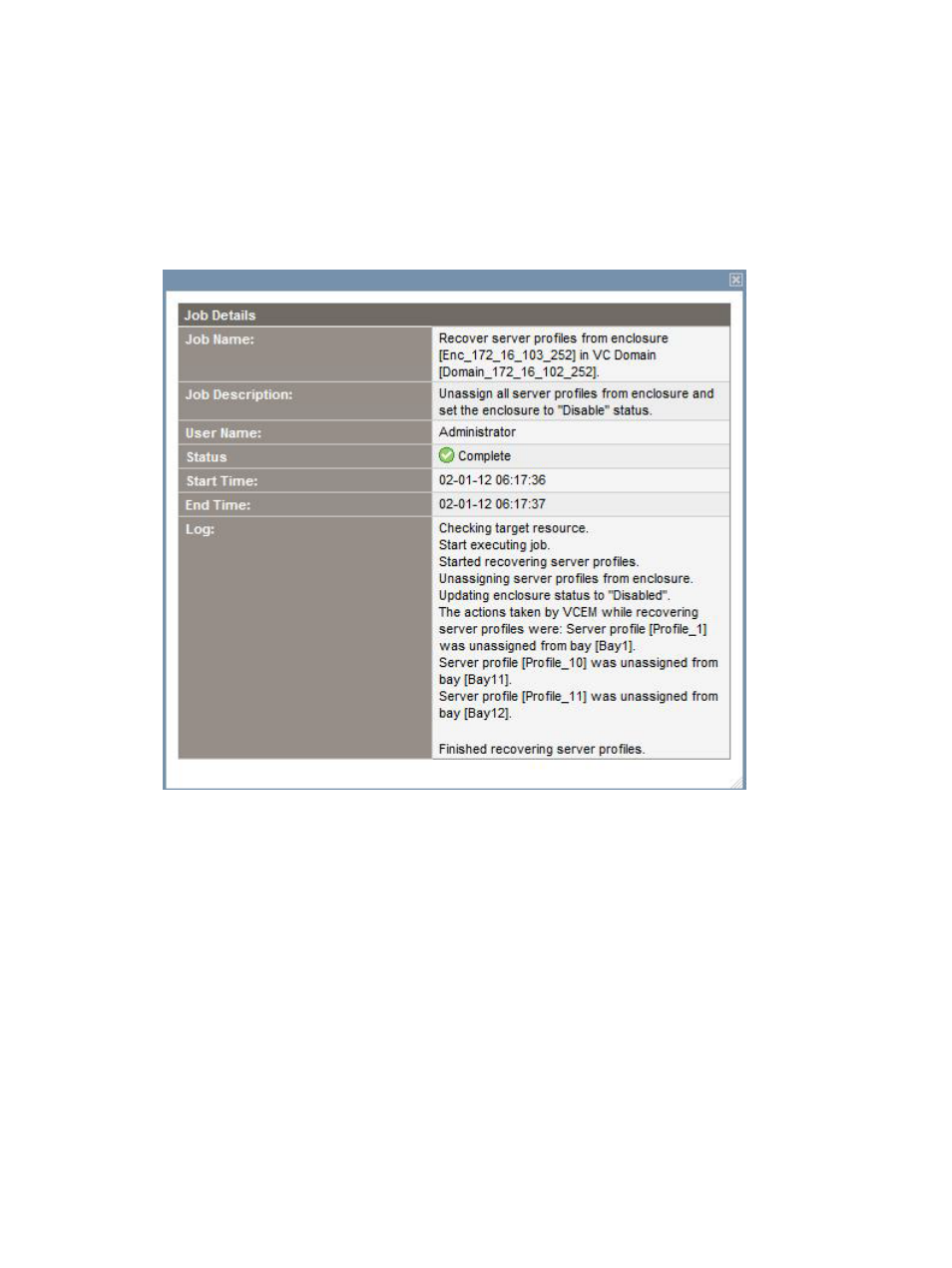
4.
Click OK to proceed or Cancel to stop server profile recovery.
If there are no assigned server profiles in the VC Domain a message similar to the following
is displayed.
VCEM detected that the selected VC Domain contains no assigned server
profiles to recover. VCEM will disable this enclosure.
If VCEM is successful in disabling the enclosure and recovering the profiles, you receive a
message and you are also able to access it in the job details.
shows the job details.
Figure 41 Job details
To return the enclosure to operational status:
1.
Verify that the failed enclosure is disconnected from all storage fabrics and networks except
the management network.
2.
Power on the enclosure.
3.
Remove the VC Domain containing the disabled enclosure from the VC Domain Group.
4.
Delete all server profiles from the enclosure.
5.
Reconnect the enclosure to networks and storage fabrics.
6.
Add the VC Domain to a VC Domain Group (or create a new VC Domain Group for it).
7.
Move the server profiles back to the enclosure from the bays where the server profiles were
reassigned during the recovery process.
Extending mapped networks
Recent VC firmware releases increase the maximum number of multiple networks to 1000. As the
number of networks available to a VC Domain Group server profile increases significantly, a filter
for networks is available. You can find networks by labels and colors too.
90
Managing server profiles
