Canceling a vc domain group maintenance task, Upgrading vc domain group firmware mode – HP Virtual Connect Enterprise Manager Software User Manual
Page 67
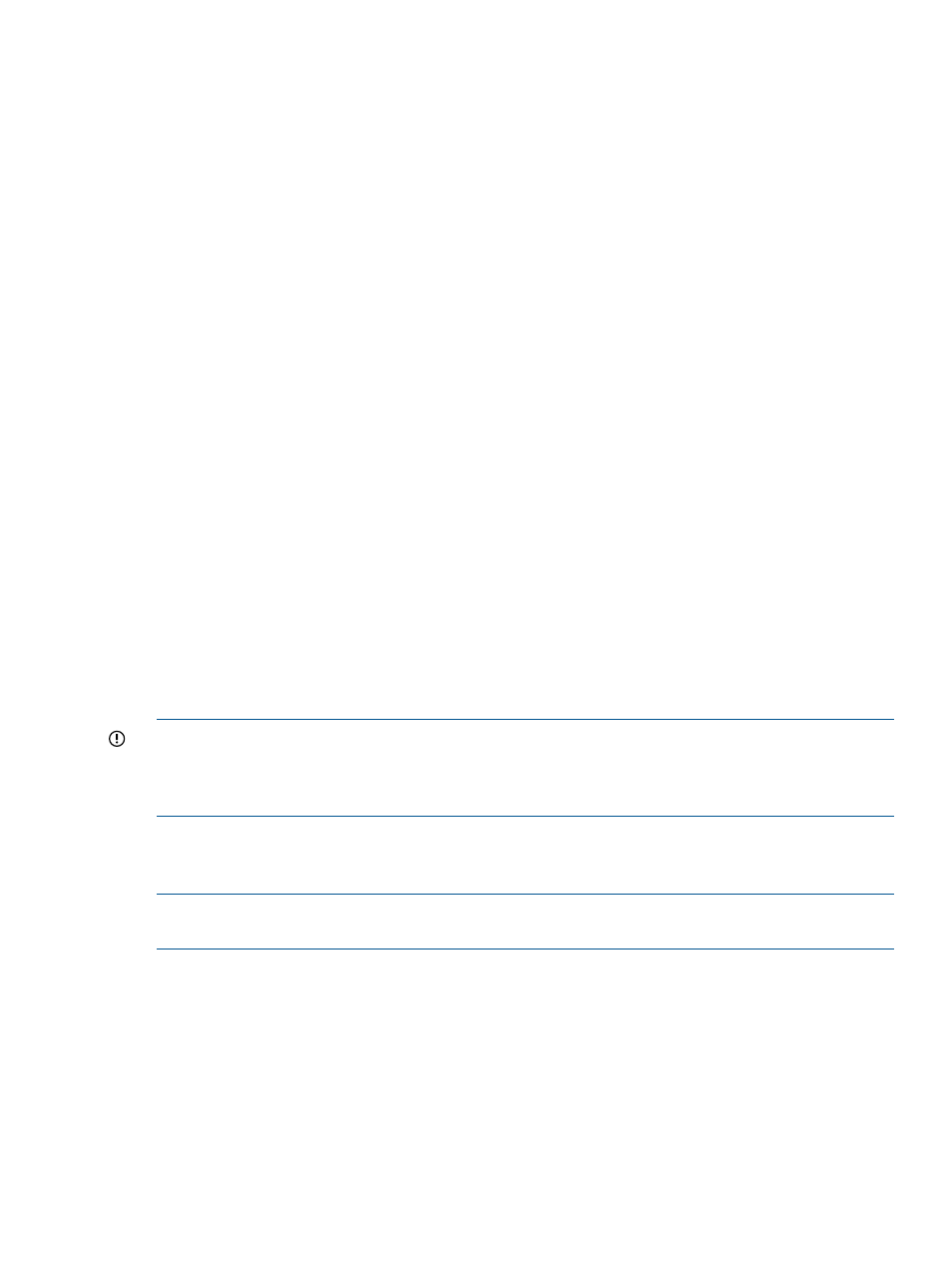
7.
Select from one of the following options:
•
Click Complete VC Domain Maintenance to apply the changes.
If VCEM detects that all VC Domains in the group have higher firmware versions than the
VC Domain Group, a warning similar to the following is displayed:
VCEM detected that in addition to completing the VC Domain
Maintenance process, the VC Domain Group firmware mode [{0}] can
be upgraded to [{1}]. Do you want to upgrade the VC Domain Group
firmware mode? Click 'Yes' to upgrade the VC Domain Group firmware
mode in addition to completing the VC Domain Maintenance
operation. Or click 'No' if you want to complete VC Domain
Maintenance operation at this time. You can manually upgrade the
VC Domain Group firmware mode at a later time by selecting
'Upgrade Firmware Mode' on the VC Domain Groups page.
•
Click Cancel to discard the VC Domain configuration changes. If the VC Domain is not
under maintenance, clicking Cancel closes the user interface pages. The message Virtual
Connect Enterprise Manager is executing the request
appears with a
job ID code.
8.
Click OK to go to the Jobs page and monitor job progress.
Canceling a VC Domain Group maintenance task
To cancel a VC Domain Group maintenance task:
1.
From the VC Domain Groups page, select VC Domain Group with status Under Maintenance.
2.
Click VC Domain Maintenance. The VC Domain Maintenance page appears.
3.
Click Cancel. The Virtual Connect Enterprise manager is executing the
request
message appears with a job ID code.
4.
Click OK to go to the Jobs page and monitor job progress.
Upgrading VC Domain Group firmware mode
IMPORTANT:
VC Domain Group firmware mode does not allow a downgrade of a VC Domain
Group firmware version. You must verify that the VC firmware versions for the VC Domains within
the VC Domain Group are later than the current VC Domain Group firmware version. Otherwise,
the upgrade firmware mode for the VC Domain Group will not be allowed.
Upgrading the VC Domain Group firmware mode enables you to upgrade the VC firmware mode
of the VC Domain Group according to the VC firmware versions of the VC Domains that belong
to the VC Domain Group. To upgrade the VC Domain Group firmware mode to a later version:
NOTE:
Not every release of VC Firmware will provide a new "Group Firmware Mode" option.
The features introduced in the release determine whether a new "Group Firmware Mode" is needed.
1.
Select to the VC Domain Group to be upgraded.
2.
From the VC Domain Groups page, click Upgrade Firmware Mode.
Canceling a VC Domain Group maintenance task
67
