Assigning a server profile, Unassigning a server profile – HP Virtual Connect Enterprise Manager Software User Manual
Page 92
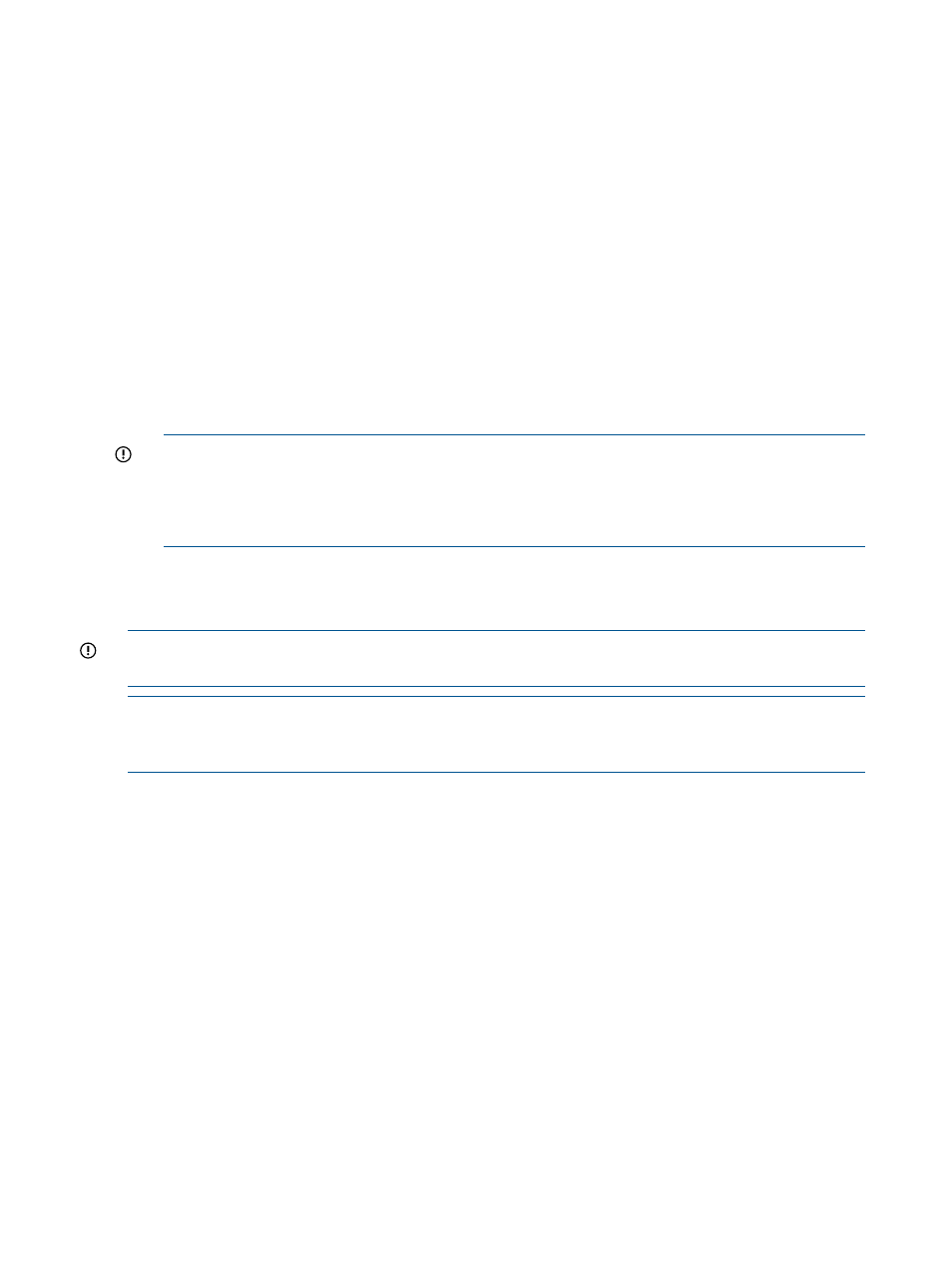
Assigning a server profile
VCEM detects the presence of logical server managers or upper level managers. When performing
this task, a prompt dialog message appears and explains the impact of performing that task from
outside the logical server manager or upper level manager. The following message appears:
IMPORTANT: VCEM has detected you may be using other products, such as
such as HP Matrix Operating Environment. Assigning this Server Profile
can make it inconsistent with the upper level manager. It is recommended
to use the upper level manager to assign this Server Profile. Type YES
to proceed with this operation.
To proceed, you must type YES, and then click OK. VCEM does not proceed if you cut and paste
YES into the field.
1.
From the Server Profiles page, filter the server profiles by the VC Domain Group that has the
unassigned server profiles.
2.
In the server profiles list, click the Assign link, or select a server to assign, and then click Assign.
The Server Profile Assignment page appears.
3.
Select an available server bay to which the server profile is assigned.
IMPORTANT:
You cannot assign a server profile to a covered bay. An error message similar
to the following is displayed:
Cannot assign server profile because the selected bay is covered.
See
“VC Domain Group firmware compatibility” (page 20)
for the latest firmware versions.
4.
Click OK. The Virtual Connect Enterprise Manager is executing the request
message appears.
5.
Click OK to go to the Jobs page and monitor job progress.
IMPORTANT:
If a profile is assigned to a server with two FlexNIC ports on the same physical
NIC, VCEM indicates the problem in the profile status icon.
NOTE:
When assigning profiles which SAN-boot from a Direct Attached fabric to a different
c-Class enclosure, you must edit the boot parameters to reflect the appropriate address which the
3PAR array presents to the new enclosure.
Unassigning a server profile
VCEM detects the presence of logical server managers or upper level managers. When performing
this task, a prompt dialog message appears and explains the impact of performing that task from
outside the logical server manager or upper level manager. The following message appears.
IMPORTANT: VCEM has detected you may be using other products, such as
HP Matrix Operating Environment. Unassigning this Server Profile can
make it inconsistent with the upper level manager. It is recommended
to use the upper level manager to Unassign this Server Profile. Type
YES to proceed with this operation.
To proceed, you must type YES, and then click OK. VCEM does not proceed if you cut and paste
YES into the field.
1.
From the Server Profiles page, select the assigned server profile to unassign.
2.
Click Unassign. You are prompted to confirm the unassignment.
3.
Click OK. The Virtual Connect Enterprise Manager is executing the request
message appears.
4.
Click OK to go to the Jobs page and monitor job progress.
92
Managing server profiles
