Installing vcem, Updating vc firmware, Installing vcem updating vc firmware – HP Virtual Connect Enterprise Manager Software User Manual
Page 21
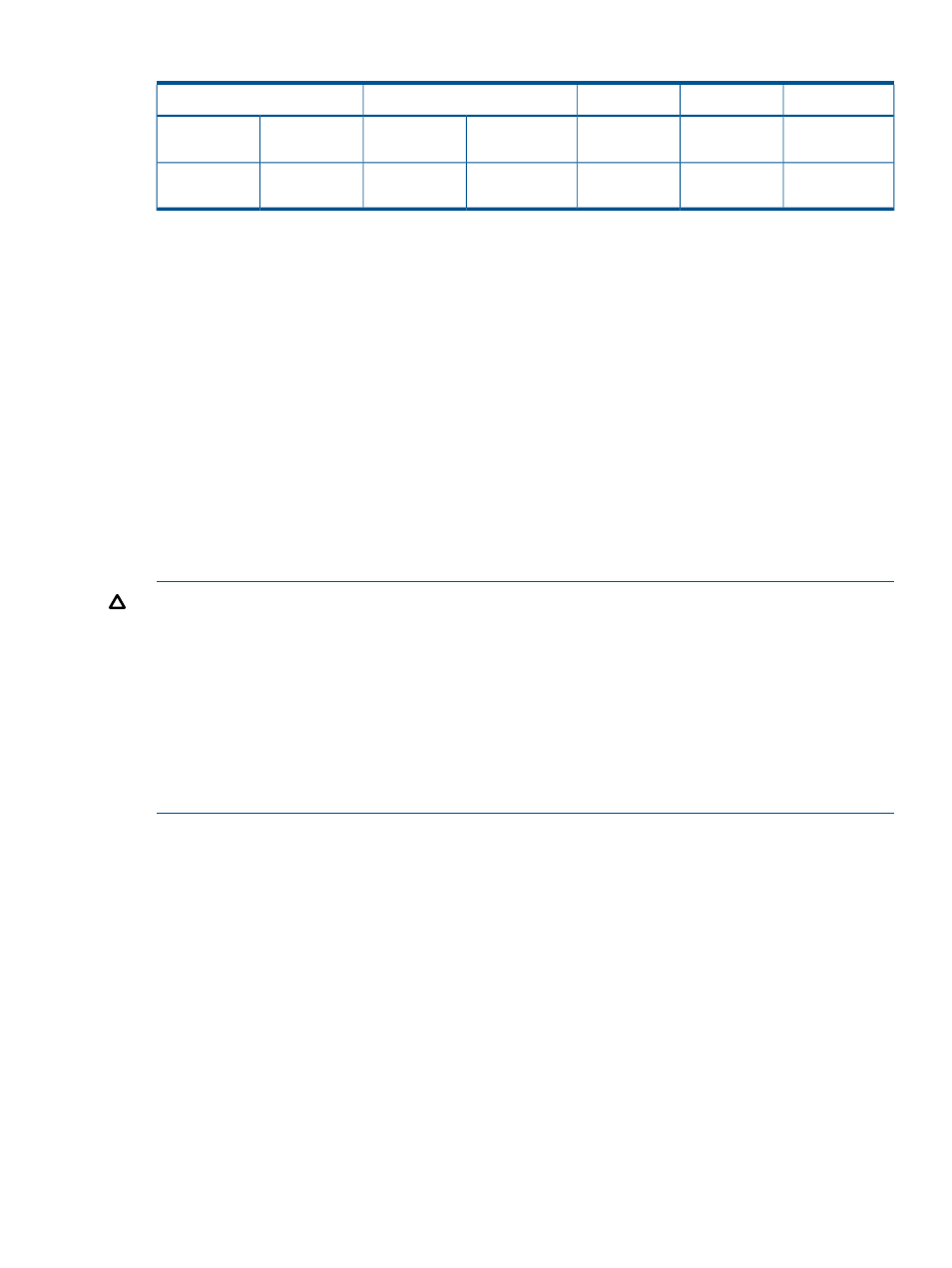
Table 8 VCEM ports (continued)
Description
Protocol
1
Port
Managed System
CMS
RADIUS server if
configured
UDP
1812, 1813
Y
TACACS server
if configured
TCP
49
Y
1
All ports are used for TCP and UDP.
2
The CMS normally has all managed system ports open, as the CMS is a managed system itself. Firewalls can be configured
to block these ports if the CMS is not to be managed from another system.
Installing VCEM
When you are upgrading to a new and different CMS, or are moving to a 64-bit CMS, you might
need to migrate your data by using the Systems Insight Manager data migration tool. If you are
upgrading to a new version of VCEM on the same CMS, data migration with the Systems Insight
Manager data migration tool is not necessary. For more information, see the HP Insight Management
Installation and Configuration Guide.
To install VCEM, follow the steps provided in the HP Insight Management Installer. To access HP
Insight Management online help, click the ? icon in the upper right-hand corner of the window.
Updating VC firmware
VCEM allows you to update VC firmware simultaneously across multiple VCEM managed VC
Domains using Firmware Update mode.
CAUTION:
VC Domains with a status of Fail to communicate with VC domain / Disabled enclosure
or Missing external manager lock / Communication established with disabled enclosure can be
selected because they have a transient status. The VC Domain can restore communication with
VCEM or restore the lock before Enable Firmware Update is allowed. If the Fail to communicate
or Missing external manager lock statuses still occur, enabling the firmware update is still allowed
and fails as a consequence.
CAUTION:
Firmware Update mode does not allow changes using the VCM user interface. If
changes to VCM are desired, use VCEM Domain Maintenance mode. When using Firmware
Update mode on a VC Domain, do not use VCM CLIs to remove or suspend external manager
locks.
To update VC Firmware:
Installing VCEM
21
