9 tracking vcem job status, Jobs, Job status message window – HP Virtual Connect Enterprise Manager Software User Manual
Page 119: Jobs job status message window
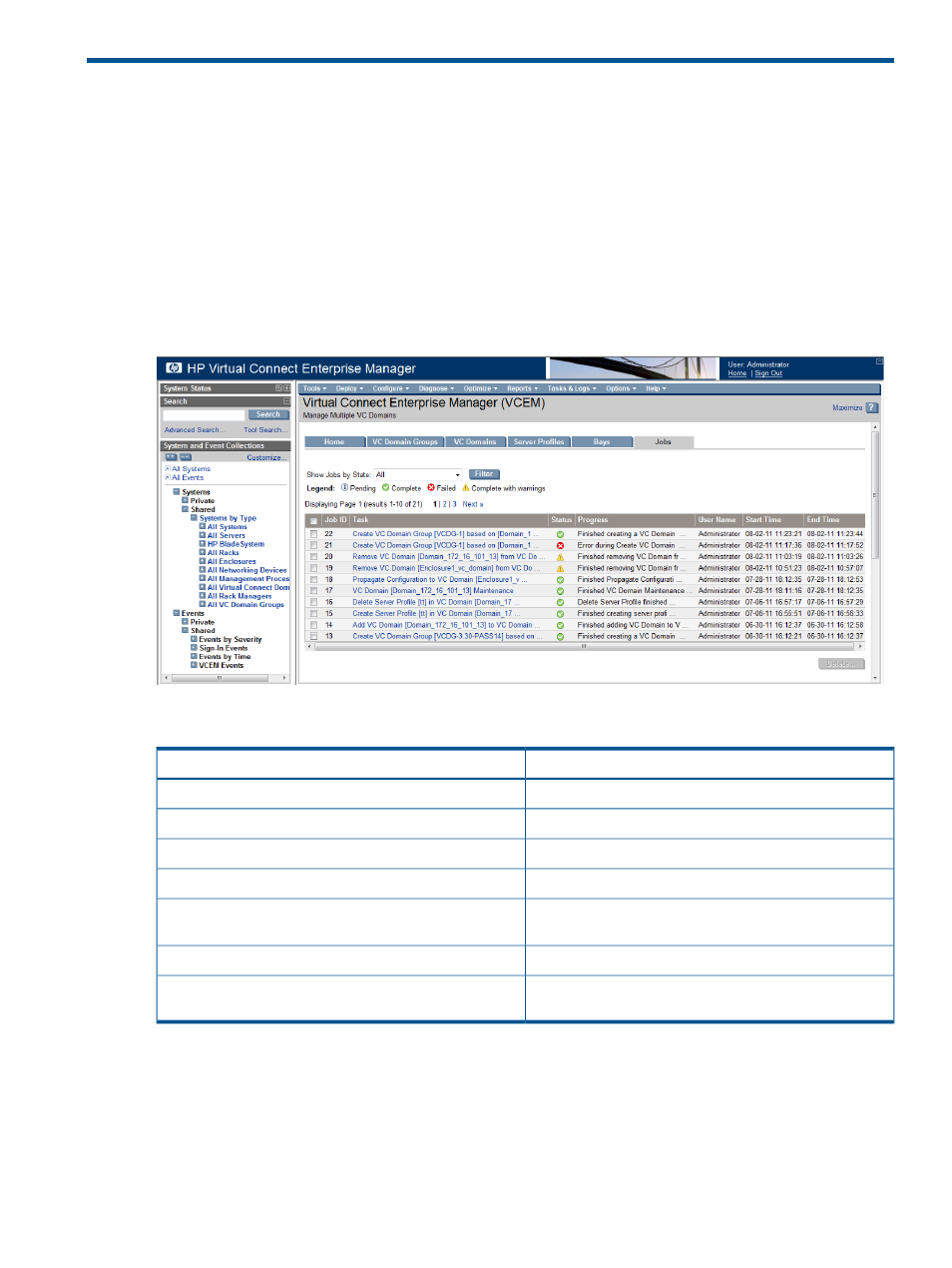
9 Tracking VCEM job status
Jobs
The Jobs list provides detailed information about jobs that have occurred and are related to VCEM.
To view these jobs, click the Jobs tab. The Jobs list appears. From this list, you can perform the
following tasks:
•
Review a summary of jobs
•
Select and review details of jobs
•
Select and delete jobs
Figure 53 Jobs list
The following table lists and describes the job item columns in the Jobs list.
Description
Item
Identifies the job number with the task performed
Job ID
Describes the job performed or to be performed
Task
Provides job status
Status
Describes the progress of the current job
Progress
Identifies the person who performed the function that
created the job
User Name
Identifies job start time
Start Time
Identifies the time when the job was completed (if the job
is not complete, this field is blank)
End Time
Job status message window
When a function is performed, a job is created. A message window appears displaying the Job
ID.
Details of the job can be viewed in the Jobs tab. When jobs are created, events might also be
created in Systems Insight Manager.
Jobs
119
