Performing vc domain maintenance – HP Virtual Connect Enterprise Manager Software User Manual
Page 49
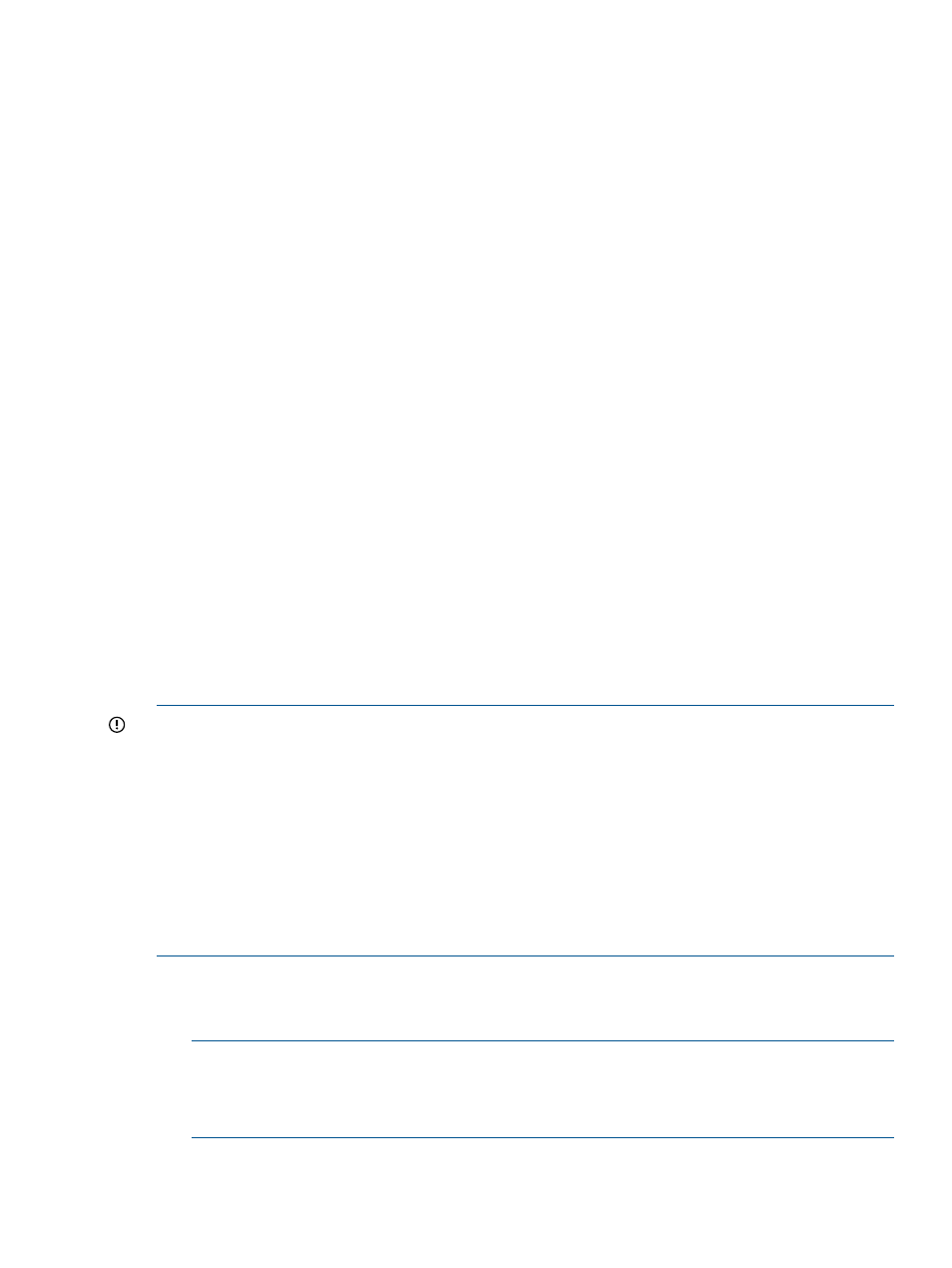
◦
Maximum link connection speed
◦
Network Access Groups (associated with this network)
◦
Colors
◦
Labels
•
For each shared network:
Uplink Set Name
◦
◦
State
◦
Smart Link
◦
External VLAN ID
◦
Native VLAN
◦
Number of VLANs tagged associated with the shared network uplinks
◦
Network Access Groups (associated with this network)
◦
Colors
◦
Labels
•
For each uplink set name:
Connection Mode
◦
◦
Network Port Location
Performing VC Domain Maintenance
IMPORTANT:
You must select VC Domain Maintenance... to update VC firmware for VC Domains
with VC firmware earlier than 3.5x. If you are only updating the firmware, select Cancel VC Domain
Maintenance instead of Complete VC Domain Maintenance because there is no need to propagate
the configuration changes from the VC Domain configuration to the other VC Domains in the same
VC Domain Group. However, if you use maintenance mode to upgrade VC firmware and want
to save time by cancelling rather than completing VC Domain Maintenance in order to avoid
propagating the base configuration, ensure that you do not to make any other changes while in
maintenance mode. Cancelling maintenance will roll back any configuration changes except for
the updated firmware in addition to skipping propagation.
For VC firmware 3.5x and later, you can use maintenance mode or firmware update mode. See
“Updating VC firmware” (page 21)
for more information.
The VC Domain maintenance operation is comprised of these steps:
1.
Initiate the VC Domain Maintenance.
2.
Perform changes through the VCM Web interface.
NOTE:
When a VC Domain has a status of Under maintenance, VCEM does not allow you
to perform server profile operations in any VC Domains which belong to that VC Domain
Group. You can have a maximum of one VC Domain in the VC Domain Group that has a
status of Under maintenance.
3.
Confirm the VC Domain changes through VCEM.
To perform VC Domain Maintenance from the VC Domains page:
VC Domain Maintenance
49
