HP Business Inkjet 1000 Printer User Manual
Page 43
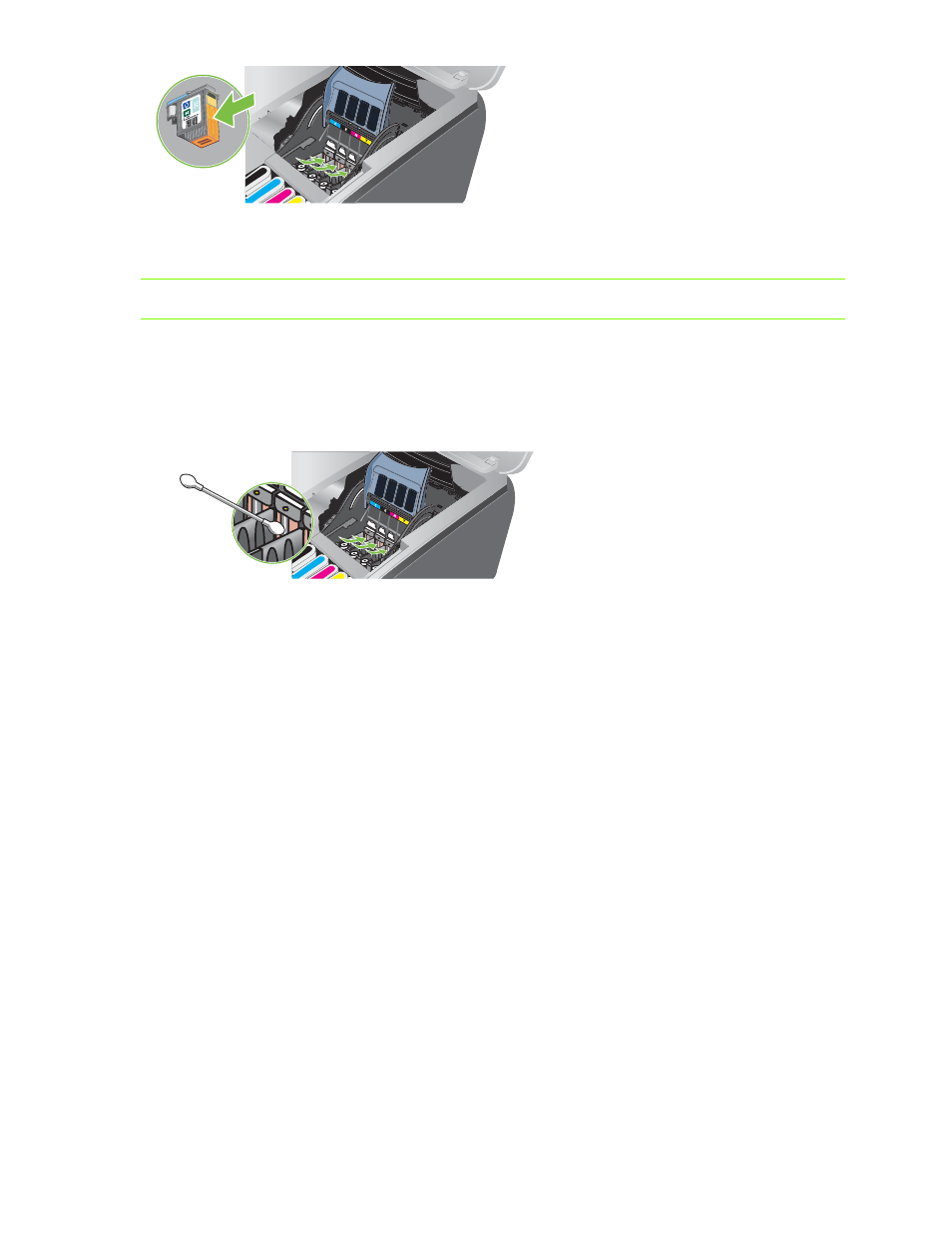
Maintaining and troubleshooting
40
7.
If some residue remains, slightly moisten the swab with distilled, filtered, or bottled water and continue
wiping until the contacts are clean.
CAUTION:
Avoid using tap water or alcohol, which could damage the printheads.
8.
After cleaning, place the printhead on a sheet of paper or paper towel.
9.
Clean the contact points in the printhead slot inside the printer with a dampened cotton swab.
Before re-inserting the printheads, make sure all the electrical contacts have had at least five minutes
to dry.
10.
Plug in the power cord and turn on the printer. The control panel should still indicate that a printhead
is missing.
11.
Reinsert the printhead into its color-coded slot. Press down firmly on the printhead to ensure
proper contact.
12.
Where necessary, repeat the above steps for the remaining printheads.
13.
Close the printhead latch. Ensure it is in the lock position.
14.
Close the printing supplies cover.
15.
Close the printhead cover and ink cartridge cover.
16.
Wait while the printer initializes the printheads and prints an alignment page. If the printer does not
print an alignment page, replace the printhead you have cleaned.
