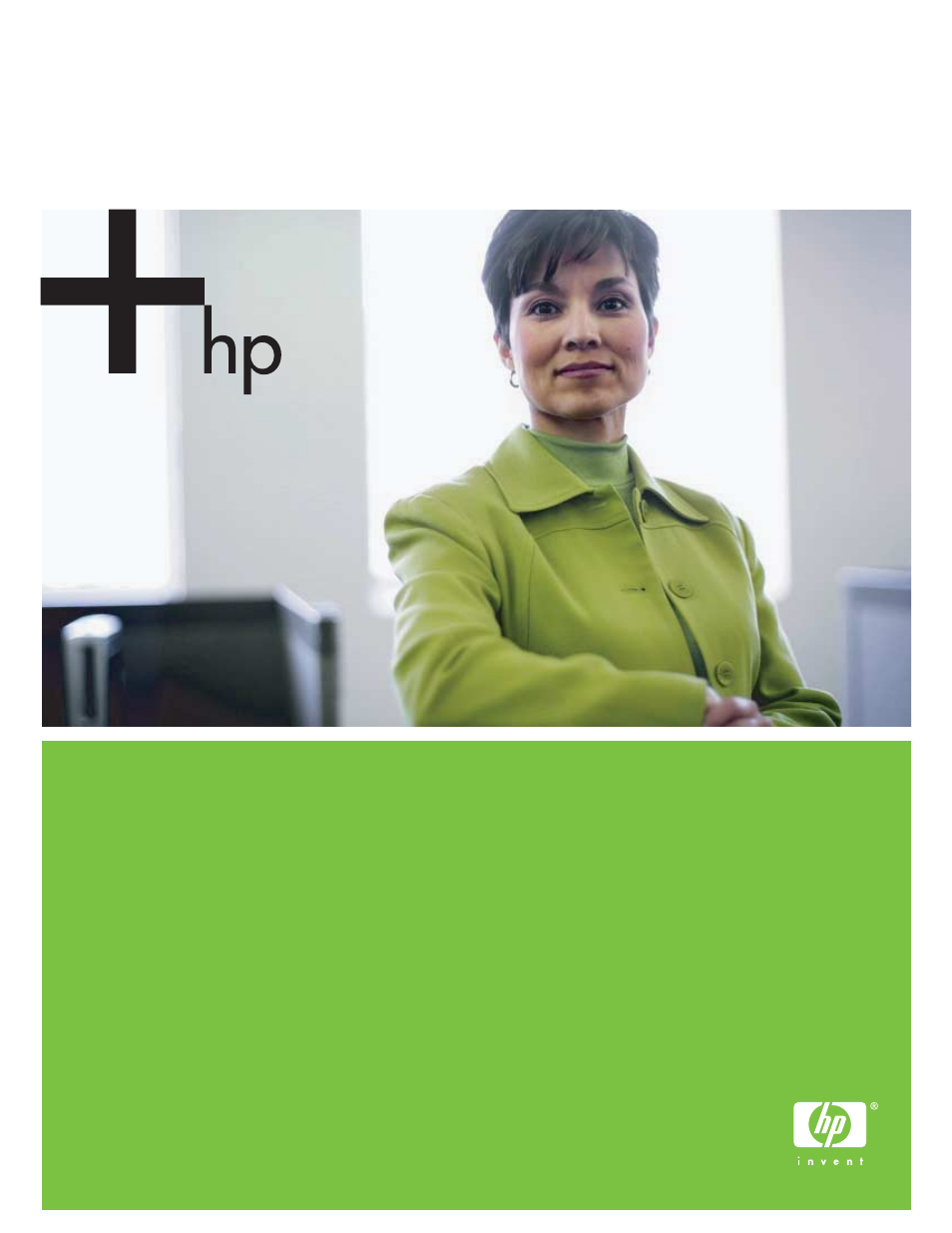HP Business Inkjet 1000 Printer User Manual
Hp business inkjet 1000, Series printer
Table of contents
Document Outline
- Contents
- Getting started
- Finding other resources for product information
- Learning about printer configurations
- Understanding the printer parts and functions
- Connecting the printer
- Uninstalling the printing system software
- Making copies of the software
- Installing other software
- Using the printer
- Selecting print media
- Loading media
- Printing using the PCL3 printer driver
- Changing printer settings
- Performing printer tasks
- Printing on special media
- Using diagnostic tools
- Maintaining and troubleshooting
- Maintaining ink cartridges and printheads
- Calibrating color
- Clearing jams
- Starting troubleshooting
- Printing a configuration page
- Resolving printer problems
- Resolving printing problems
- Resolving paper-feed problems
- Troubleshooting installation issues
- Printer lights reference
- HPsupplies and accessories
- Ordering printing supplies through the Toolbox
- Finding accessory part numbers
- Finding supplies part numbers
- Ink cartridges
- Printheads
- HPBright White Inkjet Paper
- HPPremium Plus Photo Paper
- HPPremium Photo Paper
- HPPhoto Paper
- HPColorFast Photo Paper
- HPPhoto-Quality Inkjet Paper
- HPEveryday Photo Paper
- HPBrochure and Flyer Paper
- HPPremium Paper
- HPPremium Inkjet Paper
- HPPremium Inkjet Transparency Film
- HPPremium Plus Inkjet Transparency Film
- HPBanner Paper
- HPTextured Greeting Cards
- HPPhoto Greeting Cards
- HPMatte Greeting Cards
- HPIron-on T-shirt Transfers
- Support and warranty
- Printer specifications
- Regulatory information
- Index
- Glossary