Notice – HP OmniBook 5000 Notebook PC User Manual
Page 6
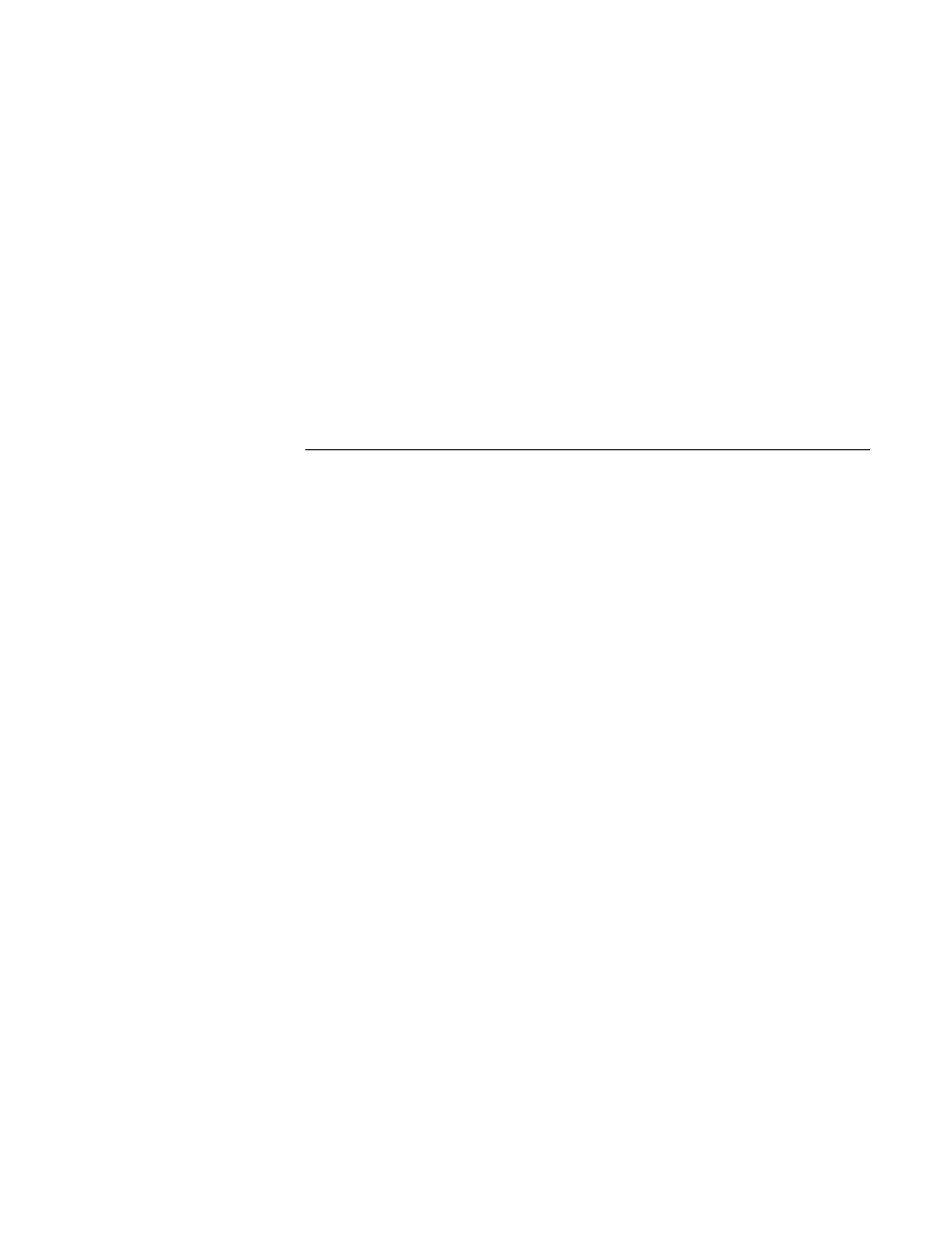
5
•
The online Quick Start Guide gives you a fun, visual introduction to the
OmniBook—double-click the Quick Start icon in the Program Manager (OmniBook
Library group).
•
The online Windows Quick Start manual contains information about Windows for
Workgroups—double-click the Windows Quick Start icon in Program Manager
(OmniBook Library group).
•
The online MS-DOS Quick Start manual contains information about MS-DOS—
double-click the MS-DOS Quick Start icon in Program Manager (OmniBook
Library group).
•
The OmniBook Notes icon gives late-breaking information available after the online
manuals were completed—double-click the OmniBook Notes icon in Program
Manager (in the OmniBook Library group).
•
The online Help for Windows applications provides information about those
applications—use the Help menu or Help button, or just press
F1
.
•
Many bookstores have books about Windows and MS-DOS for people with different
levels of experience.
Notice
This manual and any examples contained herein are provided “
as is” and are subject to
change without notice. Hewlett-Packard Company makes no warranty of any kind
with regard to this manual, including, but not limited to, the implied warranties of
merchantability and fitness for a particular purpose.
Hewlett-Packard Co. shall not
be liable for any errors or for incidental or consequential damages in connection with
the furnishing, performance, or use of this manual or the examples herein.
Consumer transactions in Australia and the United Kingdom: The above disclaimers
and limitations shall not apply to Consumer transactions in Australia and the United
Kingdom and shall not affect the statutory rights of Consumers.
© Copyright Hewlett-Packard Company 1993–1995. All rights reserved. Reproduction,
adaptation, or translation of this manual is prohibited without prior written permission
of Hewlett-Packard Company, except as allowed under the copyright laws.
The programs that control this product are copyrighted and all rights are reserved.
Reproduction, adaptation, or translation of those programs without prior written
permission of Hewlett-Packard Co. is also prohibited.
Portions of the programs that control this product may also be copyrighted by Microsoft
Corporation, SystemSoft Corp., and Chips & Technologies, Inc. See the individual
programs for additional copyright notices.
Microsoft, DriveSpace, MS, MS-DOS, and Windows are either registered trademarks or
trademarks of Microsoft Corporation in the United States and/or other countries (U.S.
patent numbers 4955066 and 4974159). SystemSoft is a registered trademark and
CardWizard, CardLite, and CardID are trademarks of SystemSoft Corporation.
For warranty information, see the Support and Service booklet.
Hewlett-Packard Company
Mobile Computing Division
1000 N.E. Circle Blvd.
Corvallis, OR 97330, U.S.A.
