HP zx5000 User Manual
Maintenance and service guide
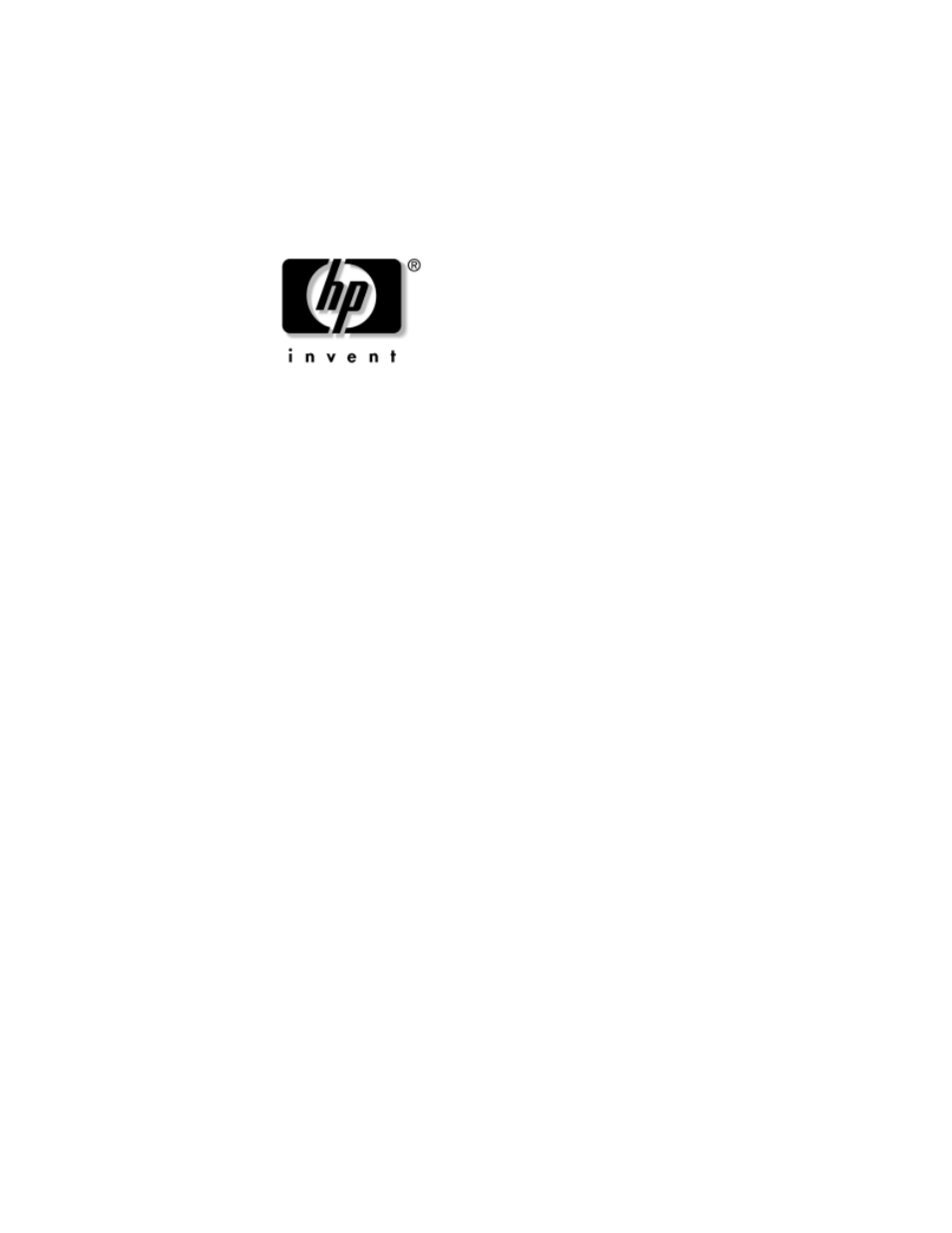
Maintenance and Service
Guide
HP Pavilion zx5000 Notebook PC
HP Pavilion zv5000 Notebook PC
Compaq Presario R3000 Notebook PC Series
HP Compaq Business Notebook nx9100 Series
Document Part Number: 335402-003
July 2004
This guide is a troubleshooting reference used for maintaining
and servicing the notebook. It provides comprehensive
information on identifying notebook features, components, and
spare parts, troubleshooting notebook problems, and performing
notebook disassembly procedures.
Table of contents
Document Outline
- Contents
- Product Description
- Troubleshooting
- Using Computer Setup
- Selecting from the File Menu
- Selecting from the Security Menu
- Selecting from the Advanced Menu
- Obtaining, Saving or Printing Configuration Information
- Obtaining, Saving or Printing Diagnostic Test Information
- Flowchart 2.1-Initial Troubleshooting
- Flowchart 2.2-No Power, Part 1
- Flowchart 2.3-No Power, Part 2
- Flowchart 2.4-No Power, Part 3
- Flowchart 2.5-No Power, Part 4
- Flowchart 2.6-No Video, Part 1
- Flowchart 2.7-No Video, Part 2
- Flowchart 2.8-Nonfunctioning Port Replicator (if applicable)
- Flowchart 2.9-No Operating System (OS) Loading
- Flowchart 2.10-No OS Loading, Hard Drive, Part 1
- Flowchart 2.11-No OS Loading, Hard Drive, Part 2
- Flowchart 2.12-No OS Loading, Hard Drive, Part 3
- Flowchart 2.13-No OS Loading, Diskette Drive
- Flowchart 2.14-No OS Loading, CD-ROM or DVD-ROM Drive
- Flowchart 2.15-No Audio, Part 1
- Flowchart 2.16-No Audio, Part 2
- Flowchart 2.17-Nonfunctioning Device
- Flowchart 2.18-Nonfunctioning Keyboard
- Flowchart 2.19-Nonfunctioning Pointing Device
- Flowchart 2.20-No Network/Modem Connection
- Illustrated Parts Catalog
- Removal and Replacement Preliminaries
- Removal and Replacement Procedures
- Specifications
- Connector Pin Assignments
- Power Cord Set Requirements
- Screw Listing
- Index
