HP X500 Data Vault User Manual
Page 39
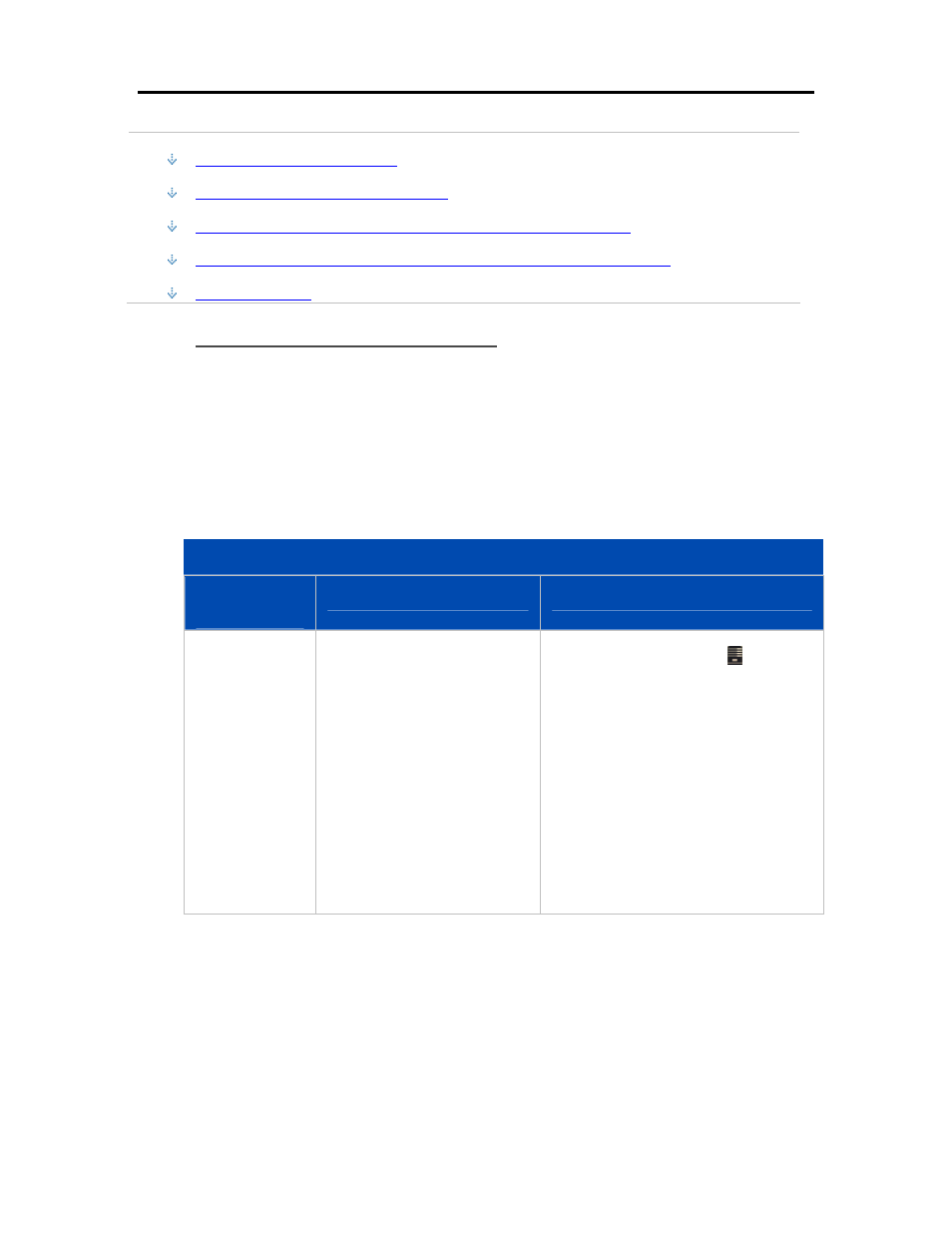
Set up and Installation
In this article...
Before Connecting to the Server
Connection Method A: Using the Finder
Connection Method B: Using Connect to Server and the Server Name
Connection Method C: Using Connect to Server and the Server's IP Address
Before Connecting to the Server
Some set up and decisions are required before connecting your Mac computer to the server and
accessing
shared folders
.
• The client software is installed on one PC.
• The client software is installed on the Mac you are trying to connect to the server.
• Decide how you will connect the Mac to the server—administrator account, user account, or guest
account.
Types of Accounts
Type of
Account
Description
Server Account Creation
Guest Account
The guest account is useful
when people are visiting your
and need temporary access to
your server. In these cases, it
probably does not make sense
to create a user account for each
person. Instead, you can create
a single guest account that all
visitors use. The guest account
may or may not have a
password.
1. From the Server menu
, select
Launch Home Server Console.
2. Select the User Accounts tab.
3. Double-click the Guest account and
click Enable Account… on the
Properties dialog.
You have the option to create a
password for the guest account or
leave it blank.
4. Click the Shared Folder tab to
define folder access.
33
