To install from the server using, Windows xp or windows vista, Install from the software installation disc – HP X500 Data Vault User Manual
Page 35
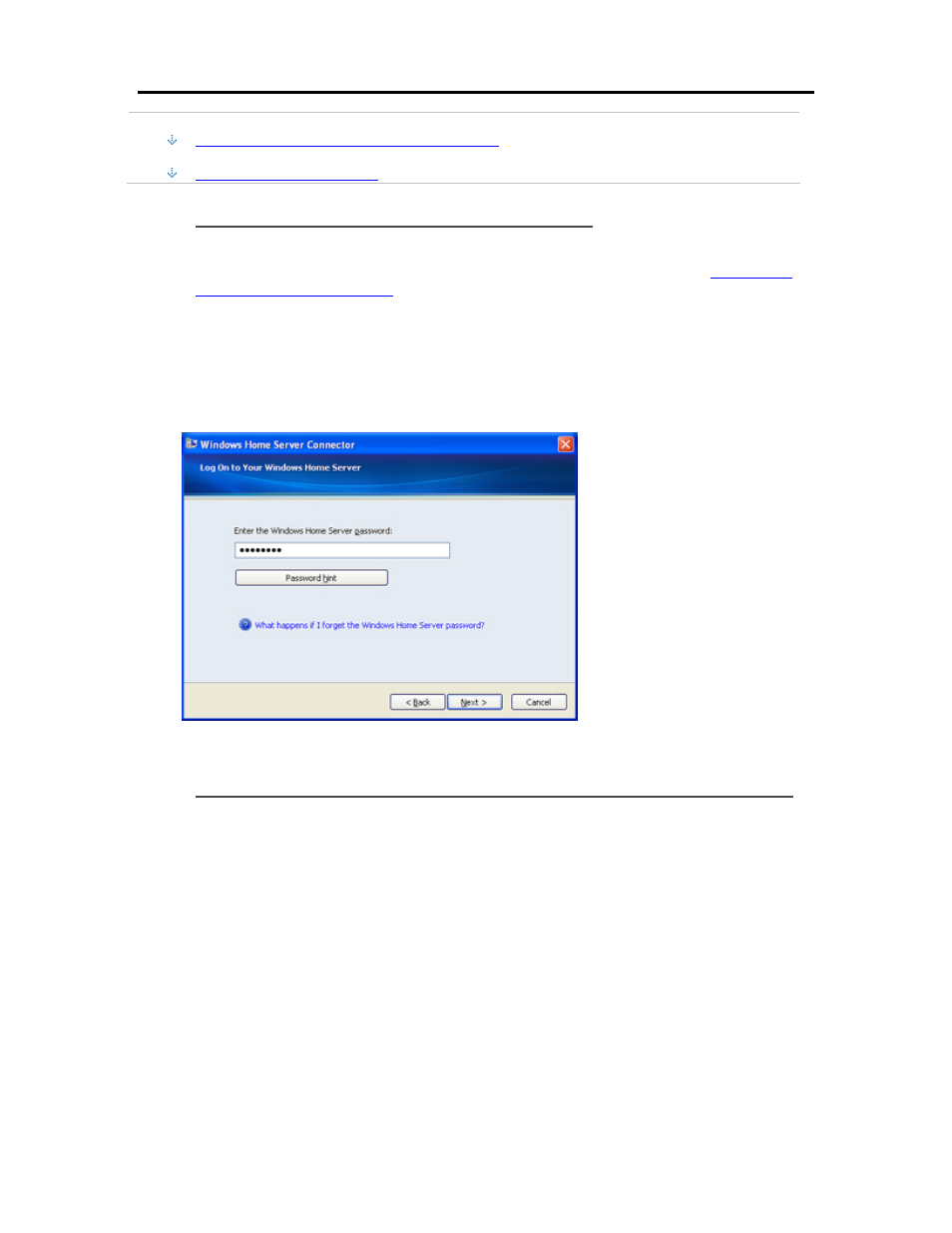
Set up and Installation
Install from the Server using a Browser Window
Install from the Software Installation Disc
1. Insert the Software Installation Disc into a computer connected to the network.
You must have administrative privileges to install. For additional information, see
Software on the First Computer
2. Follow the instructions on the installation wizard.
The installation process is identical to installing on the first computer except for the following:
• The Windows Home Server Setup does not run.
• Your server password is required to install, as shown in the following figure:
Install the from the Server using Windows XP or Windows Vista
1. At the computer, click Start, and then Run.
Type the following (
UNC
) network address:
\\hpstorage\Software\Home Server Connector Software\setup.exe
The network address will be different if you renamed your server. In this case type,
\\
2. Click OK.
Install from the Server using a
Browser Window
1. Open a web browser and type the following address http://hpstorage:55000.
The address will be different if you renamed your server. In this case, type http://
29
