No server found, Server recovery fails – HP X500 Data Vault User Manual
Page 222
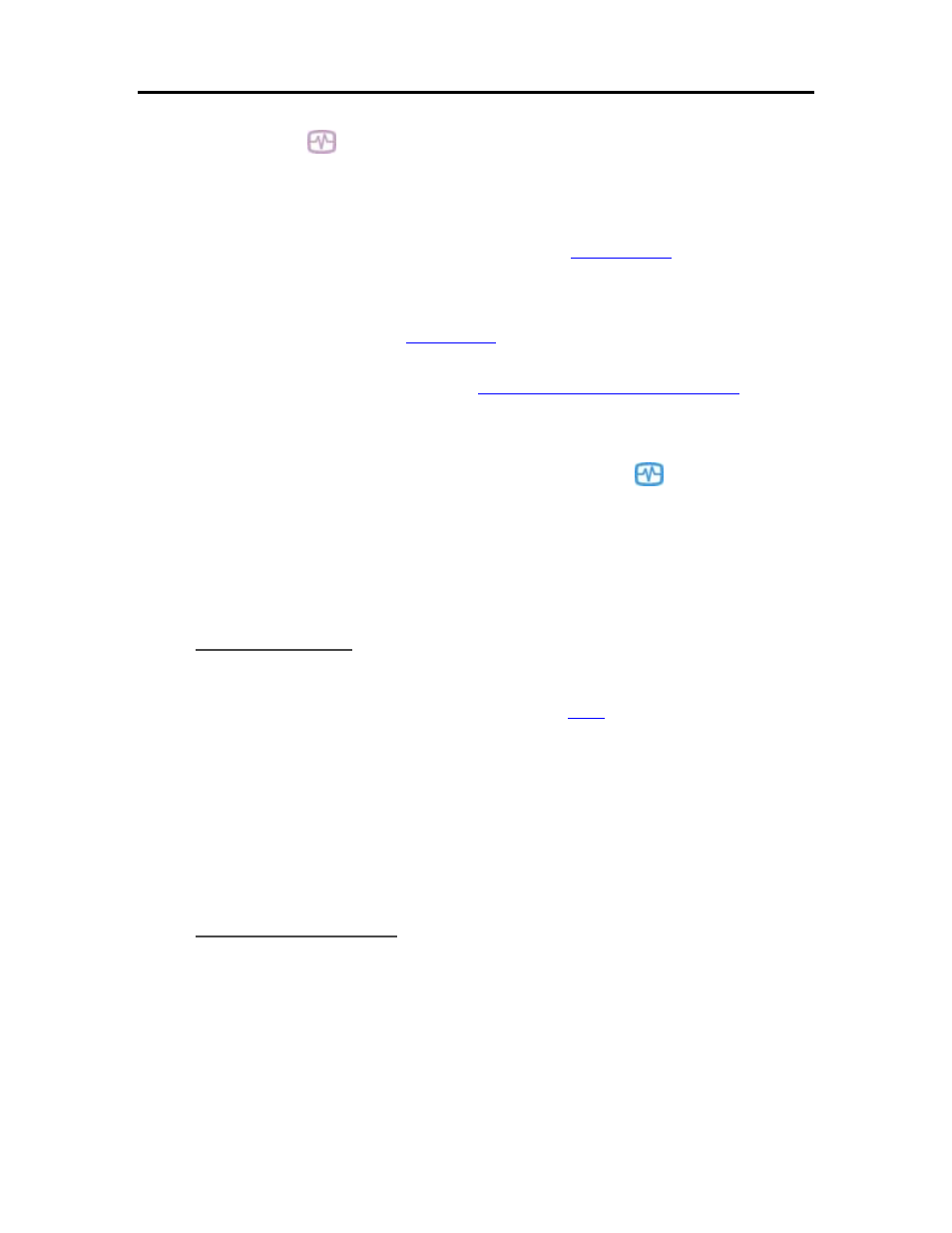
HP Data Vault User's Guide
d. If recovery mode is successfully initiated, the Health indicator light blinks violet
.
5. Please wait while the server enters recovery mode and click Next.
This may take up to 15 minutes.
During the recovery process, the following may happen:
If the recovery program cannot find the server, see
.
If the Server Recovery cannot recover the partition data, the progress bar will go to 100%
and then back to zero and start over.
If the recovery fails, see
.
6. Select Server Recovery or Factory Reset and click Next.
For help deciding which option to select, see
Choose Server Recovery or Factory Reset
7. Follow the instructions on your computer to complete the server recovery or factory reset.
8. Click Finish on the Server recovery complete dialog box to reboot your server.
Once the server reboots, the server lights will be breathing aqua white
.
9. Re-connect the Ethernet cable to your router.
10. Complete the server software installation on the computer where you performed the Server
Recovery or Factory Reset and all other network computers.
No Server Found
If the recovery program cannot find the server, the most likely causes are:
• The Recovery Mode was not successfully initiated—repeat
if you did not push the
Status/Recovery button while the Health indicator lights was blinking red and aqua white.
• A firewall is blocking the connection - configure the firewall to allow the Windows Home Server
Recovery application or to allow connections over TCP port 8192 and UDP port 8192. If opening
these ports, be sure to close them after the recovery has completed. For more information, see the
vendor’s documentation.
• The network connection is not working.
Server Recovery Fails
If the recovery fails, one of the following messages will be displayed:
• The server disks could not be reformatted.
• The partition data on the server could not be written.
• The primary volume on the server could not be written.
• The recovery image could not be loaded.
216
