Clean the fuser – HP Color LaserJet CP6015 Printer series User Manual
Page 255
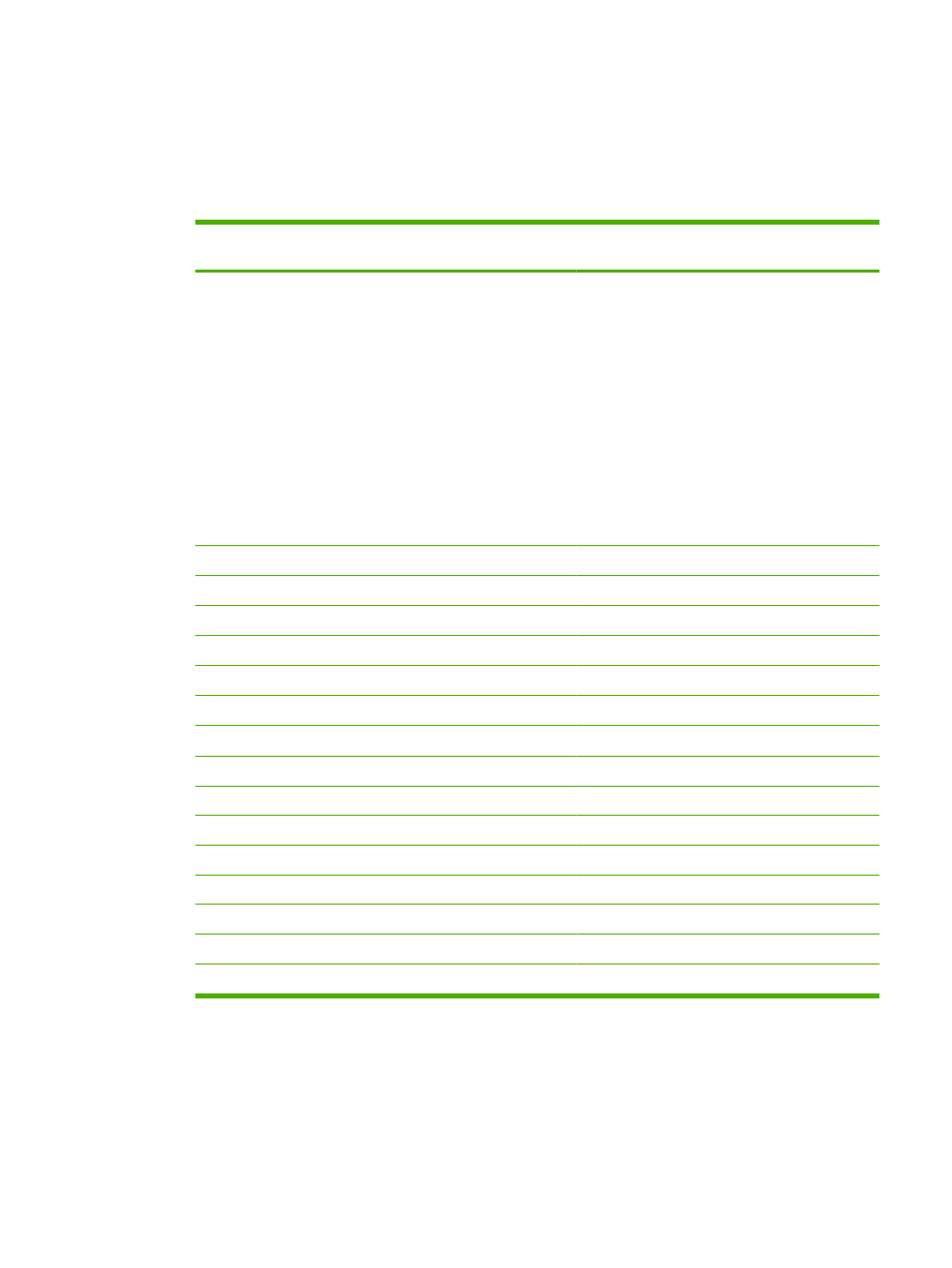
6.
Select the paper type that best matches the paper that is loaded in the product.
Use the table below to help select the best type in the driver. The table maps the default settings
for specific paper types to the types that are listed in the driver and on the product control panel.
For example, if you are using glossy paper that is 125 g/m
2
, the type that would be selected in the
printer driver is XHVY Glossy 131-175 g/m
2
.
Standard paper types and weights
Paper types that can be selected from the printer
driver and control panel
●
Normal
●
Heavy 1
●
Heavy 2
●
Heavy 3
●
Glossy 1
●
Glossy 2
●
Glossy 3
●
Gloss Film
●
OHT
Unspecified
Light 1 60-74 g/m
2
Light 60-74 g/m
2
Normal 75-90 g/m
2
Intermediate 85-95 g/m
2
Heavy 1 91-120 g/m
2
Heavy 111-130 g/m
2
Heavy 2 121-163 g/m
2
Extra Heavy 131-175 g/m
2
Heavy 3 164-220 g/m
2
Cardstock 176-220 g/m
2
Gloss 1 91-120 g/m
2
HVY Glossy 111-130 g/m
2
Gloss 2 121-160 g/m
2
XHVY Glossy 131-175 g/m
2
Gloss 3 161-220 g/m2
Card Glossy 176-220 g/m
2
Gloss Film
HP Tough Paper
OHT
Color Laser Transparency
Label
Labels
Envelope
Envelope
Envelope 2
Heavy Envelope
Designated 1 60-90 g/m
2
Rough
Designated 2 >91 g/m
2
Heavy Rough
Clean the fuser
Run the device cleaning page to keep the fuser free of toner and paper particles that can sometimes
accumulate. Accumulation of toner and particles can cause specks to appear on the front or back side
of your print jobs.
HP recommends that you use the cleaning page when there is a print quality issue.
ENWW
Solve image quality problems 241
