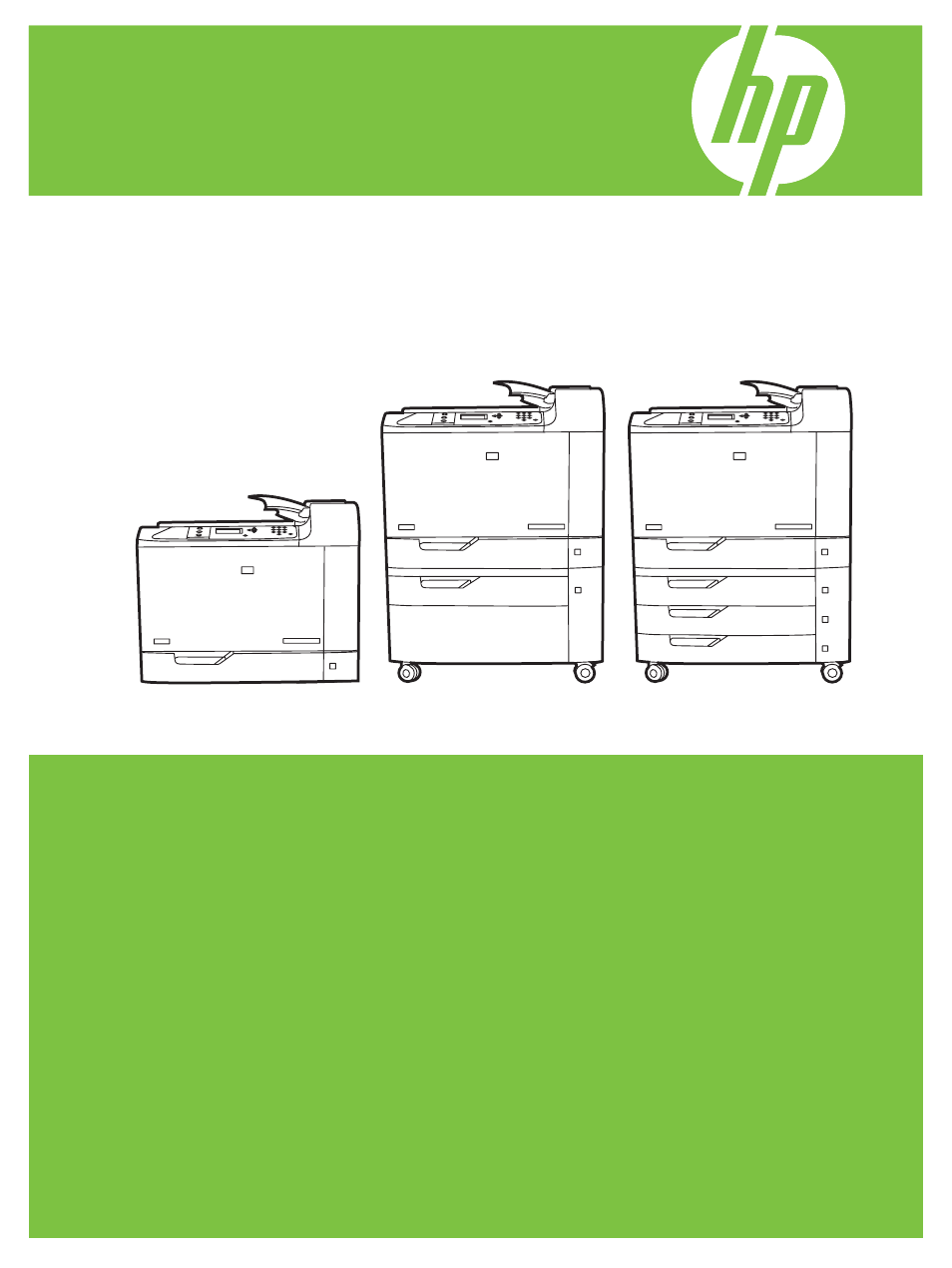HP Color LaserJet CP6015 Printer series User Manual
Hp color laserjet cp6015 series printers, User guide
Table of contents
Document Outline
- Product basics
- Control panel
- Software for Windows
- Supported operating systems for Windows
- Supported printer drivers for Windows
- HP Universal Print Driver (UPD)
- Select the correct printer driver for Windows
- Priority for print settings
- Change printer-driver settings for Windows
- Remove software for Windows
- Supported utilities for Windows
- Software for other operating systems
- Use the product with Macintosh
- Software for Macintosh
- Use features in the Macintosh printer driver
- Print
- Create and use printing presets in Macintosh
- Resize documents or print on a custom paper size
- Print a cover page
- Use watermarks
- Print multiple pages on one sheet of paper in Macintosh
- Print on both sides of the page (duplex printing)
- Set the stapling options
- Store jobs
- Set the color options
- Use the Services menu
- Print
- Connect the product
- Network configuration
- Paper and print media
- Use product features
- Economy settings
- Use the stapler
- Use job storage features
- Banner printing
- Print photos or marketing material
- Print weatherproof maps and outdoor signs
- Set the duplex alignment
- Print tasks
- Use color
- Manage and maintain the product
- Information pages
- HP Easy Printer Care
- Embedded Web server
- Use HP Web Jetadmin software
- Security features
- Set the real-time clock
- Manage supplies
- Replace supplies
- Clean the product
- Upgrade the firmware
- Solve problems
- Solving general problems
- Control-panel message types
- Control-panel messages
- Jams
- Common causes of jams
- Jam locations
- Clear jams
- AREA 1: Clear jams in the output bin
- AREA 2 and AREA 3: Clear jams in the fuser area and the transfer area
- AREA 4: Clear jams in the duplex area
- AREA 5: Clear jams in Tray 2 and the internal paper path
- AREA 6: Clear jams in Tray 1
- Clear jams when printing banners
- AREA 7: Clear jams in optional Trays 3, 4, and 5
- AREA 8: Clear jams in the optional finishing devices
- Clear staple jams
- Jam recovery
- Paper-handling problems
- Product feeds multiple sheets
- Product feeds incorrect page size
- Product pulls from incorrect tray
- Paper does not feed automatically
- Paper does not feed from Tray 2, 3, 4, or 5
- Transparencies or glossy paper will not feed
- Envelopes jam or will not feed in the product
- Output is curled or wrinkled
- Product will not duplex or duplexes incorrectly
- Understand lights on the formatter
- Solve image quality problems
- Performance problems
- Solve network connectivity problems
- Product software problems
- Solve common Macintosh problems
- Supplies and accessories
- Service and support
- Product specifications
- Regulatory information
- FCC regulations
- Environmental product stewardship program
- Declaration of Conformity
- Certificate of volatility
- Safety statements
- Index