HP Color LaserJet CP6015 Printer series User Manual
Page 198
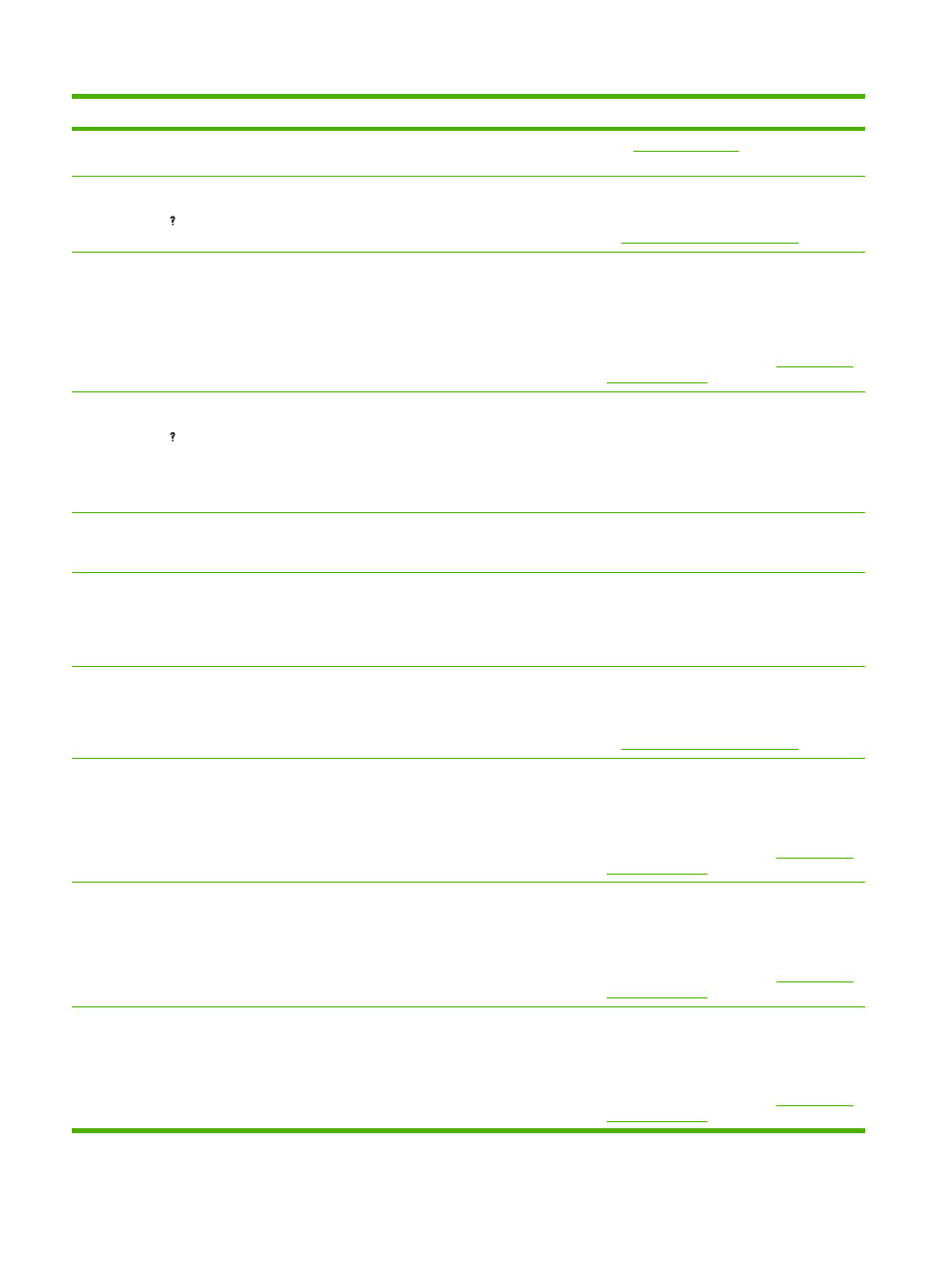
Control panel message
Description
Recommended action
See
troubleshooting information.
48.01 TRANSFER UNIT ERROR
For help press (Help button)
The transfer belt has dislocated during
printing.
Turn product off then on.
If the message persists, contact HP Support
.
50.X FUSER ERROR
A fuser error has occurred.
Make sure you have the correct fuser. Re-
seat the fuser. Turn the product off, and then
turn the product on.
If this message persists, contact an HP-
authorized service or support provider. (See
the HP Support flyer, or go to
.)
51.
For help press (Help button)
51.
To continue turn off then on
A printer error has occurred.
Turn power off then on.
52.
To continue turn off then on
A printer error has occurred.
Turn power off then on.
53.XY.ZZ CHECK RAM DIMM SLOT
A memory DIMM error has occurred. DIMM
slot 1 faces toward the outside of the
formatter board. DIMM slot 2 faces toward the
inside of the formatter board closest to the
hard disk.
Reseat the memory DIMM in the specified
slot.
If the problem persists, replace the memory
DIMM.
54.
To continue turn off then on
Error requires that the product be turned off
then on.
Turn the product off, and then turn the
product on.
If the message persists, contact HP Support
.
55.XX.YY DC CONTROLLER ERROR To
continue turn off then on
The print engine is not communicating with
the formatter.
Turn the product off, and then turn the
product on.
If this message persists, contact an HP-
authorized service or support provider. (See
the HP Support flyer, or go to
.)
56.X ERROR To continue turn off then on A temporary printing error has occurred.
Turn the product off, and then turn the
product on.
If this message persists, contact an HP-
authorized service or support provider. (See
the HP Support flyer, or go to
.)
57.XX ERROR To continue turn off then on A temporary printing error has occurred.
Turn the product off, and then turn the
product on.
If this message persists, contact an HP-
authorized service or support provider. (See
the HP Support flyer, or go to
.)
Table 12-1
Control-panel messages (continued)
184 Chapter 12 Solve problems
ENWW
