HP Color LaserJet CP6015 Printer series User Manual
Page 173
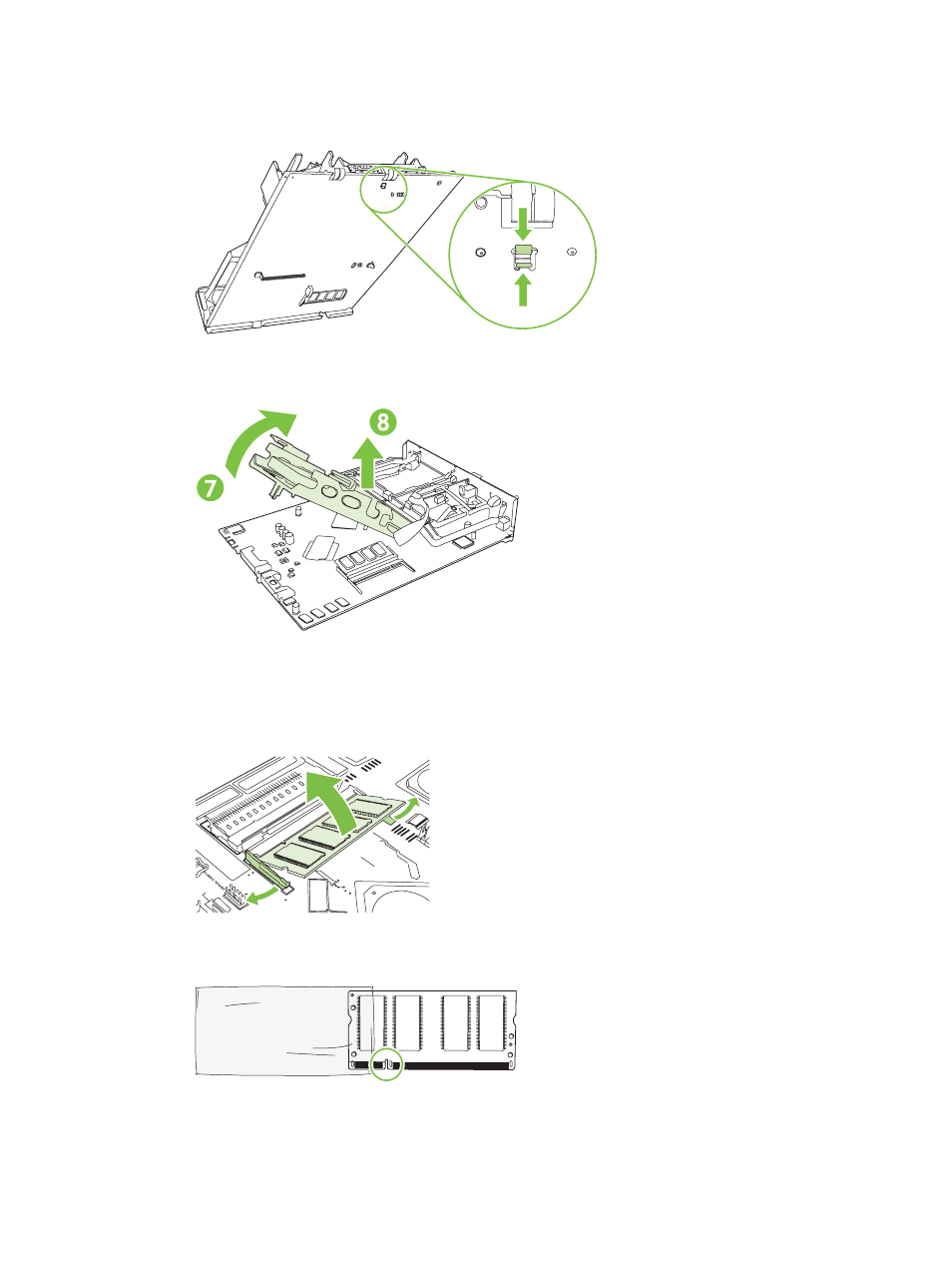
6.
If you are adding a DIMM to slot 2, locate the hard disk release tab on the bottom of the formatter
board, and then pinch the tab to release the end of the hard disk assembly.
7.
Rotate the end of the hard disk assembly upward until you can disengage the hinge tabs at the
other end.
8.
Leaving the hard disk assembly plugged in, lay it to the side to allow space to add or replace the
DIMM in slot 2.
9.
To replace a DIMM that is currently installed in either slot, spread the latches apart on each side
of the DIMM, lift the DIMM up at an angle, and pull it out.
XO
XO
XO
XO
XO
XO
XOXOXOXOXOXO
XOXO
XOXO
XO
XOXO
XOXO
XO
XOXO
XOXO
XO
XOXO
XOXO
XO
XOXOXOXOXOXO
XOXO
XO
XO
XO
XOXOXO
XOXOXO
XOXOXO
XOXOXO
XOXOXO
XOXOXO
XOXOXO
XOXOXO
XOXOXO
XO
XO
XO
XO
XO
XO
XOXOXOXO
XO
XO
XO
XO
XO
XO
XOXOXO
10.
Remove the new DIMM from the antistatic package. Locate the alignment notch on the bottom
edge of the DIMM.
ENWW
Replace supplies 159
- Laserjet p1606dn (152 pages)
- LaserJet 1320 (4 pages)
- LaserJet 1320 (2 pages)
- LaserJet 1320 (9 pages)
- LaserJet 1320 (184 pages)
- Deskjet 6940 (150 pages)
- LaserJet P2035n (148 pages)
- LaserJet 4250 (304 pages)
- LaserJet P2055dn (176 pages)
- Deskjet 5650 (165 pages)
- LASERJET PRO P1102w (158 pages)
- LaserJet P2015 (158 pages)
- DesignJet 500 (16 pages)
- DesignJet 500 (268 pages)
- Officejet Pro 8000 - A809 (140 pages)
- Officejet 6100 (138 pages)
- Officejet 6000 (168 pages)
- LASERJET PRO P1102w (2 pages)
- 2500c Pro Printer series (66 pages)
- 4100 mfp (164 pages)
- 3600 Series (6 pages)
- 3392 (10 pages)
- LASERJET 3800 (18 pages)
- 3500 Series (4 pages)
- Photosmart 7515 e-All-in-One Printer - C311a (62 pages)
- PSC-500 (40 pages)
- 2500C/CM (65 pages)
- QMS 4060 (232 pages)
- 2280 (2 pages)
- 2430dtn (4 pages)
- 1500 (13 pages)
- 1000 Series (1 page)
- TOWERFEED 8000 (36 pages)
- Deskjet 3848 Color Inkjet Printer (95 pages)
- 2100 TN (184 pages)
- B209 (24 pages)
- Designjet 100 Printer series (1 page)
- QM2-111 (35 pages)
- 2100 (5 pages)
- 2000CP series (2 pages)
- 2300L (4 pages)
- 35000 (2 pages)
- 3015 (2 pages)
- Color LaserJet CM3530 Multifunction Printer series (302 pages)
- StudioJet (71 pages)
