Enww control-panel messages 181 – HP Color LaserJet CP6015 Printer series User Manual
Page 195
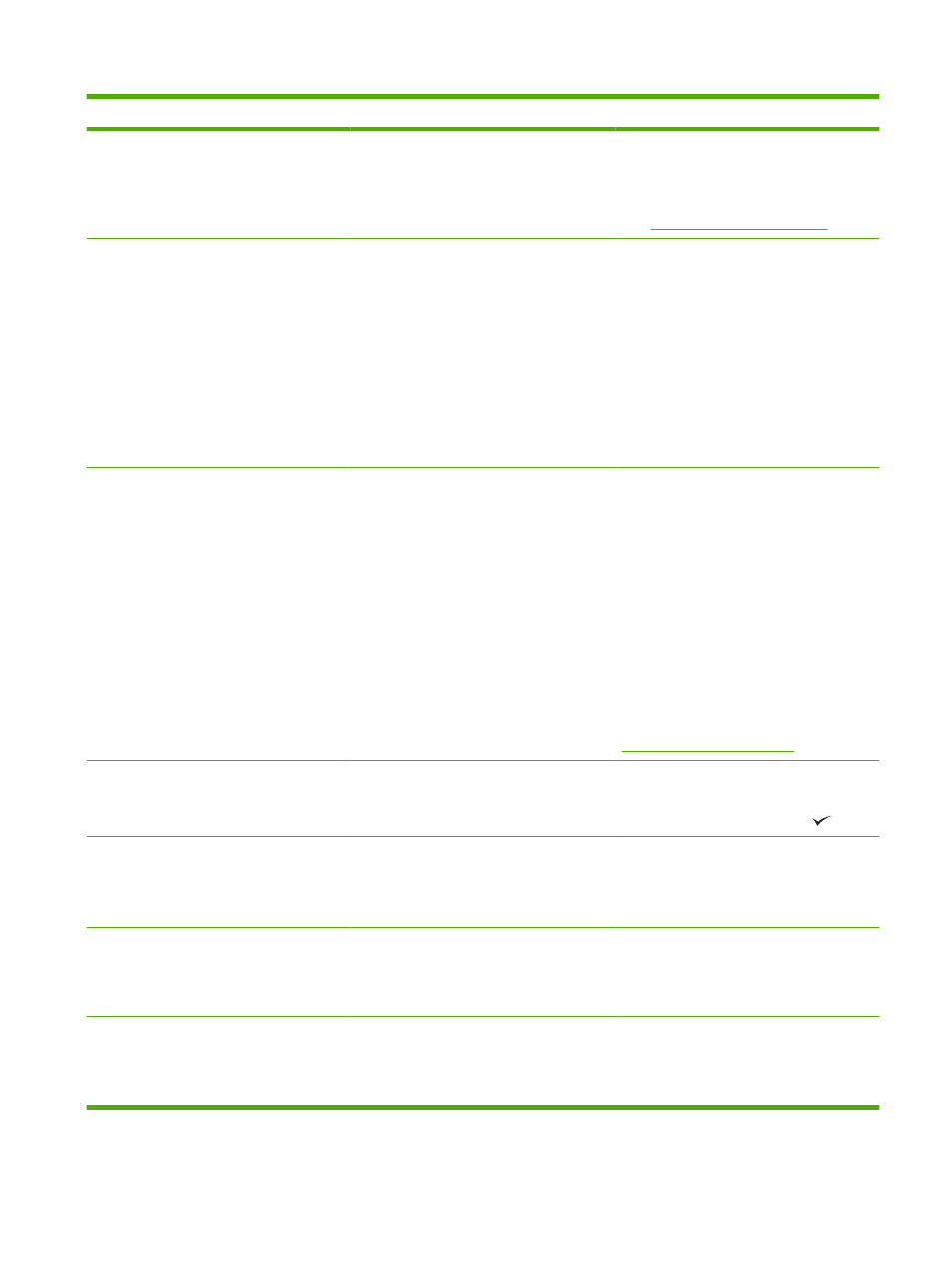
Control panel message
Description
Recommended action
13.12.XX JAM IN LEFT ACCESSORY
There is a paper jam in third-party output
accessory.
1.
Follow the onscreen instructions to find
and remove the jammed paper.
2.
If the message persists after clearing all
pages, contact HP Support at
.
13.JJ.NT FUSER AREA JAM
A jam has occurred in the duplex and feed
area.
CAUTION:
The fuser can be hot while the
product is in use. Wait for the fuser to cool
before handling it.
1.
Open the right door.
2.
Turn the blue levers on the fuser to
unlock position.
3.
Clear all paper.
4.
Turn the blue levers to lock position.
5.
Close the right door.
13.JJ.NT FUSER WRAP JAM
A jam has occurred in the fuser.
CAUTION:
The fuser can be hot while the
product is in use. Wait for the fuser to cool
before handling it.
1.
Open the right door.
2.
Turn the blue levers on the fuser to
unlock position.
3.
Clear all paper.
4.
Turn the blue levers to lock position.
5.
Close the right door.
To prevent jam in future, set the print
optimization mode LIGHT MEDIA to ON. See
13.JJ.NT JAM ABOVE TOP OUTPUT BIN
A jam has occurred in the duplex area.
1.
Clear all paper found in the duplex area
above the output bin.
2.
Press the checkmark button
.
13.JJ.NT JAM IN LOWER RIGHT DOOR
A jam has occurred in the lower right door.
1.
Open the lower right door.
2.
Clear all paper.
3.
Close the lower right door.
13.JJ.NT JAM IN RIGHT DOOR
A jam has occurred in the duplex and feed
area inside the right door.
1.
Open the right door.
2.
Clear all paper.
3.
Close the right door.
13.JJ.NT JAM IN TOP COVER
A jam has occurred in the top cover.
1.
Open the top cover.
2.
Clear all paper.
3.
Close the top cover.
Table 12-1
Control-panel messages (continued)
ENWW
Control-panel messages 181
