Interconnect – HP Virtual Connect 8Gb 24-port Fibre Channel Module for c-Class BladeSystem User Manual
Page 43
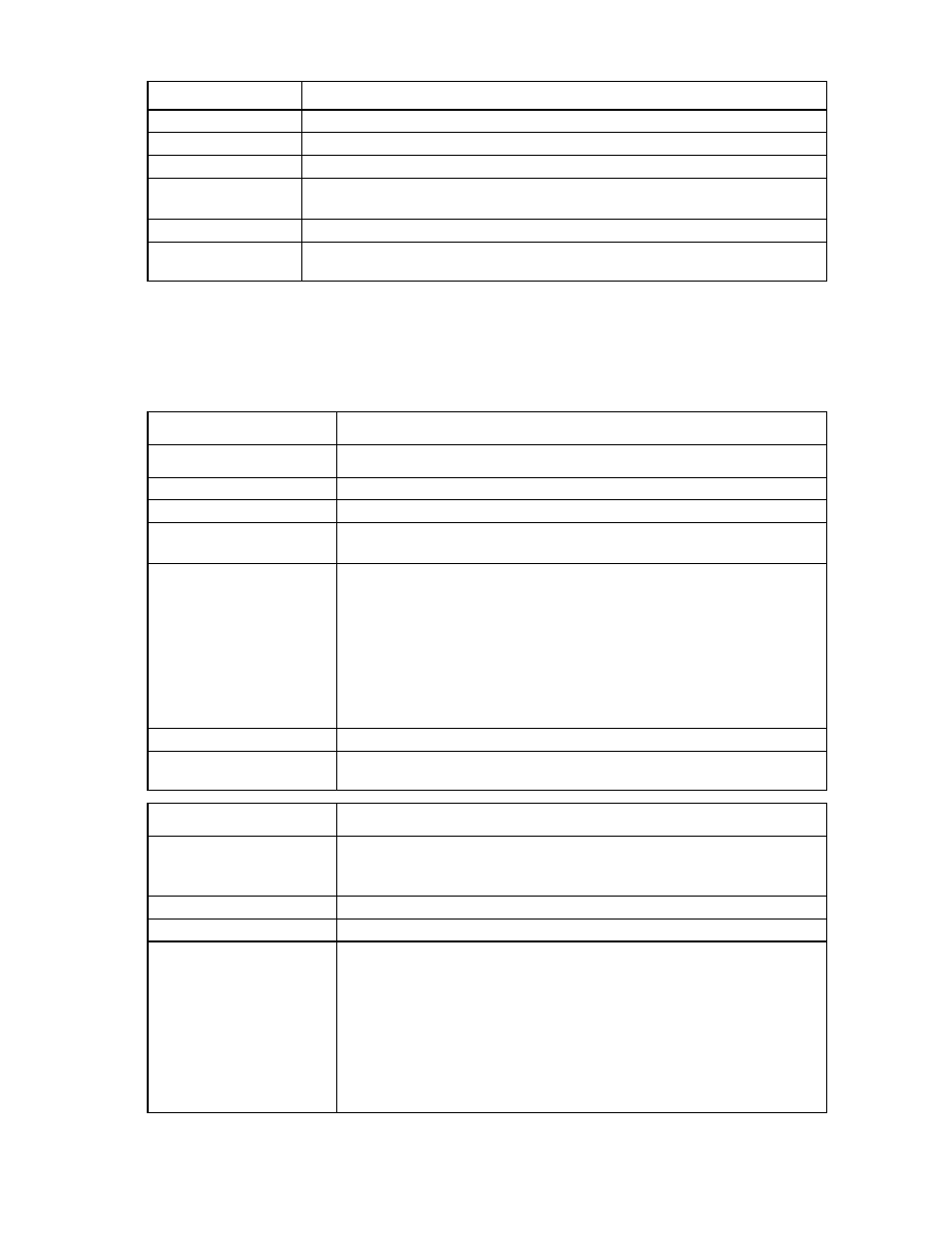
Command line 43
Item
Description
show igmp-group
Display interconnect module IGMP Group table information for the specified module.
Syntax
show igmp-group
Parameter
ModuleID
(required)
The ID of the module for which to display the IGMP Group table. The ID is in the format
of
Example
->show igmp-group enc0:1
Displays the IGMP Group information for the module in bay 1 of enclosure enc0
interconnect
Manage I/O interconnect modules.
Supported actions: add, help, remove, set, show
Item
Description
add interconnect
Add an interconnect module to an imported enclosure.
Syntax
add interconnect
Parameter
module ID(required)
The bay identifier within an existing network in the domain. For example, bay 3
in the local enclosure has a module ID of enc0:3.
module (required)
The name of the interconnect module. Use:
•
type=vcenet for an HP 1/10Gb VC-Enet Module
•
type=vcenet2 for an HP 1/10Gb-F VC-Enet Module
•
type=vcenet3 for an HP VC Flex-10 Enet Module
•
type=vcenet5 for an HP FlexFabric 10Gb/24-port Module
•
type=vcfc for an HP 4Gb VC-FC Module
•
type=vcfc2 for an HP VC 8Gb 24-Port FC Module
•
type=vcfc3 for an HP VC 8Gb 20-Port FC Module
Example
->add interconnect enc0:3 module=vcenet5
Adds an HP VC FlexFabric 10Gb/24-port Module to bay 3 of enclosure enc0
Item
Description
remove interconnect
Remove an interconnect module from the domain. Normally, this command is
used if a module has been physically removed from the enclosure. To be
removed, the module must not be currently in use by any element in the domain.
Syntax
remove interconnect
Parameter
ModuleID(required)
The ID of the module to remove. The ID format is
interconnect modules that are physically present in the enclosure from the
domain. Use <*:BayNumber> to remove all interconnect modules in the
specified bay that are not physically present in any enclosures from the domain.
Use "*" to remove all interconnect modules that are not physically present in any
enclosure from the domain.
To display a list of the IDs corresponding to modules in the domain, use the show
interconnect command.
- 1.10GB Virtual Connect Ethernet Module for c-Class BladeSystem Virtual Connect 8Gb 20-port Fibre Channel Module for c-Class BladeSystem Virtual Connect 1.10Gb-F Ethernet Module for c-Class BladeSystem Virtual Connect Flex-10 10Gb Ethernet Module for c-Class BladeSystem 4GB Virtual Connect Fibre Channel Module for c-Class BladeSystem Virtual Connect FlexFabric 10Gb24-port Module for c-Class BladeSystem Virtual Connect 4Gb Fibre Channel Module for c-Class BladeSystem
