Help subsystem – HP Virtual Connect 8Gb 24-port Fibre Channel Module for c-Class BladeSystem User Manual
Page 109
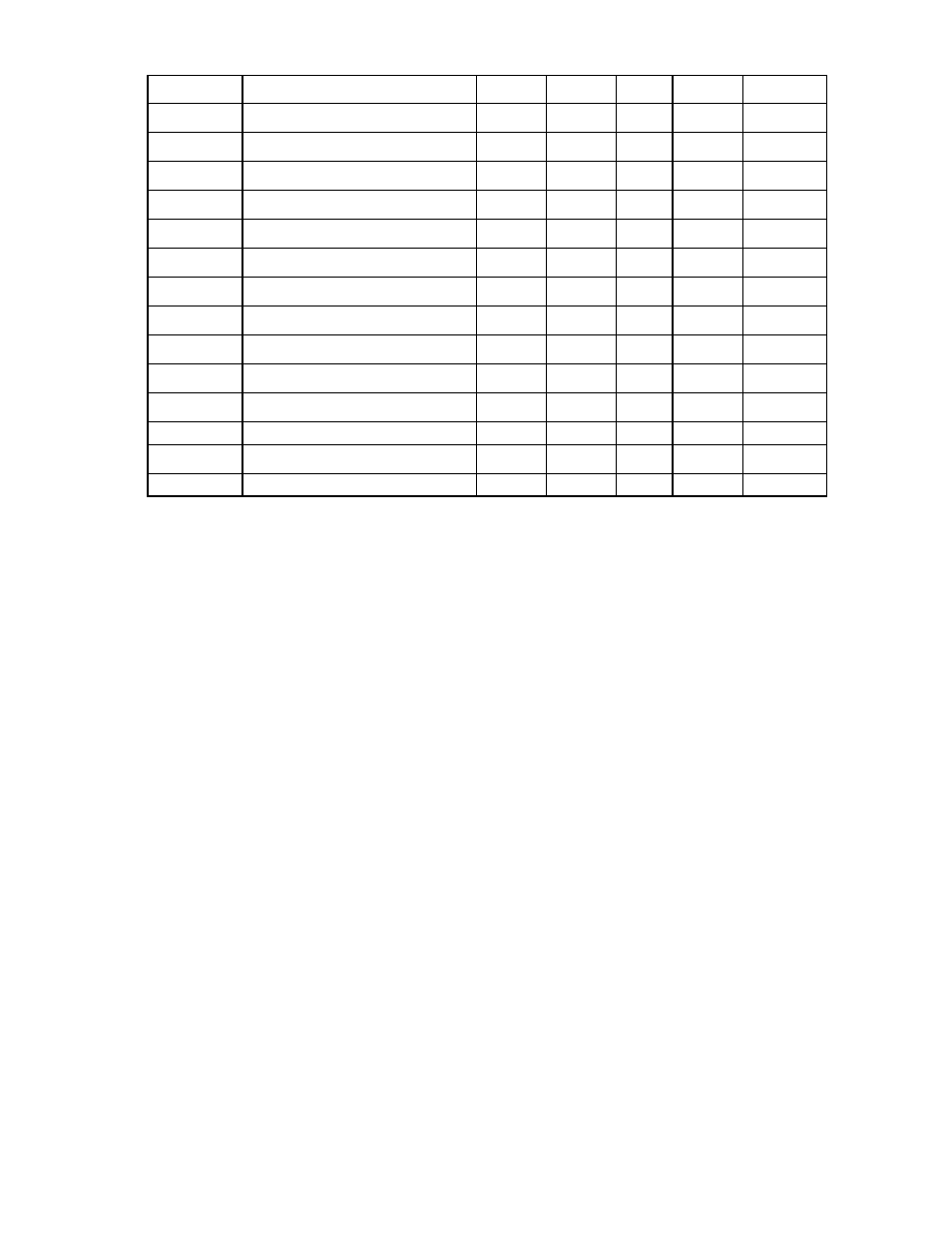
Command line 109
Command
Element
Domain Network Server Storage All access
ssl-certificate
X
X
X
X
X
stackinglink
X
X
X
X
X
statistics
X
X
X
X
X
statistics-throughput
X
X
X
X
X
status
X
X
X
X
X
systemlog
X
—
—
—
—
uplinkport
X
X
X
X
X
uplinkset
X
X
X
X
X
user
X
—
—
—
—
user-security
X
X
X
X
X
version
X
X
X
X
X
test
log-target
X
X
X
X
X
snmp-trap
X
X
X
X
X
unassign
profile
—
—
X
—
—
Help subsystem
The help subsystem consists of three options:
•
Help summary—lists all supported actions and a short description of each:
>help (or ?)
add
add an element to an existing object
assign
assign a server profile to a device bay
. . .
•
Subcommand help—displays help details associated with a specific subcommand, including supported
managed elements:
>assign -help (or assign ?)
assign a server profile to a device bay
Managed Elements:
profile
Examples:
assign profile MyProfile enc0:1
•
Management element help—provides a listing of objects that are supported with a specific
subcommand and a brief description of the management element and what it represents in the
management model:
->help devicebay
General Enclosure Device Bay settings and information
- 1.10GB Virtual Connect Ethernet Module for c-Class BladeSystem Virtual Connect 8Gb 20-port Fibre Channel Module for c-Class BladeSystem Virtual Connect 1.10Gb-F Ethernet Module for c-Class BladeSystem Virtual Connect Flex-10 10Gb Ethernet Module for c-Class BladeSystem 4GB Virtual Connect Fibre Channel Module for c-Class BladeSystem Virtual Connect FlexFabric 10Gb24-port Module for c-Class BladeSystem Virtual Connect 4Gb Fibre Channel Module for c-Class BladeSystem
