Update system coldload procedures – HP Integrity NonStop J-Series User Manual
Page 30
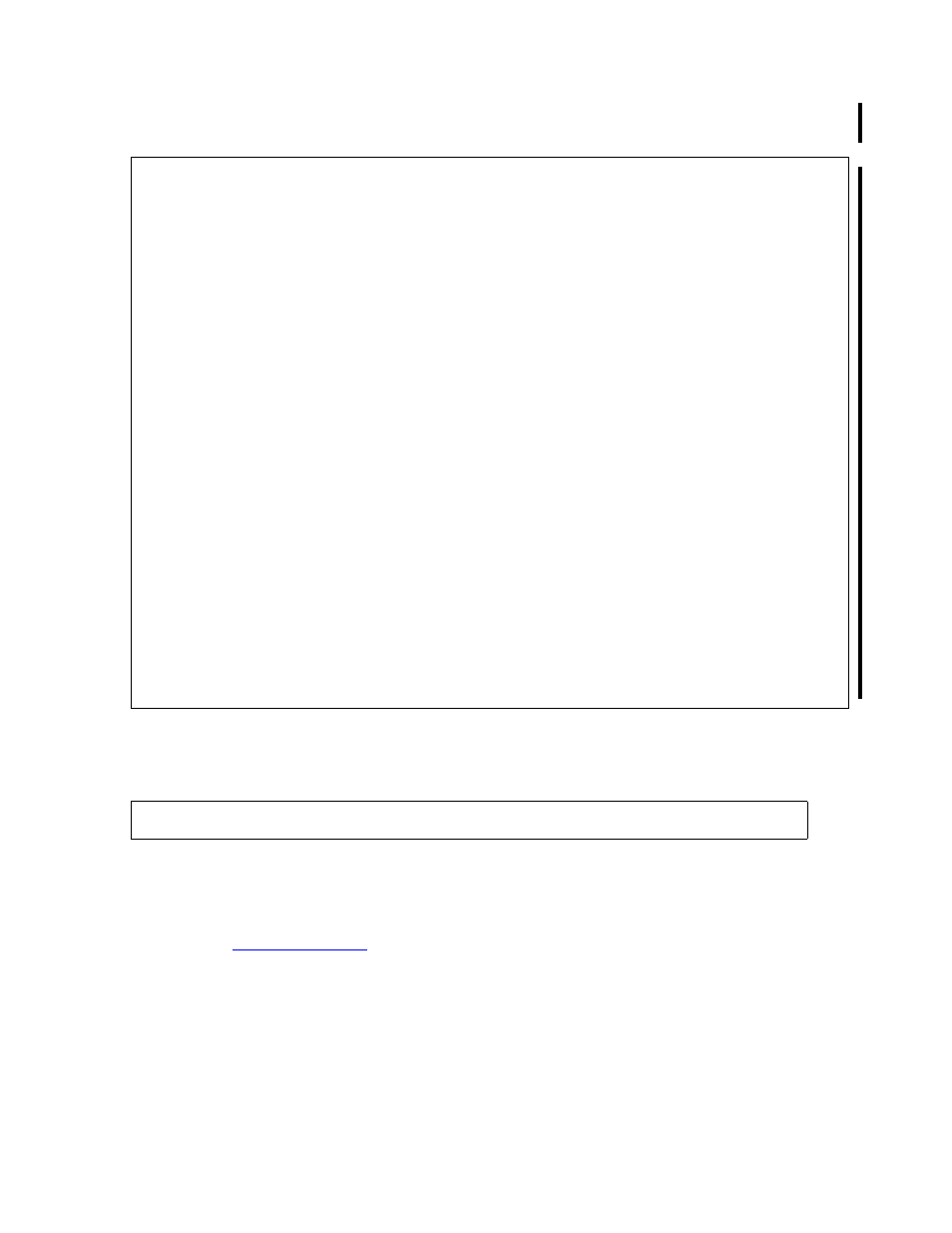
Installation and Basic Management
HP NonStop AutoTMF Software User’s Guide—429952-017
2-8
Update System Coldload Procedures
When the monitor process is started, the following messages are displayed in the
EMS log:
The monitor process is a fault-tolerant process-pair that has the process name $ZESC;
you should not have to restart it unless you intentionally stop it or cold load the system.
If you discover that the monitor process is not running, start it by using the command:
You may wish to configure the NonStop AutoTMF monitor process parameters, such
as priority and cpus. In particular, the monitor priority should be higher than all
application programs to avoid delays during process startup.
The section
on page A-2 describes, in detail, how to configure and
determine the status of the Monitor process.
Update System Coldload Procedures
Once you alter the database files to be audited, the NonStop AutoTMF monitor process
becomes a critical component of application availability. You must ensure that the
monitor process is started whenever system maintenance has required it to be
15:15 20NOV13 099,06,974 $ZESC 100 ESCMON starting Version
1.9.2 - 11DEC2013
15:15 20NOV13 099,06,974 $ZESC 149 ESCMON message
AutoTMF License Information
License is Valid
Maximum logical processors 8
15:15 20NOV13 099,06,974 $ZESC 149 ESCMON message
AutoTMF Global Settings
AutoTMF ON
ATMFCommonTx ON
ATMFMaxTime 16 seconds
ATMFMaxUpdate 32
ATMFNowait OFF
ATMFIsolation Weak
ATMFTxHoldoff 0 seconds
ATMFAuditRename OFF
ATMFSkipNullRecs OFF
ATMFReadThruLock ON
ATMFAutoCommit 10 minutes
ATMFTXTimeout OFF (requires TMF 3.6)
ATMFAbendNoAudit OFF
ATMFOptmzUnlocks OFF
ATMFSTOPonTMFErr OFF
ATMFMaxTX 100
ATMFWarnLongTx 5 minutes
ATMFSeparateTx OFF
DynamicTrace ON
SecureTrace ON
EMSCollector $ACOL
15:15 20NOV13 099,06,974 $ZESC 101 ESCMON started Version
1.9.2 - 11DEC2013
15:15 20NOV13 099,06,974 $ZESC 112 ESCMON ATMFFILE table cached. Table
entry count = 15.
15:15 20NOV13 099,06,974 $ZESC 112 ESCMON ATMFPROG table cached. Table
entry count = 7.
15:15 20NOV13 099,06,974 $ZESC 104 ESCMON backup started, cpu 7
START MONITOR;
