Delete atmfprograms, Dequeue, Drop mapdb – HP Integrity NonStop J-Series User Manual
Page 134: With the, Commands
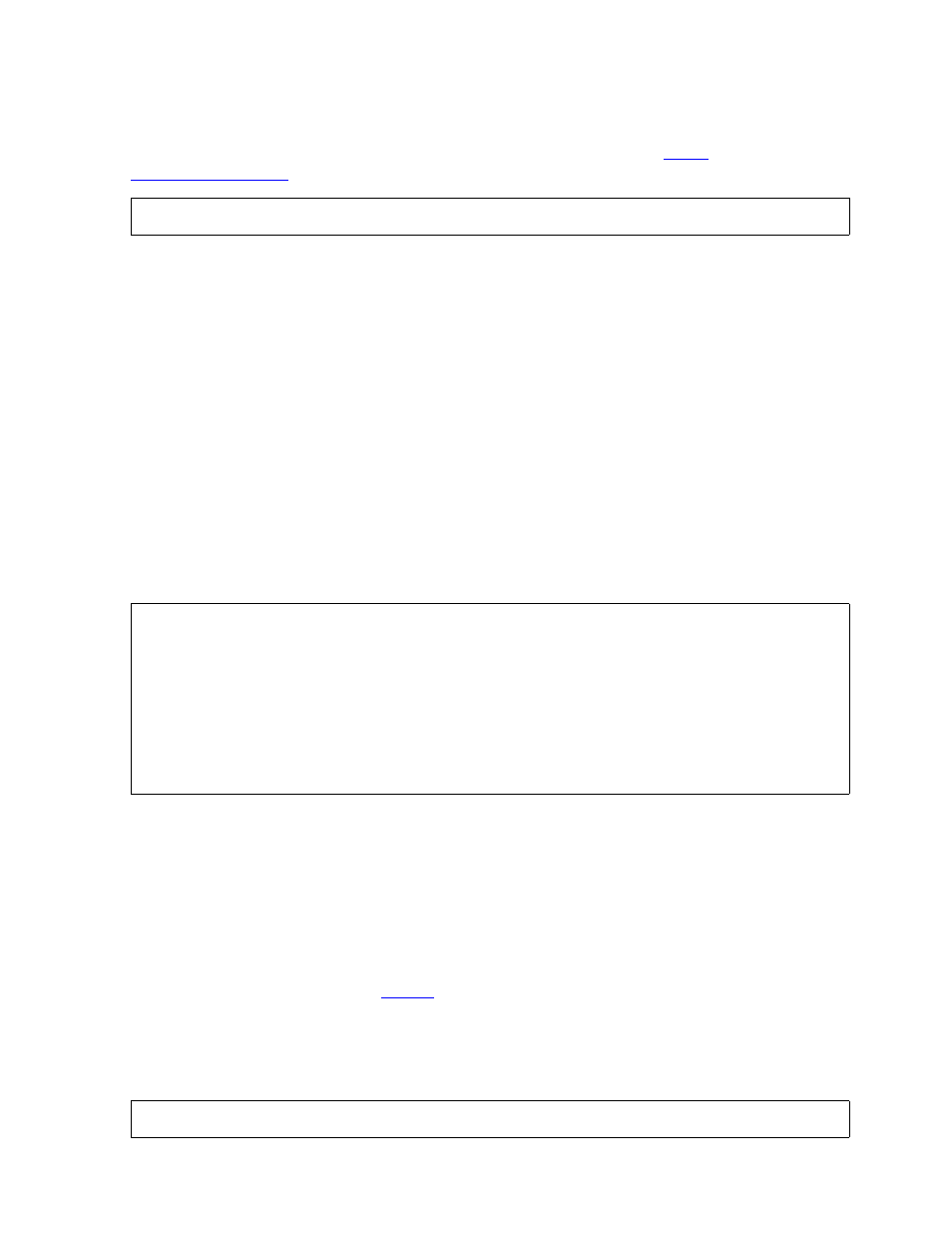
NonStop AutoTMF Commands
HP NonStop AutoTMF Software User’s Guide—429952-017
6-58
DELETE ATMFPROGRAMS
DELETE ATMFPROGRAMS
Removes the configuration of a program file set defined with the
command.
object-fileset
TACL-style file name pattern specifying a collection of files.
DEQUEUE
Reads records from a source Enscribe queue file and writes them to a destination file.
DEQUEUE syntax and functionality are is similar to the COPY command. The main
difference between the commands is that instead of a READ of the source file, it uses
READUPDATELOCK operations that dequeue (and therefore delete) each record as it
is read from the queue file.
Full transaction support is provided. If both input and output files are audited, one
transaction provides consistency of dequeues and inserts.
The DEQUEUE command terminates if the queue is empty. It times out after two
seconds if a read on the queue can't find a record.
in-file
an Enscribe queue file.
out-file
an Enscribe queue file, entry-sequenced file, the terminal or $NULL (or equivalent).
dequeue-options
See command options for
DROP MAPDB
Deletes an entire MapDB; use this command with caution.
DELETE ATMFP[ROGRAMS] object-fileset;
DEQUEUE in-file, out-file [, dequeue-options ];
dequeue-options is:
{ control-options
}
{ in-options
}
{ out-options
}
{ display-options
}
DROP MAPDB subvolume
