HP Integrity NonStop J-Series User Manual
Page 114
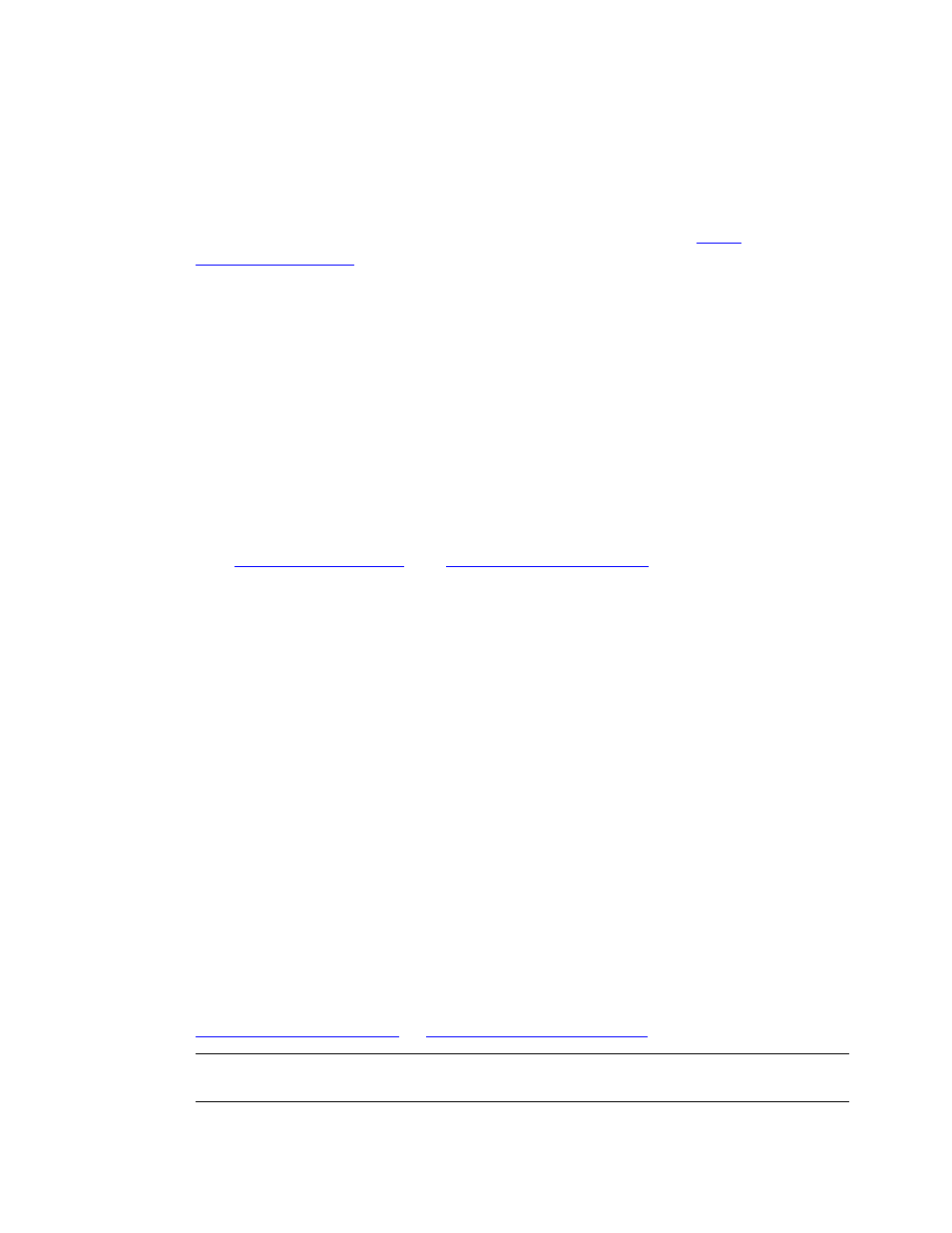
NonStop AutoTMF Commands
HP NonStop AutoTMF Software User’s Guide—429952-017
6-38
ALTER GLOBAL
STRONG isolation commits outstanding transactions whenever the
process does one of the following:
issues a READ or a WRITE to a device
issues a WRITE to a non-audited disk file
ISOLATION can also be set for selected programs using the
ATMFMAXTIME 1-to-n-seconds
commits automatic transactions after n seconds, if the process is not holding
locks on any of the participating records. This is an advisory setting for
performance, not one that precisely controls management of automatic
transactions.
The value of n should be a power of 2 (1,2,4,8,16,32,...) in the range of 1 to
4096. If the value specified is not a power of 2, the value will be rounded to a
power of 2.
The default is 16 seconds.
MAXTIME can also be set for separate transactions and for selected programs.
See
for details.
ATMFMAXTX 1-to-1000
the maximum number of concurrent transactions each prepared program can
process.
ATMFMAXTX is rounded up to the next multiple of 100 when AutoTMF opens
the TFILE ($TMP).
The default is 100.
If an application program opens the TFILE with a transaction depth greater
than 100, AutoTMF also increases its current value of MAXTX to the value
specified by the program, rounded up to the next multiple of 100.
An application program must open the TFILE before AutoTMF opens the
TFILE to have the maximum depth increased under program control. Once
AutoTMF has opened the TFILE, it cannot close and reopen the TFILE with the
desired depth.
In such cases, you must configure MAXTX specifically if a value larger than
100 is desired.
To override ATMFMAXTX for a specific program, set the MAXTX option using
.
ATMFMAXUPDATE 1-to-4096
Note. You can set ATMFMAXTX to a value greater than 100 only on NonStop servers
that support a maximum of 1000 transactions (T9055AER and later)
