Stats, Status monitor, Status trace – HP Integrity NonStop J-Series User Manual
Page 160: As shown in the output of, Status, Monitor
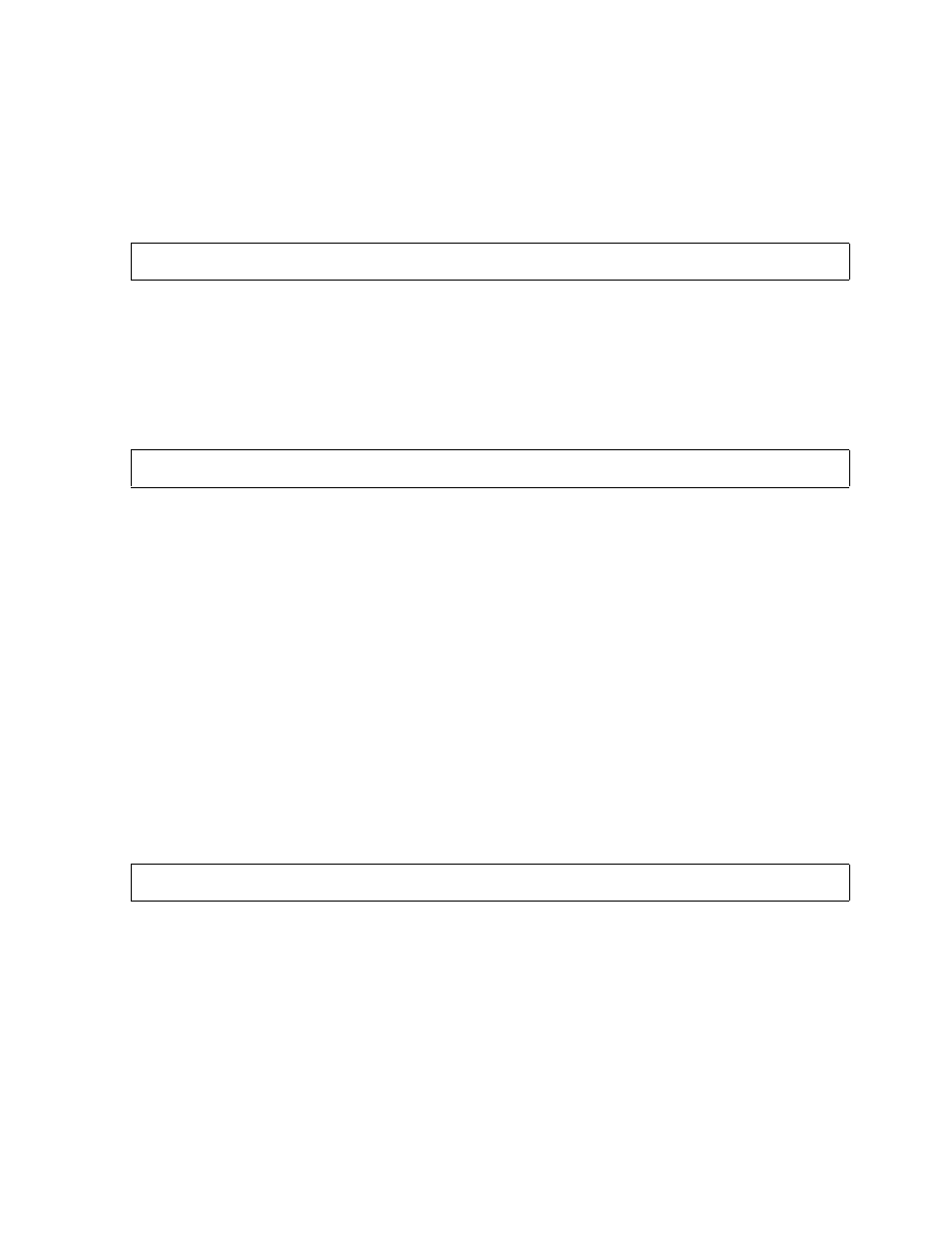
NonStop AutoTMF Commands
HP NonStop AutoTMF Software User’s Guide—429952-017
6-84
STATS
the priority of the monitor process.
STATS
Scans an Enscribe file to determine the record count and distribution of record lengths.
STATS is useful to determine if file records conform to expected lengths.
file-name
an Enscribe file name.
STATUS MONITOR
Determines the status of the monitor process by sending the monitor inquiries.
*
all configured monitor processes.
[\sys.]process-name
the name of the AutoTMF monitor process to be queried. The default is the current
monitor for the session.
mapdb
a MapDB subvolume. This is an alternative method to specify the process to be
queried.
STATUS TRACE
Request a status of the current active traces from the monitor process. This command
replaces the MONITOR STATUS TRACE command.
trace-index
a number from 0 to 31 that specifies the index number of the trace to report on.
If trace-index is omitted, the status of all active traces is displayed.
OBEYFORM
displays the current trace(s) in a command form that can be used to restart them
with the same options.
STATS file-name;
STATUS MONITOR [ * |
[\sys.]process-name | mapdb ];
STATUS TRACE trace-index [, OBEYFORM];
