Deadlock, Delay, Delete atmffileset – HP Integrity NonStop J-Series User Manual
Page 133: And deleted by using the, Delete, Atmffileset
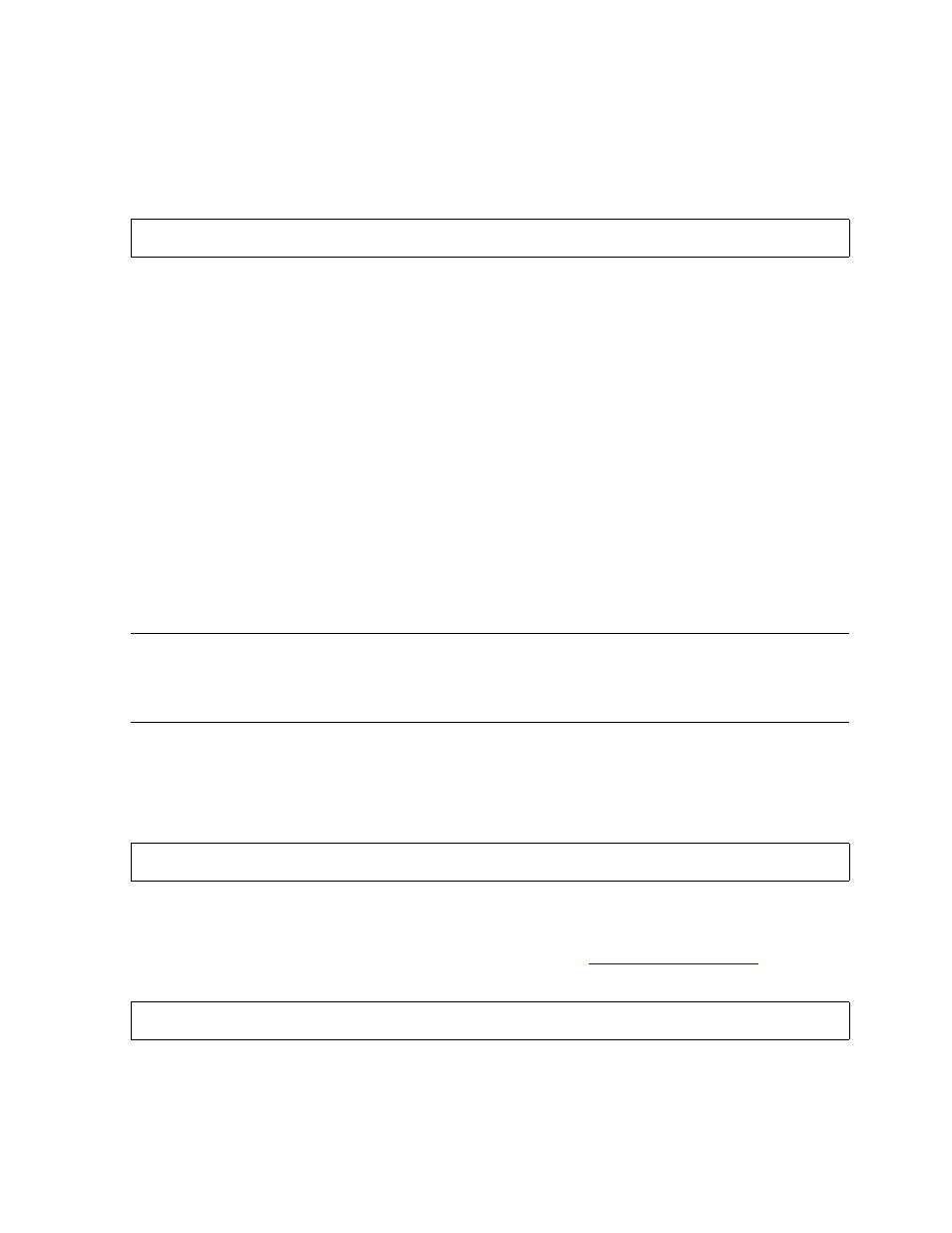
NonStop AutoTMF Commands
HP NonStop AutoTMF Software User’s Guide—429952-017
6-57
DEADLOCK
DEADLOCK
Creates a record lock deadlock on an Enscribe file. The command is used to test
deadlock detection of the LISTLOCKS command. This command does not change the
file.
file
the Enscribe file on which the deadlock situation is created.
DEPTH 2-to-n
the number of lock holders (file opens or transactions) between 2 and 10 that
participate in the deadlock. Each holder will be waiting for a unique record locked
by another holder, creating an n-way deadlock. Additional records are locked that
are not material to the deadlock.
The default depth is 2.
TIME 2-to-n-seconds
the duration of the deadlock in seconds where n is between 2 and 600. The
deadlock can be stopped by entering the break key.
The default is 60 seconds.
DELAY
Suspends the execution of the AutoTMF CI for the specified interval for the specified
interval or until the BREAK key is pressed.
DELETE ATMFFILESET
Removes the configuration of a file set defined with the
command.
file-set
a TACL-style file name pattern specifying a collection of files.
DEADLOCK file [,DEPTH 2-to-n] [,TIME 2-to-n-seconds];
Note. If any transactional activity has occurred in the AutoTMF CI before the DEADLOCLK
command is issued, DEADLOCK fails with an error 13 on the OPEN of $TMP. Transactional
activity includes any configuration command that requires access to SysDB or MapDB.
If this error occurs, exit and restart the CI session.
DELAY { n-centisecs | n SEC[ONDS] | n MIN[UTES] };
DELETE ATMFF[ILESET] file-set;
