Error handling, Export tool command reference, Export tool command syntax – HP XP7 Storage User Manual
Page 99
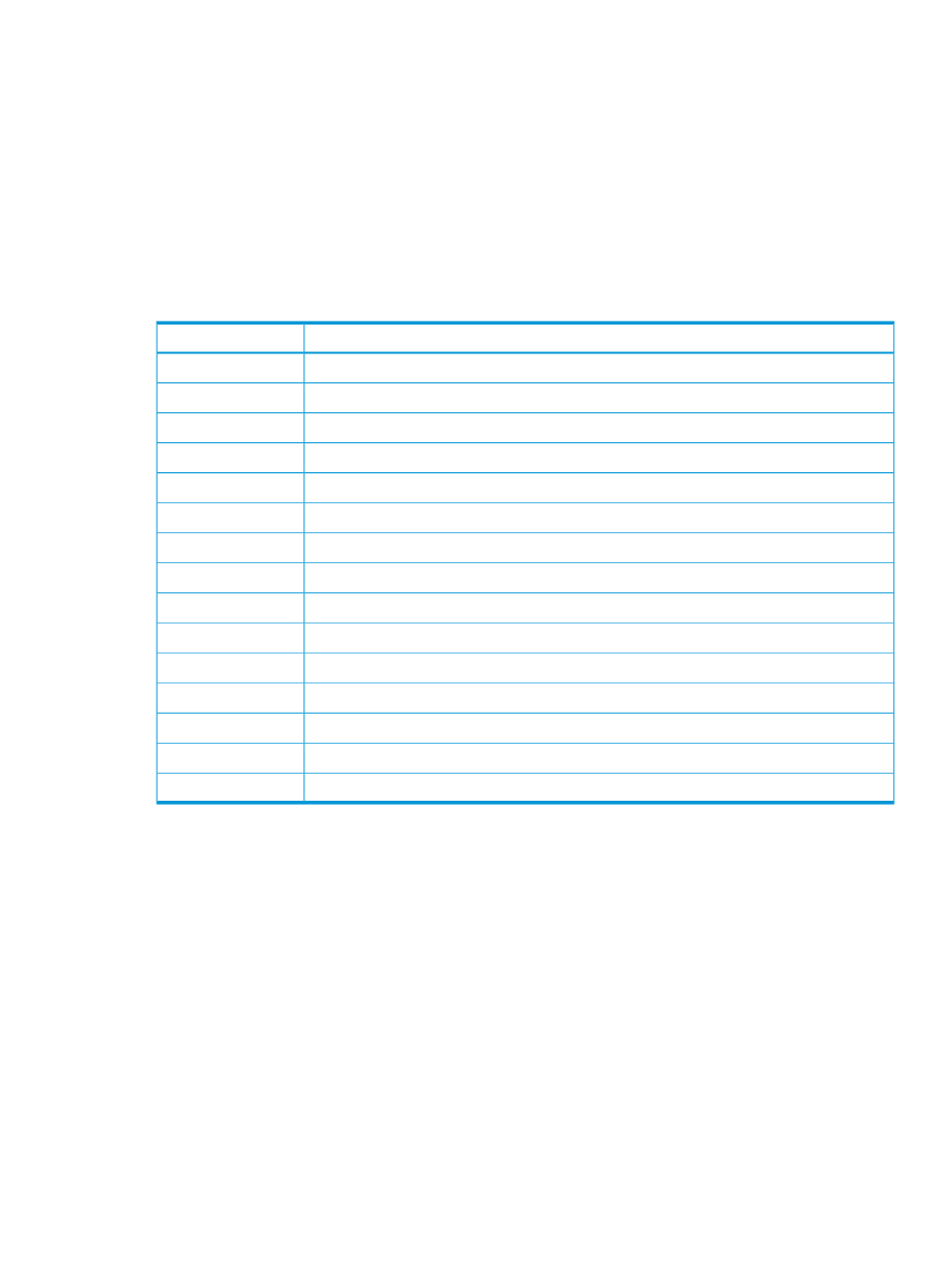
Error handling
When an internal error occurs during export processing, an exclamation mark (!) appears to signal
an error. By default, the Export Tool makes up to three more attempts at processing. You can
change the maximum number of retries by using the retry subcommand. For detailed information
about the retry subcommand, see
.
If export processing does not finish within three retries or if an internal error occurs other than those
listed in the following table, the Export Tool stops. If the Export Tool stops, quit the command
prompt, and then run the tool again.
For more information, see
“Troubleshooting the Export Tool” (page 138)
.
Errors for which export tool retries processing
Cause of error
Error message ID
An error occurred during SVP processing.
0001 4001
Because SVP is busy, the monitoring data cannot be obtained.
0001 5400
An administrator is changing a system environment file.
0001 5508
Array is refreshing, or the settings by the user are registered.
0002 2016
The storage system is in internal process, or some other user is changing configuration.
0002 5510
Now processing.
0002 6502
Another user has lock.
0002 9000
A service engineer is accessing the storage system in Modify mode.
0003 2016
SVP is not ready yet, or an internal processing is being executed.
0003 2033
An error occurred during SVP processing.
0003 3006
The storage system status is invalid.
0405 8003
An internal process is being executed, or maintenance is in progress.
5205 2003
SVP is now updating the statistics data.
5205 2033
SVP is now updating the statistics data.
5305 2033
The storage system status is invalid.
5305 8002
Export Tool command reference
This section provides the syntax of the Export Tool subcommands that you can write in your command
file and the command that should be used in your batch file.
lists
and provides links to the subcommands explained in this section. The Java command is explained
in
•
“Export Tool command syntax” (page 99)
•
Export Tool command syntax
This section explains the syntax of Export tool subcommands that you can write in your command
file. This section also explains the syntax of the Java command that should be used in your batch
file.
•
•
Export Tool command reference
99
