Edit cu monitor mode wizard, Edit cu monitor mode window, Related topics – HP XP7 Storage User Manual
Page 161
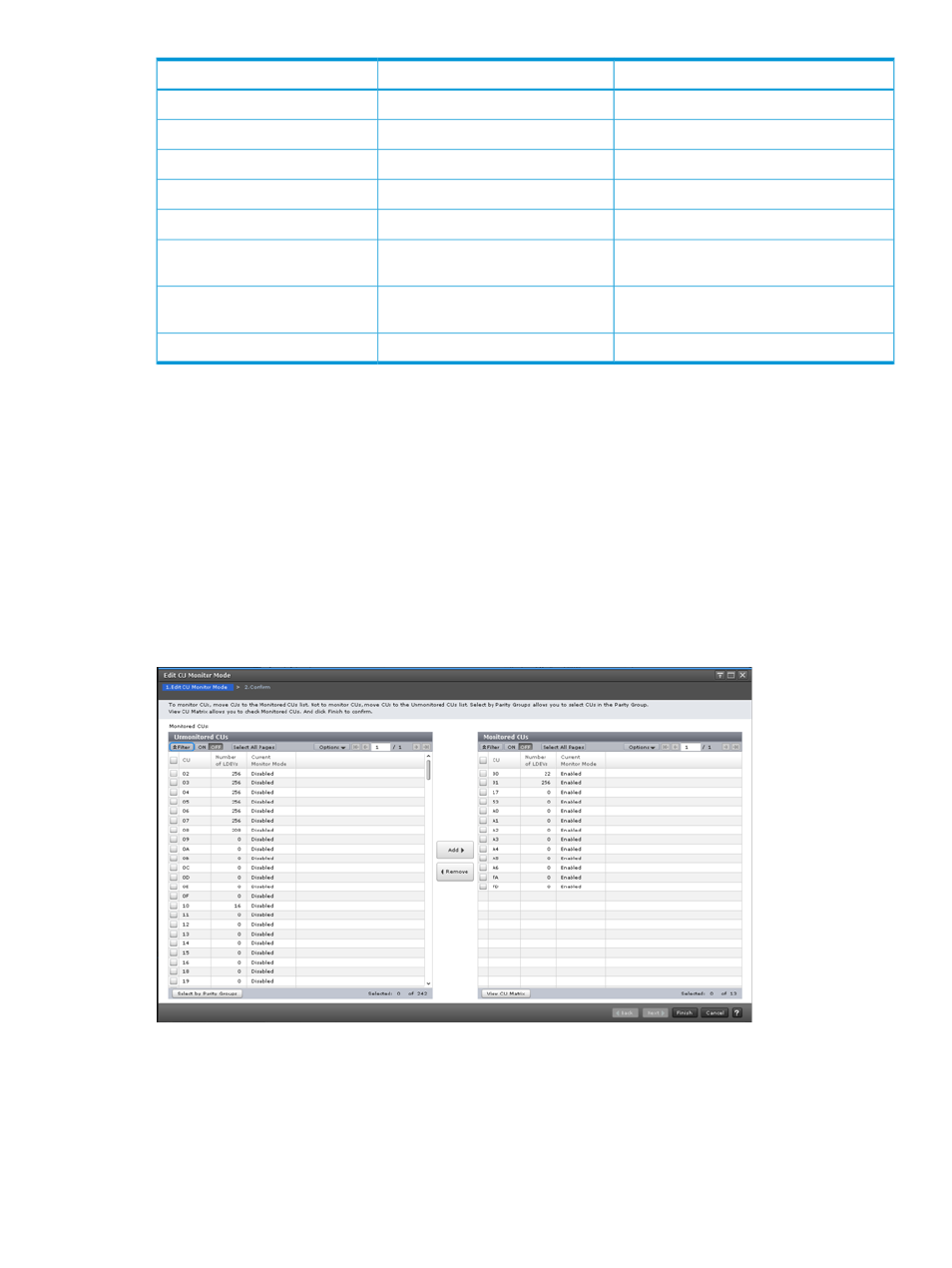
Description
Item
Monitoring object
Name of the cache.
Cache
Name of the access path.
Access Path
Access Path/CHA-Cache
Name of the access path.
Access Path
Access Path/DKA-Cache
Name of the access path.
Access Path
Access Path/MP Blade-Cache
Name of the access path.
Access Path
Access Path/Cache
Item for entire storage system.
Object
Entire Storage System/ Cnt
Ac-S/Cnt Ac-S Z
Item for entire storage system.
Object
Entire Storage System/ Cnt
Ac-J/Cnt Ac-J Z
ID of the journal.
Journal ID
Journal/Cnt Ac-J/Cnt Ac-J Z
Edit CU Monitor Mode wizard
Related topics
•
“Adding and removing CUs to monitor” (page 18)
•
“Edit CU Monitor Mode window” (page 161)
•
“Confirm window for Edit CU Monitor Mode” (page 163)
Edit CU Monitor Mode window
This window contains information about all CUs in the storage system, in table format, indicating
which are monitored and which are unmonitored. Use this window to add and remove CUs as
monitoring target objects.
Edit CU Monitor Mode wizard
161
