Operands – HP XP7 Storage User Manual
Page 107
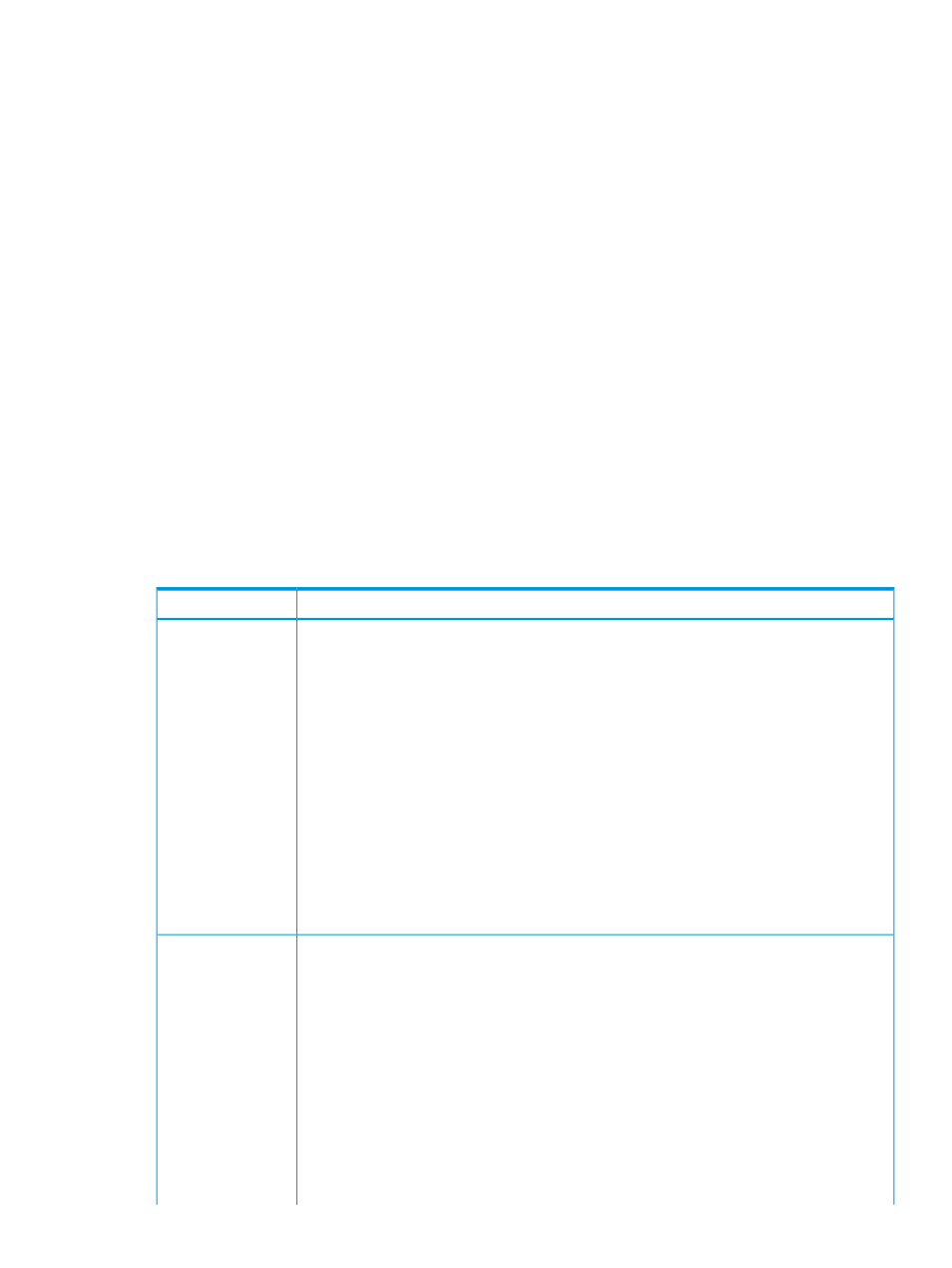
PhyProc [Short|Long]|
PhyCMPK [Short|Long]|
PG [[parity-group-id|exg-id|Migration-Volume-group-id]:
[parity-group-id|exg-id|Migration-Volume-group-id]][…]|
LDEV [[parity-group-id|exg-id|Migration-Volume-group-id]:
[parity-group-id|exg-id|Migration-Volume-group-id]][.…]|
LDEVEachOfCU[[[LDKC-CU-id]:[LDKC-CU-
id]][…]|
internal|virtual]|
internal|virtual]|
Port [[port-name]:[port-name]][...]|
MFPort [[port-name]:[port-name]][...]|
PortWWN [port-name]:[port-name]][...]|
LU[[port-name.host-group-id]:[port-name.host-group-id]][…]|
PPCGWWN[[monitor-target-name:monitor-target-name]][…]|
RemoteCopy|
RCLU [[port-name.host-group-id]:[port-name.host-group-id]][…]|
RCLDEV[[LDKC-CU-id]:[LDKC-CU-id]][…]|
UniversalReplicator |
URJNL[[JNL-group-id]:[JNL-group-id]][…]|
URLU [[port-name.host-group-id]:[port-name.host-group-id]][…]|
URLDEVr[[LDKC-CU-id]:[LDKC-CU-id]][…]|
PhyMPPK
}
Operands
Description
Operand
Use this operand to export statistics about parity group usage rates, which are displayed in the
Monitor Performance window. When statistics are exported to a ZIP file, the file name will be
PhyPG_dat.ZIP
. For details on the statistics exported by this operand, see
.
PhyPG [Short|Long]
[[parity-group-id]:[parity-group-id]][…]
You can use the Short or Long option to select the storing period of the monitoring data to
be exported. If you specify Short, the exported file will contain statistics in a short range for
up to 15 days. If you specify Long, the exported file will contain statistics in a long range for
up to six months (for example, up to 186 days). If neither Short nor Long is specified, statistics
in both the short and long range are exported.
When you specify variables parity-group-id, you can narrow the range of parity groups whose
monitoring data are to be exported. parity-group-id is a parity group ID. The colon (:) indicates
a range. For example, 1-1:1-5 indicates parity groups from 1-1 to 1-5.
Ensure that the parity-group-id value on the left of the colon is smaller than the parity-group-id
value on the right of the colon. For example, you can specify PhyPG 1-1:1-5, but you cannot
specify PhyPG 1-5:1-1. Also, you can specify PhyPG 1-5:2-1, but you cannot specify
PhyPG 2-1:1-5
.
If parity-group-id is not specified, the monitoring data of all parity groups will be exported.
Use this operand when you want to export statistics about volume usage rates, which are
displayed in the Monitor Performance window. When statistics are exported to a ZIP file, the
PhyLDEV
[Short|Long][[
parity-group-id
]:[parity-group-id]][…]
file name will be PhyLDEV_dat.ZIP. For details on the statistics exported by this operand,
see
.
You can use the Short or Long option to select the storing period of the monitoring data to
be exported. If you specify Short, the exported file will contain statistics in short range for up
to 15 days. If you specify Long, the exported file will contain statistics in long range for up to
six months (for example, up to 186 days). If neither Short nor Long is specified, statistics in
both the short and long range are exported.
When you specify variables parity-group-id, you can narrow the range of parity groups whose
monitoring data are to be exported. parity-group-id is a parity group ID. The colon (:) indicates
a range. For example, 1-1:1-5 indicates parity groups from 1-1 to 1-5.
Ensure that the parity-group-id value on the left of the colon is smaller than the parity-group-id
value on the right of the colon. For example, you can specify PhyLDEV 1-1:1-5, but you
Export Tool command reference 107
