Setting – HP XP7 Storage User Manual
Page 58
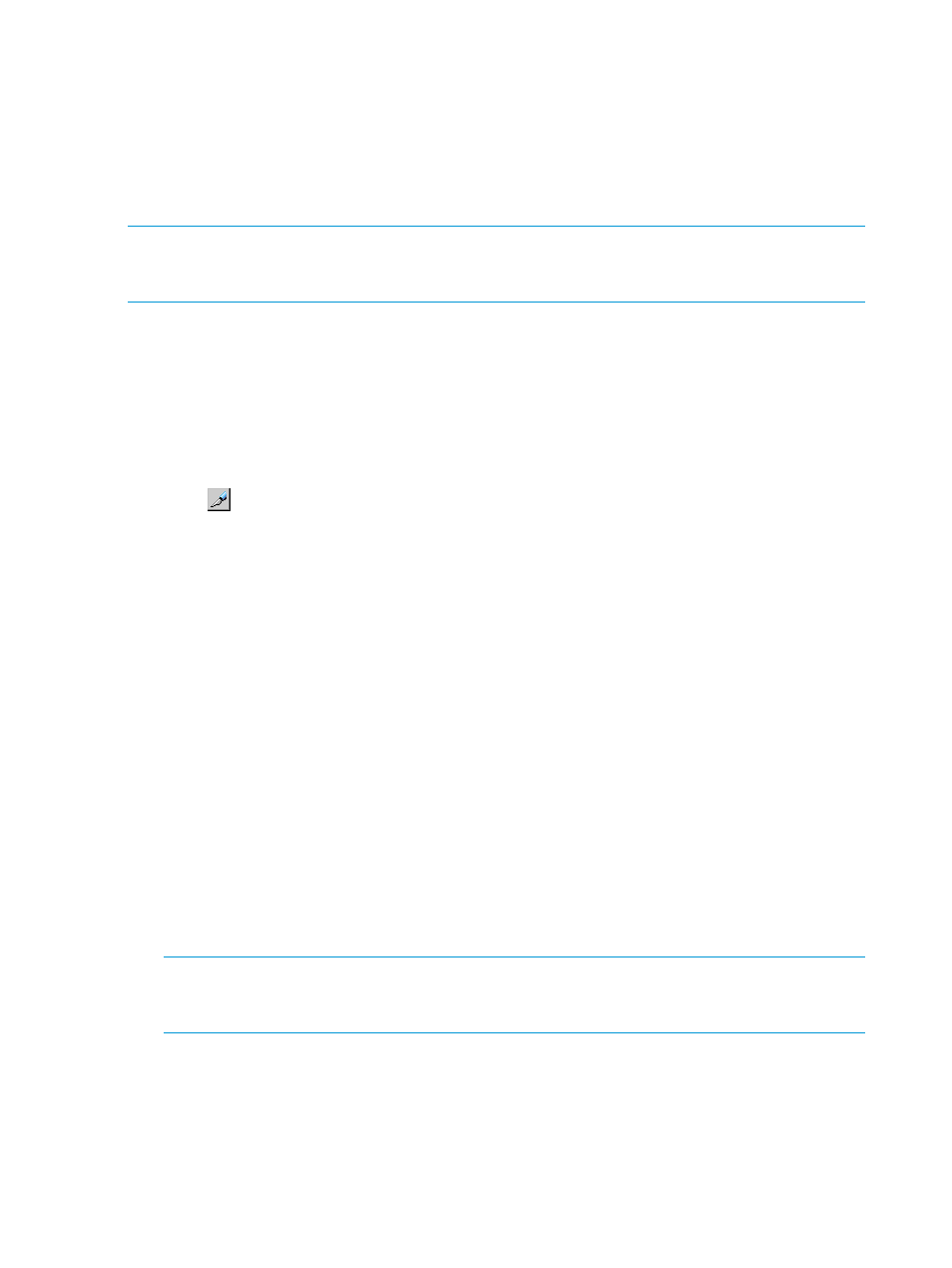
Setting priority for WWNs: many-to-many connections
If many-to-many connection is established between HBAs and ports, you need to define the priority
of WWNs, measure the traffic between the HBAs and the ports that the HBAs are connected to,
and analyze the traffic data.
The HBAs are divided into two types: prioritized WWNs and non-prioritized WWNs. Specify an
HBA on which high-priority processing is performed as a prioritized WWN. Specify an HBA on
which lower-priority processing is performed as a non-prioritized WWN.
NOTE:
You cannot change the priority of a WWN that is contained in a PFC group. For details
on how to change the attribute of a WWN contained in a PFC group, see
Prerequisites
•
Required role: Storage Administrator (System Resource Management)
•
You must enable the Remote Web Console secondary window. For details, see the HP XP7
Remote Web Console User Guide.
1.
Display the Remote Web Console main window.
2.
Click Reports > Performance Monitor > Performance Control to open the Performance Control
window.
3.
Click
to change to Modify mode.
4.
In the Performance Control window, click Performance Control. The Performance Control main
window appears.
5.
Select the WWN tab.
6.
Select All from the list at the top right corner of the window.
7.
In the upper-left tree, double-click a port.
8.
Double-click Monitor, which is displayed below the specified port.
9.
Check to see if all WWNs of the host adapters to be controlled by using Performance Control
appear below Monitor.
If some of the WWNs are missing, use the procedure in
“Monitoring all port-HBA traffic:
many-to-many connections” (page 59)
to move all WWNs to below Monitor.
10. Click Monitor to display the information of the host adapters that are monitored in the list on
the right of the tree.
11. Right-click a host adapter (WWN) in the list, and in the pop-up menu select Non-Prio ->> Prio.
The Attribute column of the selected WWN in the list displays Prio. If you want to specify
more than one prioritized WWN, repeat this operation.
12. Right-click a host adapter (WWN) in the list, and in the pop-up menu select Prio ->> Non-Prio.
The Attribute column of the selected WWN in the list displays Non-Prio. If you want to specify
more than one non-prioritized WWN, repeat this operation.
NOTE:
You cannot change the priority of a WWN which is contained in a PFC group. For
details on how to change the attribute of a WWN contained in a PFC group, see
priority of a PFC group” (page 68)
.
You must set upper limit values for the Non-prio. specified ports. For details, see
upper-limit values for non-prioritized WWNs: many-to-many connections” (page 62)
.
13. Repeat steps 6 to 11 for ports (except for the port selected in step 6).
If one host adapter is connected to multiple ports and you specify the priority of the host
adapter for one port, the specified priority will be also applied to the host adapter settings
for other connected ports automatically.
58
Performance Control operations
