Mcu&rcu display – HP StorageWorks XP Remote Web Console Software User Manual
Page 74
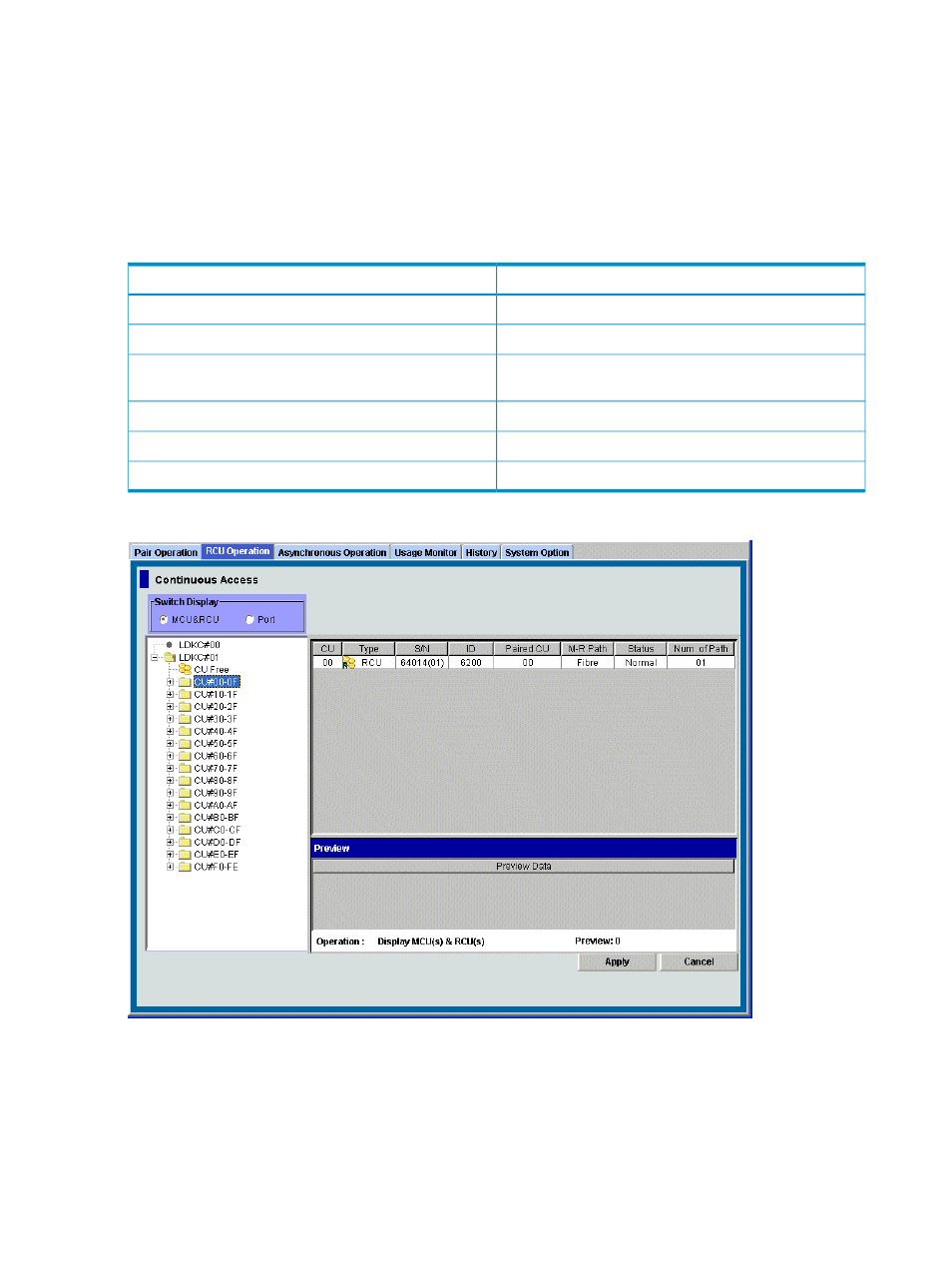
Double-click on the selected CU to display the RCU information for that CU (see
Display on the RCU Operation Window showing RCU List ” (page 75)
). If you select CU Free, the
controller ID, model name, RCU serial number, LDKC number, and path group ID are displayed
next to the RCU icon. If you select a CU number, the RCU serial number and CU number are
displayed next to the RCU icon. You can double-click on an RCU of CU Free to display the path
information for that RCU in the list. You can also double-click on an RCU of each CU number to
display the SSID and path information for that RCU in the list (also shown in
on the RCU Operation Window showing RCU List ” (page 75)
). The ID and path information
includes:
Description
Item
SSID or path.
Item
SSID of the other CU of the pair or path group ID.
ID
Path channel type (fibre) between the MCU and RCU (blank
when the target CU is the MCU).
M-R Path
Status of the path.
Status
Port number on the MCU side.
MCU Port
Port number on the RCU side.
RCU Port
Figure 25 MCU&RCU Display on the RCU Operation Window showing CU List
74
Using the XP Continuous Access GUI
