HP StorageWorks XP Remote Web Console Software User Manual
Page 159
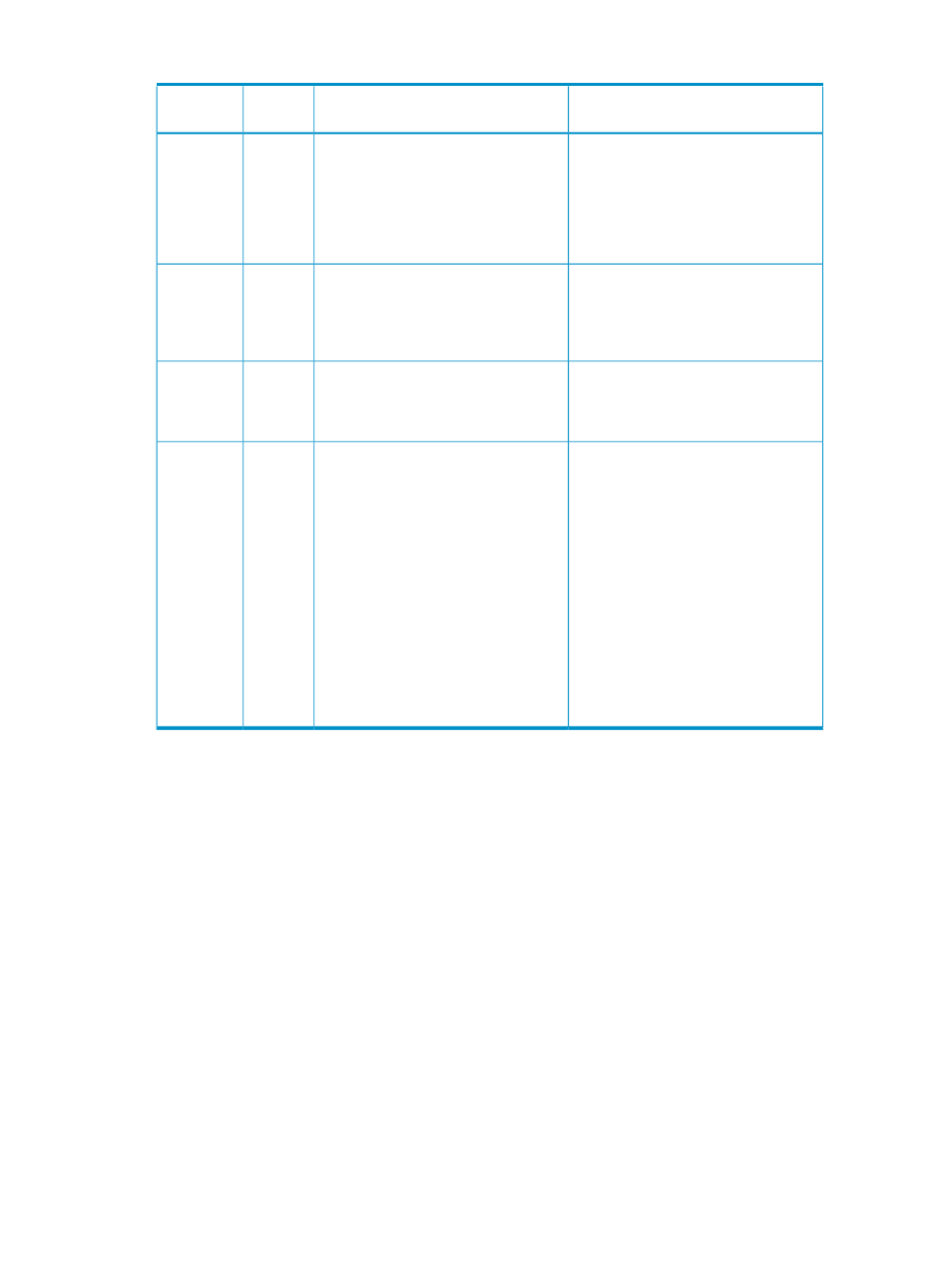
Table 36 Troubleshooting Suspended XP Continuous Access Pairs (continued)
Corrective Action
Description
Applies to
Pair
Status/Type
Resynchronize the pair (Pairresync) from
the MCU. The MCU will perform an
entire initial copy operation in response
to the pairresync request.
The MCU could not find valid control
information in its nonvolatile memory
during the IMPL procedure. This error
occurs only if the MCU is without power
for more than 48 hours (for example,
power failure or fully discharged
batteries).
P-VOL,
S-VOL
PSUE /
MCU IMPL
Release the pair from the MCU
(Pairsplit-S). Clear all error conditions at
the MCU, P-VOL, RCU, and S-VOL.
Restart the initial copy operation using
the (Paircreate) dialog box.
The MCU suspended this pair during
the initial copy operation. The data on
the S-VOL is not identical to the data on
the P-VOL.
P-VOL,
S-VOL
PSUE /
Initial Copy
Failed
None. The MCU will automatically
resynchronize these XP Continuous
Access Asynchronous pairs during the
power-on.
The RCU suspended all S-VOLs of the
corresponding pairs due to MCU
power-off.
S-VOL
(Async)
PSUE /
MCU
P/S-OFF
1.
Execute one of the following;
• Add cache memory
• Increase the number of paths
between the MCU and RCU
• Decrease the number of Async
pairs, or
• Decrease the host I/Os.
2.
Eliminate the error factor for the RIO
completion waiting TOV (line
disturbance, repeater failure, RCU
overlaod, and others). After
eliminating the error factor,
resynchronize the pair from the MCU
(Pairresync).
1.
The amount of the sidefile exceeds
the specified current pending update
data rate, and the RCU data is not
transferred within the specified
offloading timer.
2.
In case the system option mode 549
is ON, the suspend occurred due to
the RIO completion waiting TOV. The
suspend type is Sidefile Overflow.
P-VOL
S-VOL
PSUS /
Sidefile
Overflow
provides troubleshooting instructions for the XP Continuous Access Asynchronous
suspension conditions caused by the offloading timer async option, group timeout options (copy
pending and RCU ready), and recordset errors. Hardware failures that affect the storage
system/shared memory of the MCU or RCU may also cause the XP Continuous Access Asynchronous
pairs to be suspended.
General Troubleshooting
159
