Sim report, Calling hp technical support, Sim report calling hp technical support – HP StorageWorks XP Remote Web Console Software User Manual
Page 169: Calling hp
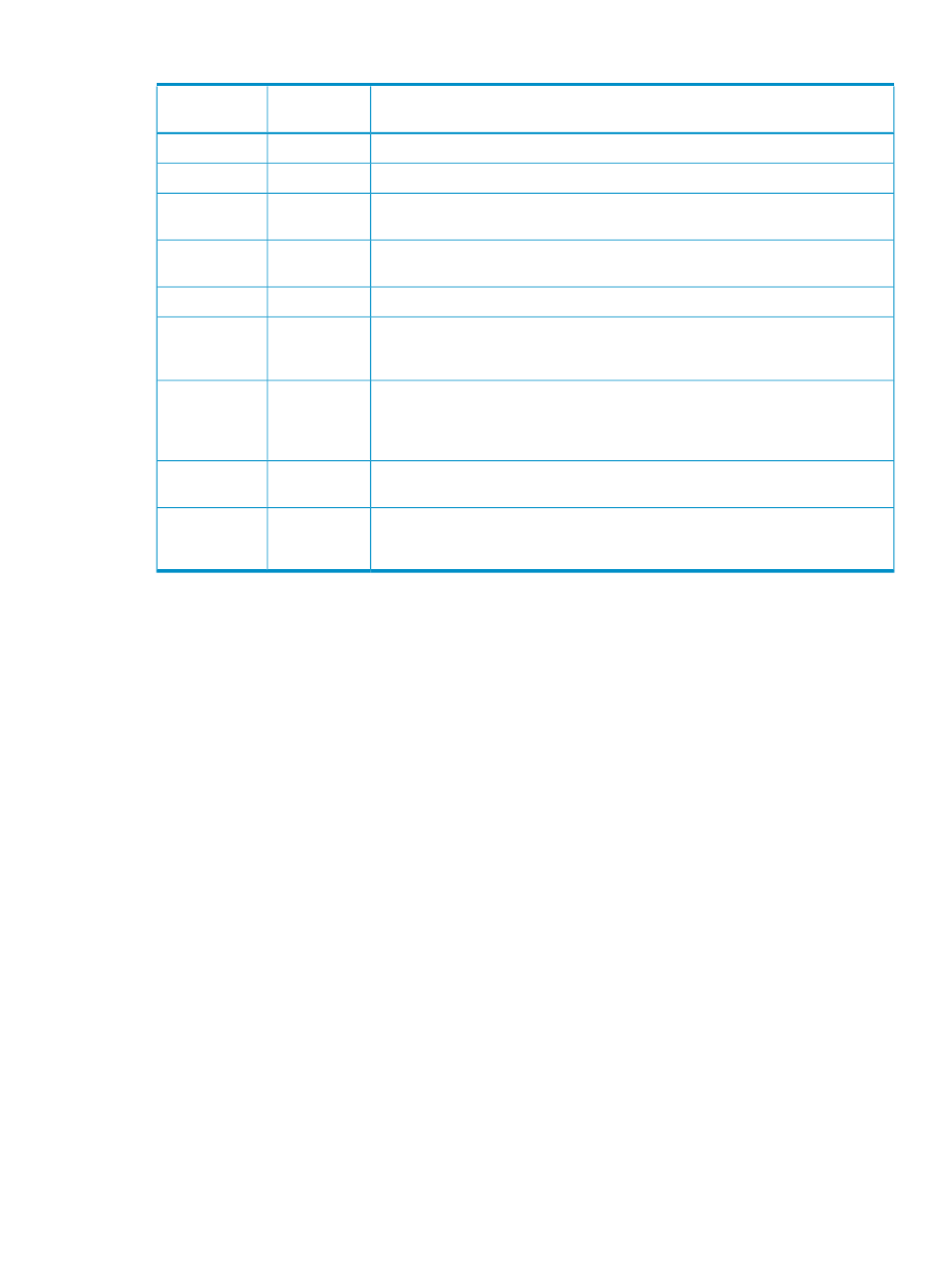
Table 38 Error Code and Error Contents When Operating RAID Manager (continued)
Error Content
Error Code
(SSB2)
Error Code
(SSB1)
Paircreate cannot be executed because the P-VOL is a virtual volume for XP Snapshot.
CBE0
Paircreate cannot be executed because the S-VOL is a virtual volume for XP Snapshot.
CBE1
Paircreate cannot be executed because the P-VOL is a Pool-VOL for XP Thin
Provisioning.
CBE2
Paircreate cannot be executed because the S-VOL is a Pool-VOL for XP Thin
Provisioning.
CBE3
More than 16,384 pairs cannot be created in one storage system.
CBE7
A request for XP Continuous Access Paircreate was received. However, the command
was rejected because the specified S-VOL was the S-VOL or the journal volume for
XP Continuous Access Journal.
CBED
A request of TrueCopy Paircreate was received. However, the command was rejected
because the specified P-VOL was already created as a Universal Replicator pair for
differential resync, or as a pair for primary site in 3DC multi target configuration
on the three Universal Replicator sites.
CBEE
Pair cannot be created because the XP Continuous Access Asynchronous program
product is not installed.
B992
B901
The consistency group information cannot be retrieved, because one of the following
program products is not installed: XP Continuous Access, XP Continuous Access
Asynchronous, or XP Continuous Access Journal.
B992
B90A
SIM Report
The storage system generates a Service Information Message (SIM) when it is necessary to notify
the user of a possible service requirement for the storage system. SIMs can be generated by the
channel and storage path microprocessors of the storage system and by the service processor
(SVP) of the storage system. The SVP reports all SIMs related to XP Continuous Access operations.
Each time a SIM is generated, the amber Message LED on the storage system control panel (under
the Ready and Alarm LEDs) turns on as an additional alert for the user.
The SIMs are classified according to severity for reporting and logging purposes: service, moderate,
serious, or acute. All SIMs are recorded on the storage system SVP and displayed on the Remote
Web Console computer (Status window). During XP Continuous Access operations, the MCU and
RCU generate a service SIM each time the pair status of the P-VOL or S-VOL changes for any
reason, including normal status transitions (for example, COPY to PAIR). SIMs generated by the
MCU include the P-VOL device ID (byte 13), and SIMs generated by the RCU include the S-VOL
device ID (byte 13). For further information on the SIMs, see the HP StorageWorks
XP24000/XP20000 Remote Web Console User's Guide and/or the HP StorageWorks
XP24000/XP20000 Disk Array Owner Guide, or call HP technical support for assistance.
If SNMP is installed and operational for the storage system, each SIM will result in an SNMP trap
being sent to the appropriate host(s). For further information on SNMP operations, see the HP
StorageWorks XP24000/XP20000 Remote Web Console User's Guide, or contact your HP service
representative.
Calling HP Technical Support
If you need to call HP technical support, make sure to provide as much information about the
problem as possible, including:
•
The circumstances surrounding the error or failure.
•
The exact content of any error messages displayed on the host system(s).
SIM Report
169
