Pair operation window – HP StorageWorks XP Remote Web Console Software User Manual
Page 121
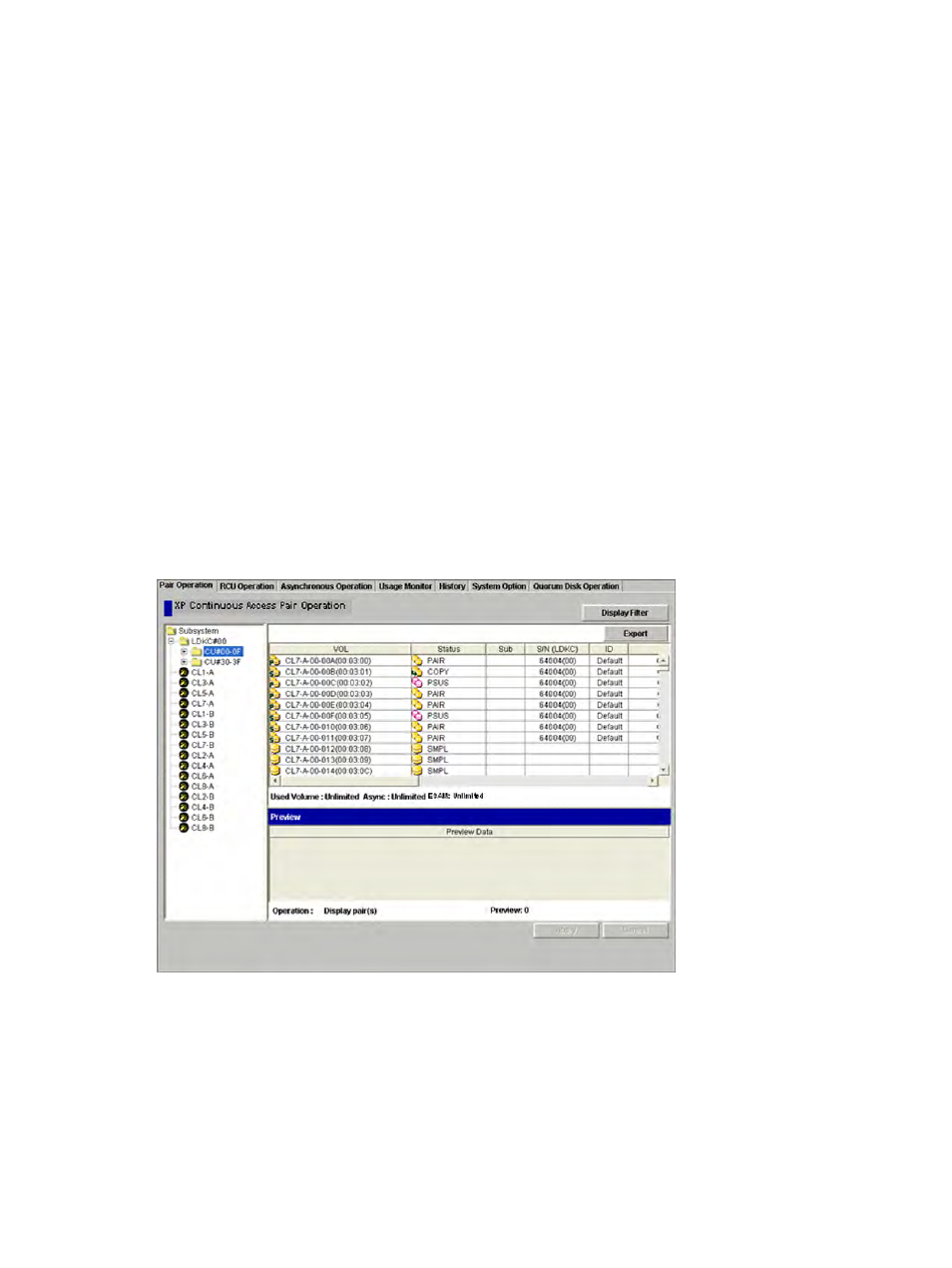
You can start creating the XP Continuous Access pairs as soon as you have:
•
Identified the volumes (LUs) that will become the XP Continuous Access P-VOLs and S-VOLs
•
Ensured that all system and XP Continuous Access requirements have been met
•
Completed hardware and software installation
•
Configured the MCUs and RCUs for XP Continuous Access operations
If you will be using the XP Continuous Access software to perform XP Continuous Access operations,
the MCU of each XP Continuous Access pair must be LAN-attached to the Remote Web Console
computer. You should also attach all RCUs to a Remote Web Console computer via a separate
LAN at the remote site. If you will be using RAID Manager commands instead of the XP Continuous
Access software, contact your HP service representative for information on XP Continuous Access
configuration services.
Pair Operation Window
The Pair Operation window (see
) displays the XP Continuous Access pair
information for the connected storage system and allows you to perform all XP Continuous Access
pair operations.
If you use XP External Storage Access Manager with XP Continuous Access, information on the XP
External Storage Access Manager pair is also displayed on the Pair Operation window. For more
information about XP External Storage Access Manager, see the HP StorageWorks
XP24000/XP20000 XP External Storage Access Manager Software User's Guide.
Figure 47 Pair Operation Window
All operations performed on the Pair Operation window have a common procedure. To perform
any operation on the Pair Operation window:
1.
Select the desired CU grouping, CU, port, or host group in the tree.
2.
Select the desired LU(s) or pair(s) in the list.
3.
Right-click the selected LU(s)/pair(s) to display the pop-up menu:
Detailed Information: Displays the LU/pair status.
Paircreate: Allows you to create new pairs (sync or async).
Pairsplit-S: Allows you to release pairs.
Preparing for XP Continuous Access Pair Operations
121
