HP StorageWorks XP Remote Web Console Software User Manual
Page 142
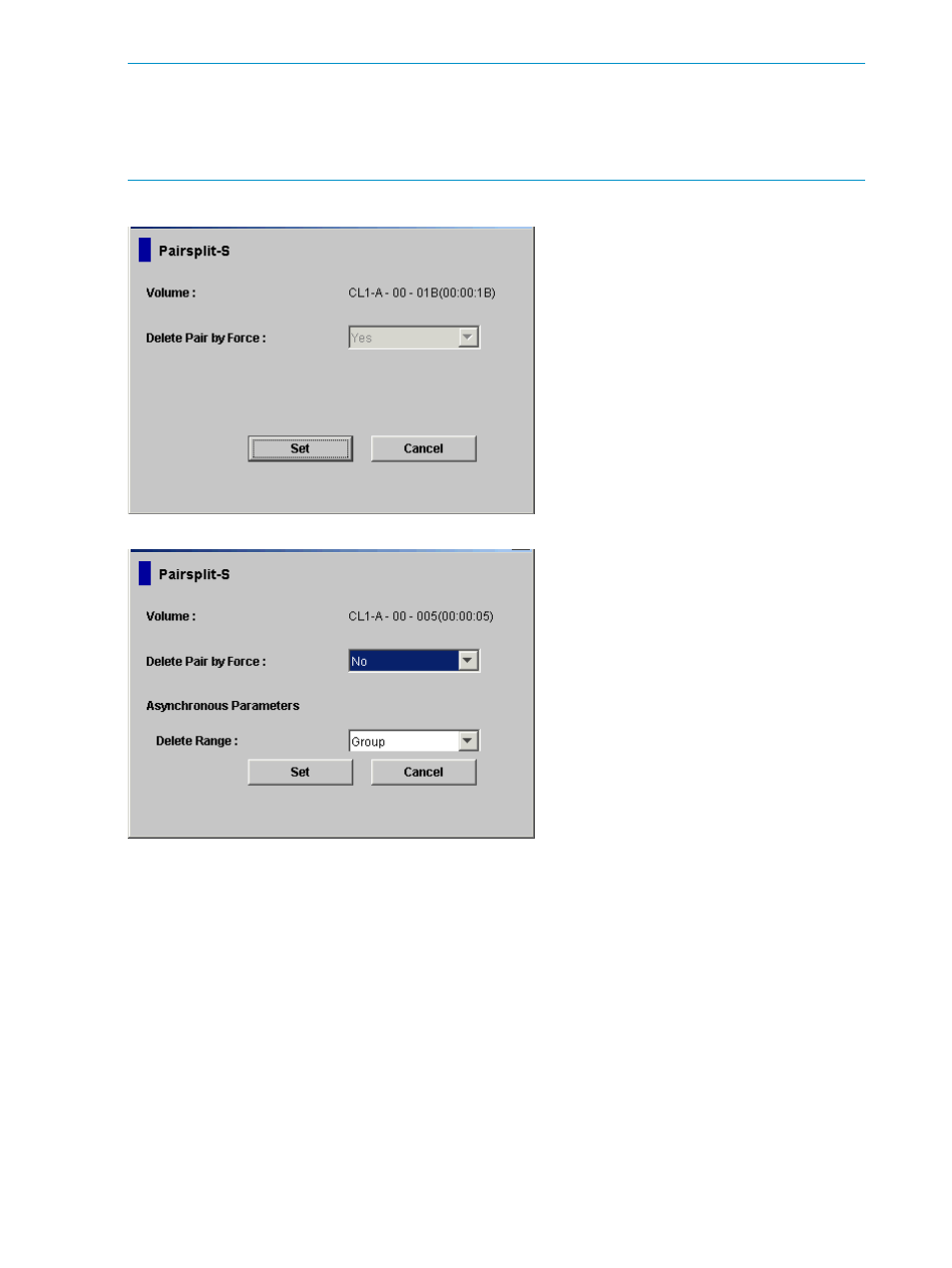
NOTE:
If you select a pair from the volume list and change the settings, and if you use a drop-down
list to set blank to a parameter, the parameter takes the default value for each pair. If you select
the settings from the preview list before applying the changed settings, and if you use a drop-down
list to set blank to a parameter in the Pairsplit-S dialog box, the parameter value in the preview
list will not be changed.
Figure 54 Pairsplit-S Dialog Box for Synchronous and Asynchronous Pairs
Volume: Port - GID - LUN of the selected volume.
If the pound or gate symbol (#) is added to the end of the device ID for example, 00:00:3C #,
the LDEV is an external volume. For details on external volumes, see the HP StorageWorks
XP24000/XP20000 External Storage Software User's Guide.
If an X mark is added to the end of the device ID for example, 00:00:3C X, the LDEV that the
number indicates is a Thin Provisioning virtual volume. For details on virtual volumes, see the HP
StorageWorks XP24000/XP20000 Thin Provisioning Software User's Guide.
142
Performing XP Continuous Access Pair Operations
